Actions help you translate your coach's ideas and insights into real-world activity. In terms of actually using the software, an Action is simply "what to do" and "by when to do it."
Assigned By Your Coach
Your coach will assign you Actions. When you're on your Overview tab, you'll see what Actions are coming up next. You'll also receive emails when an Action is assigned, as well as reminders.
Assigned to Yourself
Watch this video to see how to create Actions:
To assign yourself an Action, click the plus sign next to the Actions on the left sidebar or click +Action on the upper right of that Actions tab:

The setup is pretty simple. Fill out what the Action is and when it's due. Choose to make it part of an Action Project or a standalone Action.
Set Reminders, add an optional comment, then click Add, and you're done.
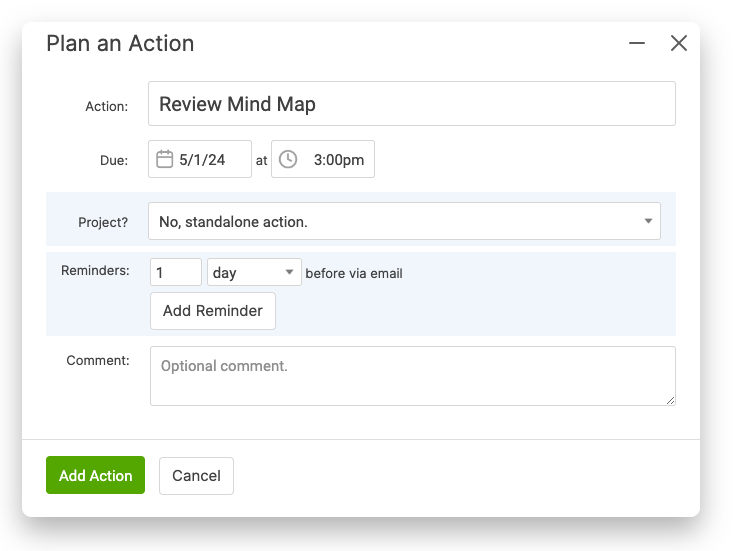
Editing an Action
If you ever want to edit an Action, click the Edit icon found on the right-hand side of the Action.

Managing Actions
The Current tab lists all your outstanding Actions, giving you a comprehensive view of your to-do plan for the future. It's also the place where you actually mark Actions complete.
The Actions found here are color-coded. Green means on time, yellow means due soon, and red means past due. The color codes play an important part in managing Actions and offer a quick peek into how you're doing regarding follow-through.
An Actions tab that's mostly green indicates that you're consistently getting things done on time. If you find yourself with more red, try setting more reminders or moving the due date. Also, reevaluate what you can or can't do and act accordingly. Maybe this means fewer actions, and maybe this means more generous deadlines.
Use these strategies to ensure consistency in getting Actions done on time.
Canceling or Deleting Actions
When it comes to Actions you're just not going to do, you have two options: canceling or deleting. These options appear when you click the Edit button for a given Action.
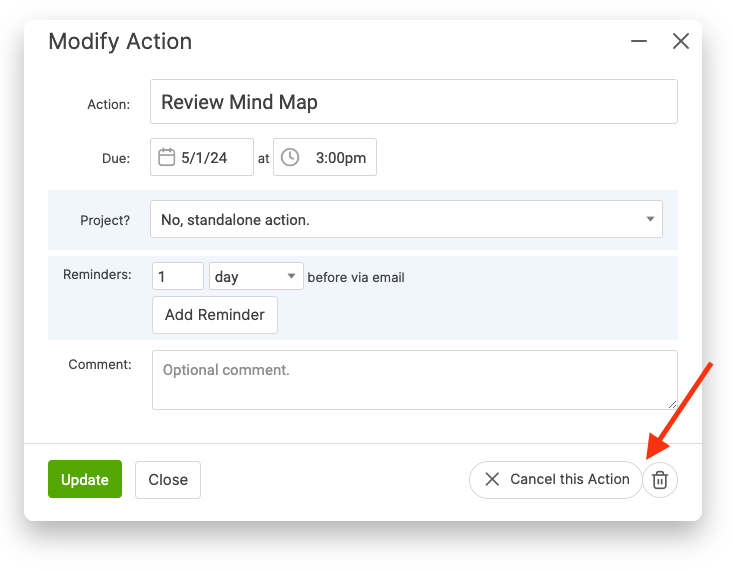
If you recently created an Action and realize it's not something you should do right now, deleting it is fine. Think of it as a typo.
When it's an Action you've had around for a while, which you seriously intended to do, but circumstances have changed, it's probably better to cancel it. For reference, leave a little comment as to why. This gives your Action history a complete story about what's working and what's not.