CoachAccountable syncs directly with Google Calendar.
You’ll find the place to set this up by clicking on your name >> My Account >> Calendar Sync.
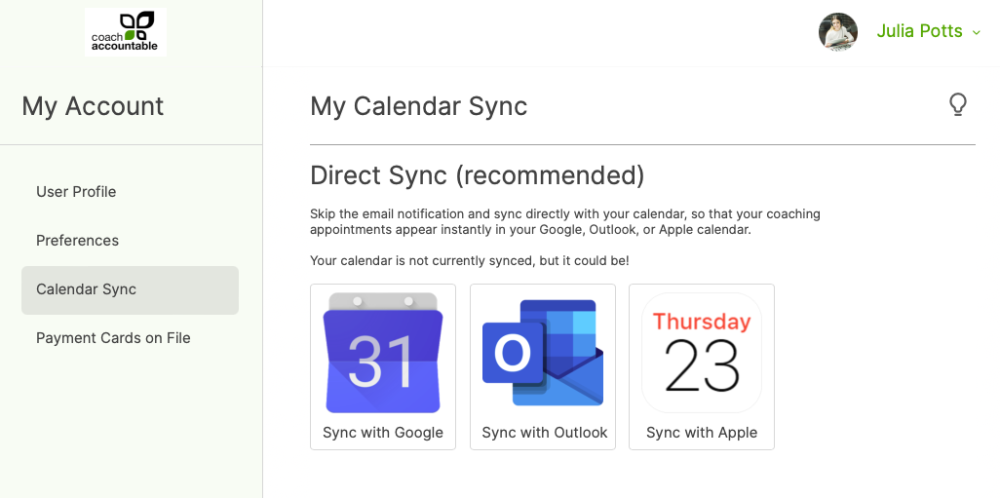
Clicking the button "Sync with Google!" brings you to a simple process to authorize CA to manage your calendar, assuming you’re already logged in to your Google account:
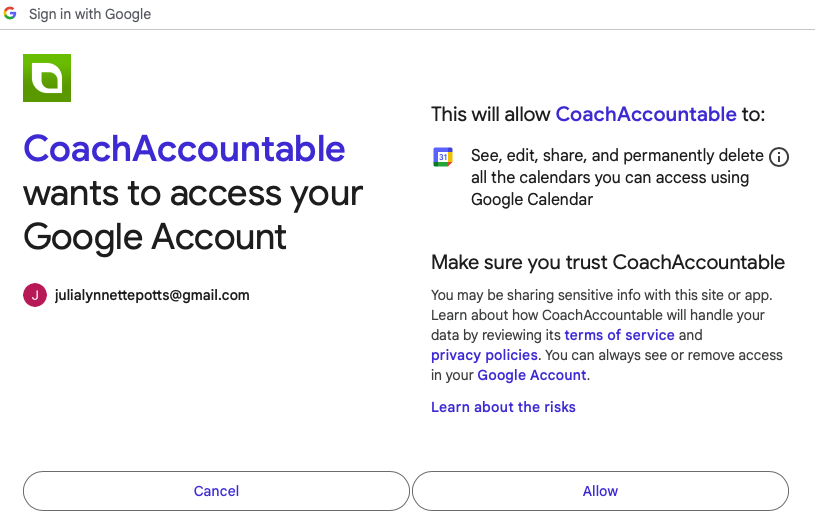
Assuming you click “Allow”, you’ll be whisked back to your CoachAccountable client portal, where you'll select which calendar you want appointments to be published:
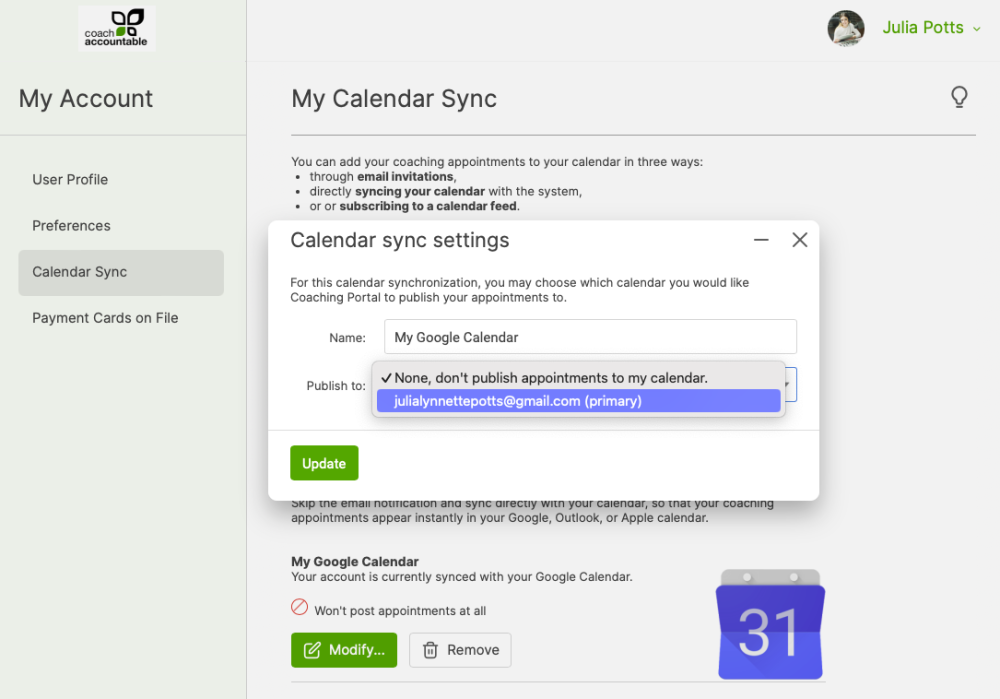
And that’s it! Once set, CA will post new appointments (and updates made to them, including cancellations performed by your coach) to your calendar as they arise, with lag time measured in seconds rather than hours.