If your coach has made it available, you can view all your invoices by clicking the My Invoicing icon from the left side menu and selecting 'My Invoices':
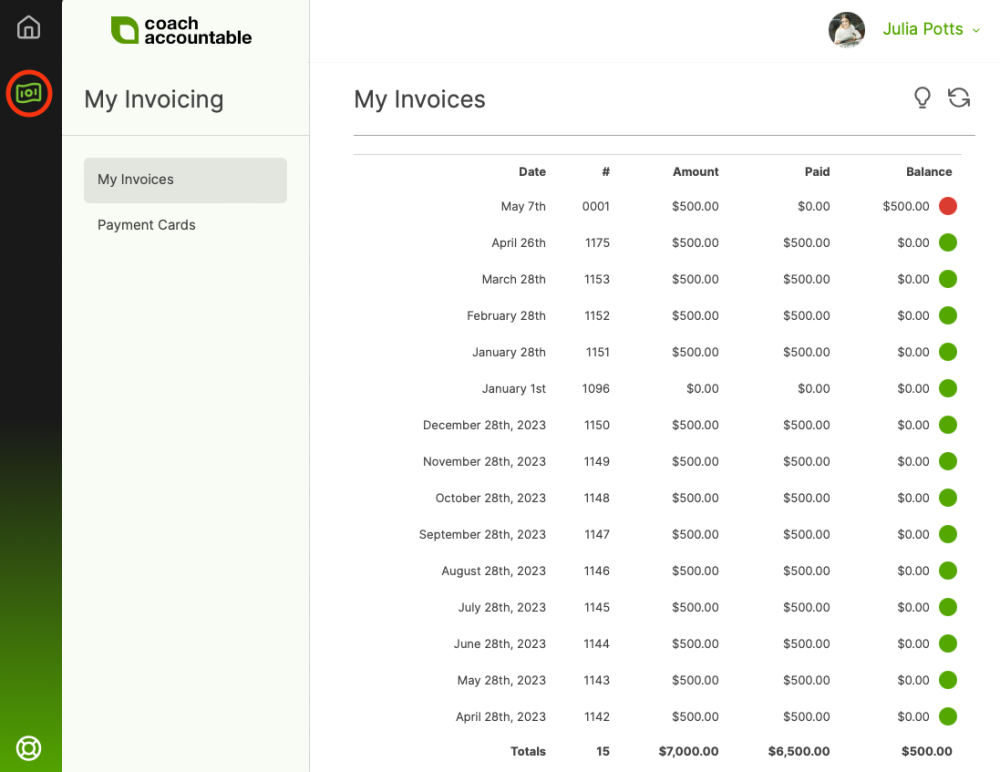
Here you'll find the list of your paid and outstanding invoices. You can see each invoice's date, number, total amount, amount you've paid, and outstanding balance.
Click on an invoice to see further details about the invoice.
You can also pay an invoice with the system, as well as add a credit card to enable automatic payments.