To add, view, or edit your stored credit card details click My Invoicing from the left side menu and go to Payment Cards:
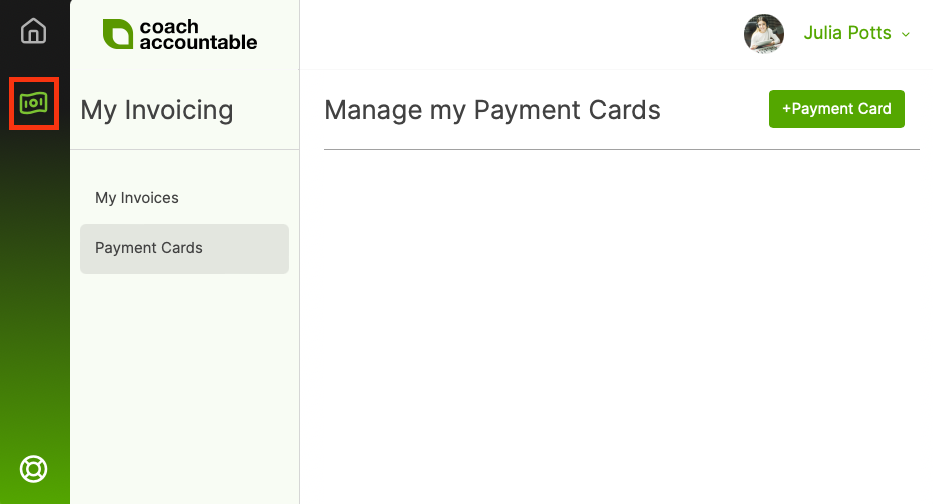
Adding a Card
Click +Payment Card to add a card to your account.
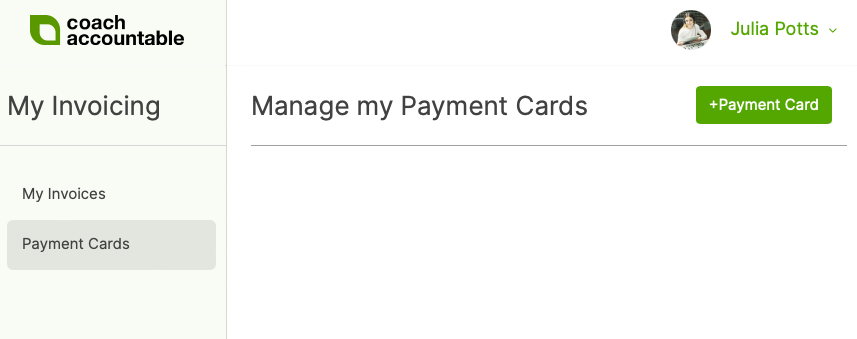
After entering your credit card details, you can tick the box at the bottom to enable automatic billing:
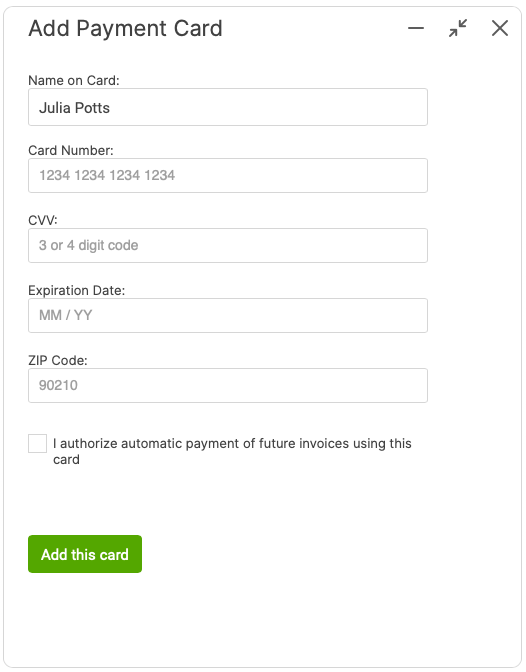
Automatic Billing
You can enable automatic billing, so that you don't have to manually pay your coach's invoice every time. Whenever your coach sends you an invoice, it will be paid automatically if you have this set to 'yes'.
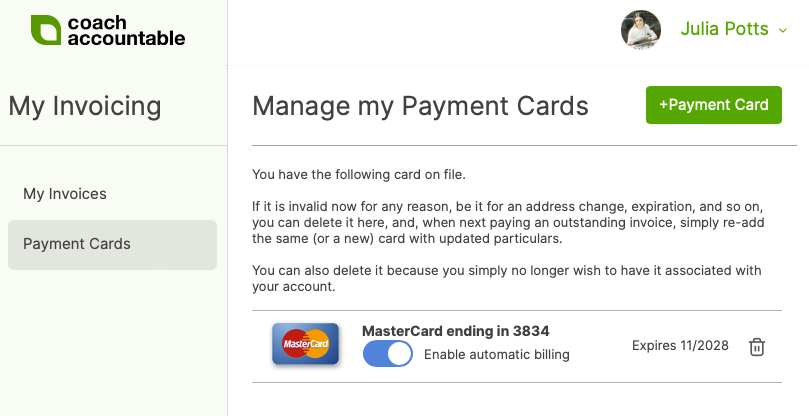
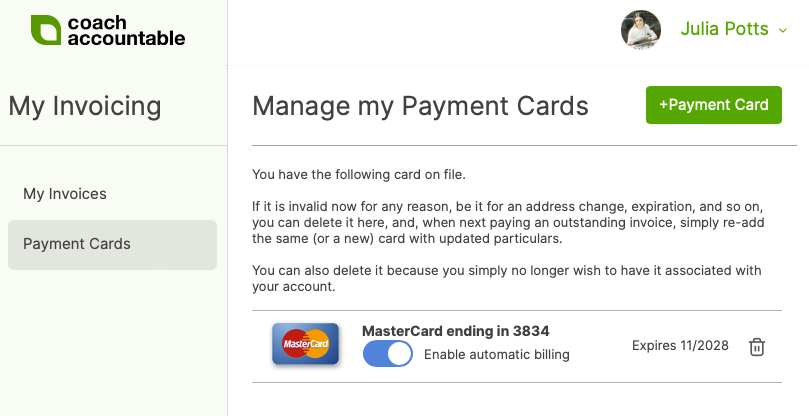
It's also here where you can toggle automatic billing off.
Removing a Credit Card
To remove your credit card for whatever reason, simply click the trash can icon over to the right.
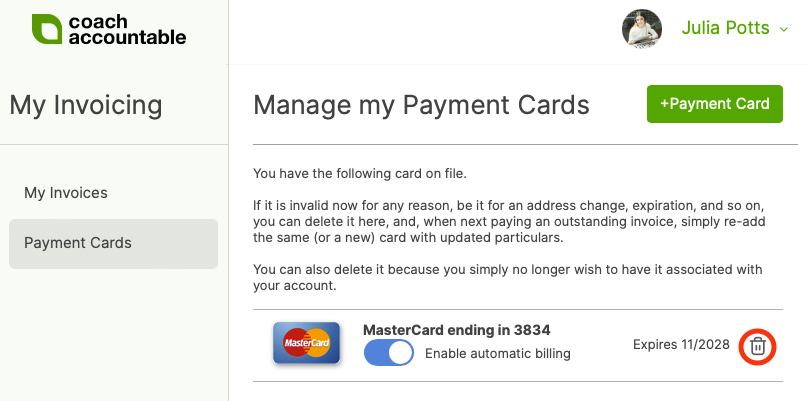
To replace the card, simply click on +Payment Card.