You may be able to cancel and reschedule appointments with your coach. Here's a short video showing you how.
View all your appointments by clicking the toggle arrow next to Appointments from the left-hand side. Clicking the button at the bottom to 'view all X upcoming' (note: this will only show if you have more than one appointment scheduled):
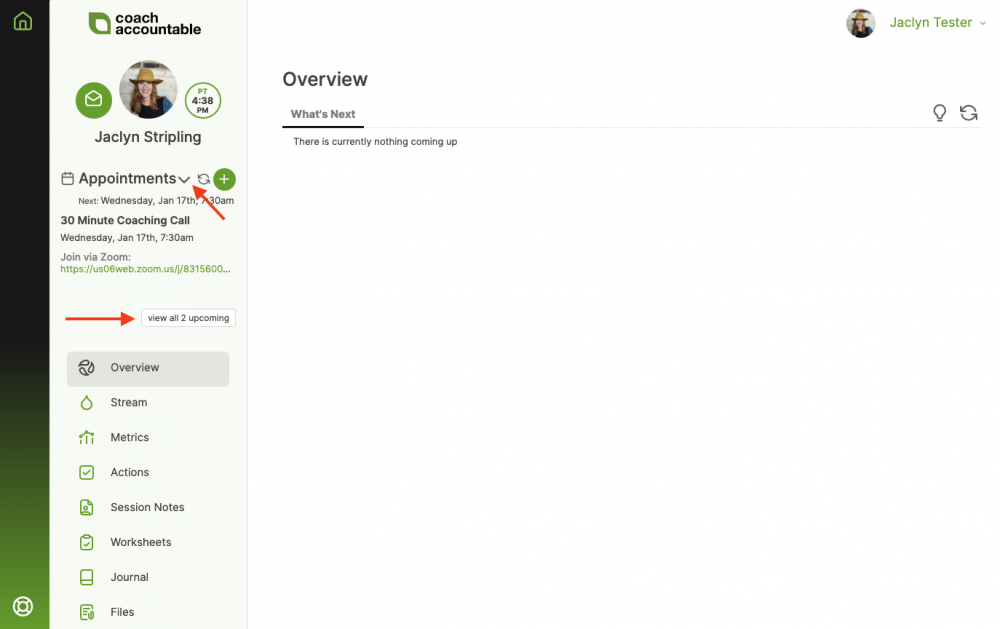
You can then hover over any of the appointments to click the gear wheel in the far right to adjust reminders, reschedule, or cancel the appointment.
Note: that you may or may not see the ability to cancel and/or reschedule based on your coach's settings and the time remaining until your session (for example, your coach may not allow cancellation/rescheduling at all, or may only allow cancellation online until 24 hours before your appointment).
Reminders
Add or edit the text and email reminders that have been set for your appointment here.
Reschedule
Choose reschedule (if available) to select a new date and time with your coach. You can choose to include a comment letting your coach know the reason for the rescheduling.
Cancel
With a cancellation (if available), you can also choose to include a comment for your coach.
If you decide later to, and your coach's settings allow it, you may rebook by clicking +Appointment. Read a step-by-step guide to booking an appointment here.
What if I Don't See The Option to Cancel or Reschedule?
This means that either your coach does not allow online canceling and rescheduling at all, or it's too close to the appointment time to cancel/reschedule online.
In this case, you'll want to email your coach by clicking on the email icon in the upper left.