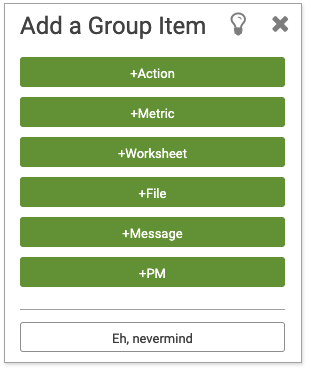Your coach may choose to place you in one or more Groups. Any groups that you are in will be found towards the bottom of the Left Sidebar.

Clicking on a Group will bring you to your Group Stream, a record of all the happenings within that Group. Within the Group Stream, you'll find the Group versions of normal CoachAccountable items. Much like a normal Stream, you can change what shows up in the Group Stream through the options on the right, filtering by item and date, or doing a text search.
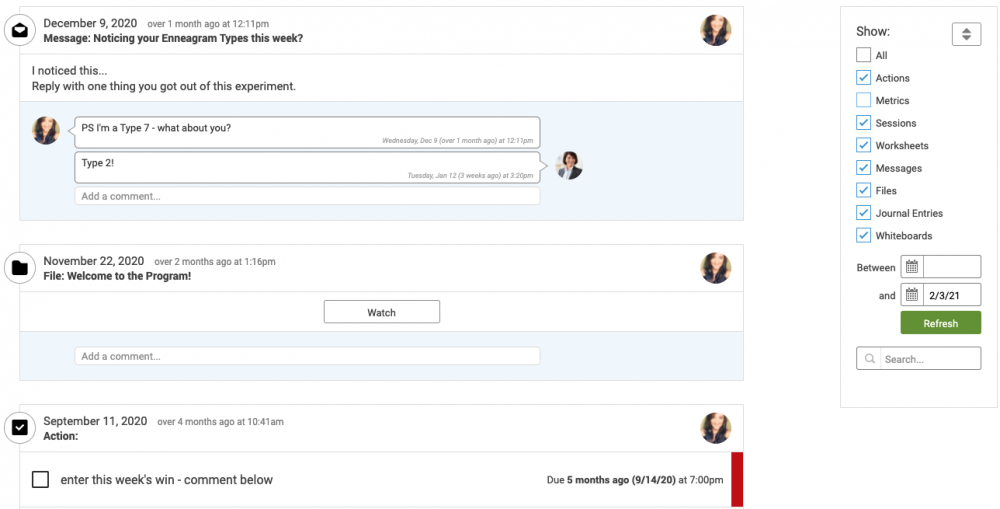
Depending on the Group's settings, you'll be able to leave comments on Group items and post messages which are seen by the rest of the Group. By default, Group messages and comments get sent to your email, in addition to being posted within the Group Stream. You can change this by clicking Preferences.

If your coach allows it, you can create your own Group Items by clicking the plus sign next to Group Stream. Setup is similar to a non-Group item, save for choosing whether to create an Item for all members of the Group, or only some members of the Group.