When you have a list of Actions with different due dates, you'll want to set Reminders for yourself to keep you aware of when things need to get done. Even better, it's easy to mark an Action complete: all you have to do is reply "done."
You can adjust email or text reminders to fire off on a schedule that works best for you.
From your Actions area, hover over an action and Click Edit this Action:
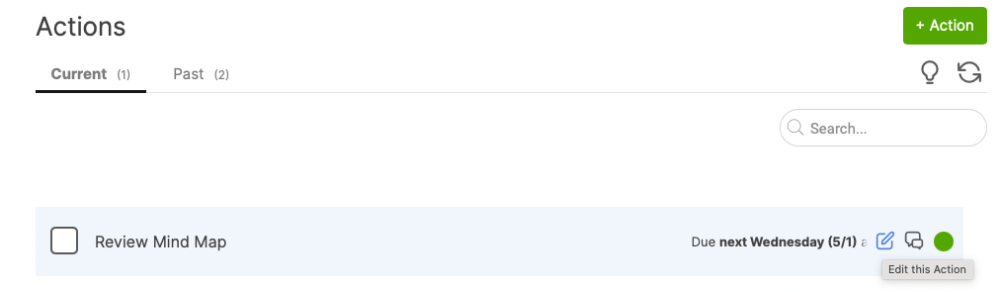
From there you'll be able to remove and add any reminders you'd like:

Choose the exact minutes, hours, days, or weeks before the Action is due to have the Reminders sent. You can set as many as you'd like.
Marking Actions Complete via Reminders
The great thing about Reminders for Actions is that you can mark an Action complete simply by responding "done" to the email or text reminder: no logging in required. Any additional text will be added as comments. More on completing Actions here.