A lot of the time you can make a comment on something by replying to the email which announced it. You’ll know this by the little hint found at the top of the email:
Otherwise, you can always make comments on any item found under the Stream tab. Simply click Add a comment... and start typing. After clicking Add, your comment will be immediately emailed to your coach (except private comments of course):
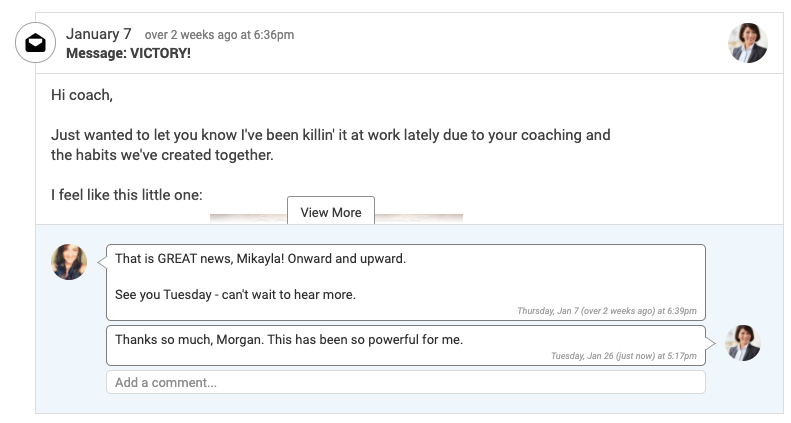
Emailed comments can be replied to as well to continue the dialog. It’s a great way to have focused mini-conversations about happenings in your coaching relationship.