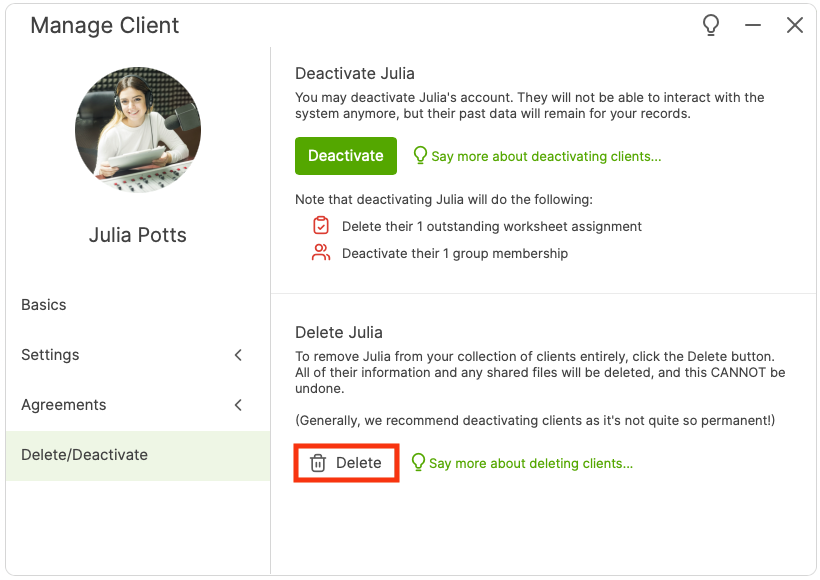When you delete a client, all information and any shared files associated with that client are also deleted. This cannot be reversed, so please be cautious and consider deactivating instead.
From the Client Listing, click the Manage Client button for the client you'd like to delete:
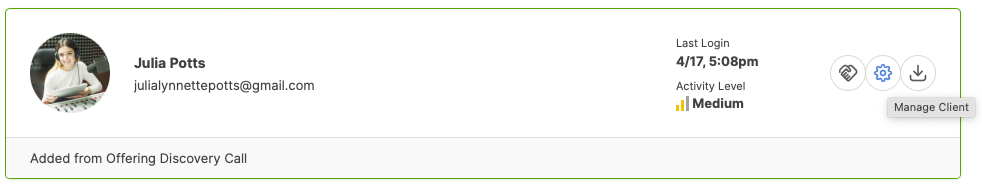
Then, head to the Delete/Deactivate tab and click Delete.