If you find that clients aren't able to fill in a table, you should first check to see if the worksheet is a form-based one.
A Form-based Worksheet contains at least one form item (such as a text area, dropdown menu, checkbox, and so on), which restricts inputs to the form items present in that Worksheet.
In other words, clients can't freely write wherever.
In other words, clients can't freely write wherever.
Since a table isn't considered a form item, clients won't be able to fill out tables within the worksheet until you add inputs into the table where the client needs to input information:
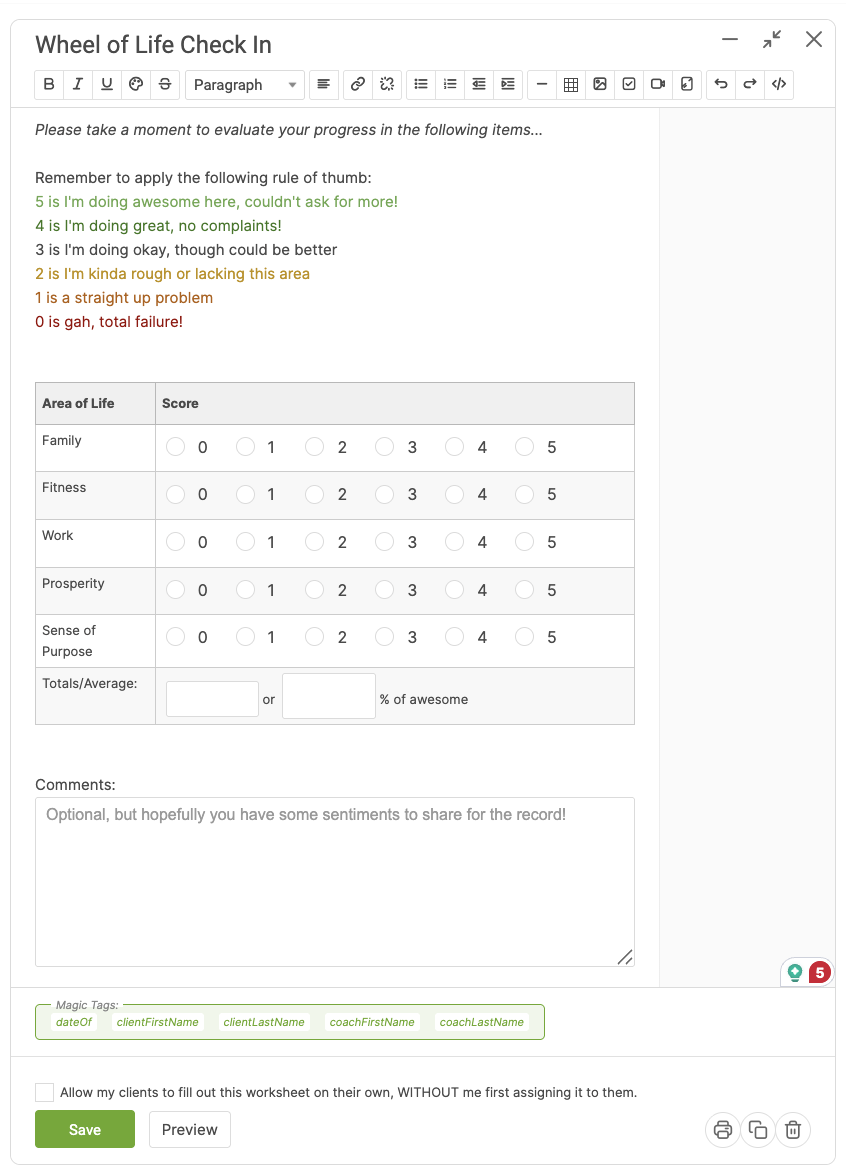
Usually, simple text input will do, but you may choose a multi-line text area as well.
Keep in mind, clients will be able to type directly into the cells of a table in a WYSIWYG-based (i.e., non-form-based) Worksheet.