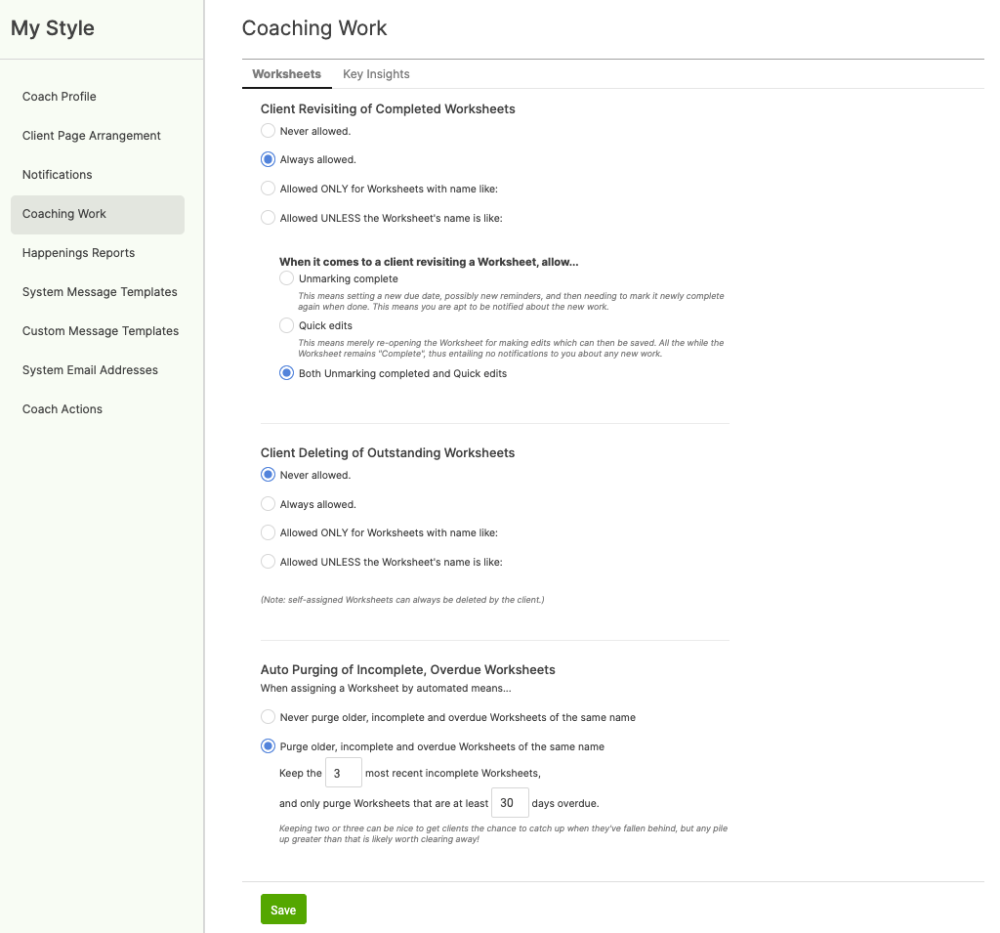If you decide upon review that a worksheet needs more work for whatever reason, unmark it complete to essentially re-assign the Worksheet for your client work on it further.
Head to the client's page and go to the Worksheets tab. Under the Completed tab hover over the Worksheet you'd like to unmark complete and click the Edit button:
Head to the client's page and go to the Worksheets tab. Under the Completed tab hover over the Worksheet you'd like to unmark complete and click the Edit button:
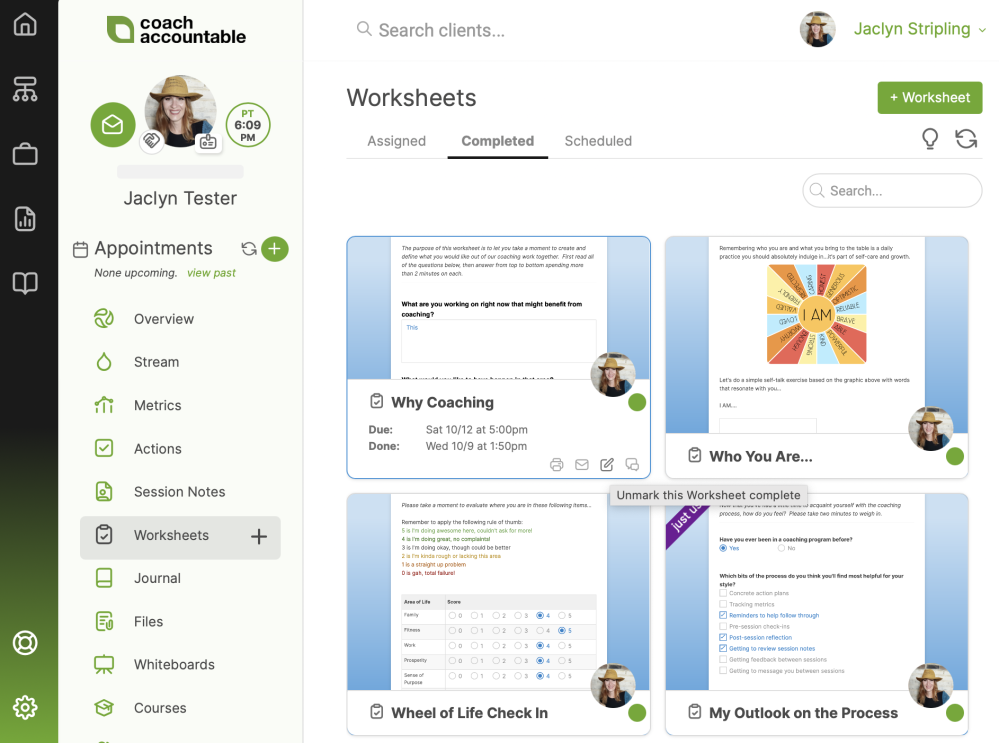
Set a new due date and time, add any Reminders in the pop-up window, then click 'Unmark Complete':
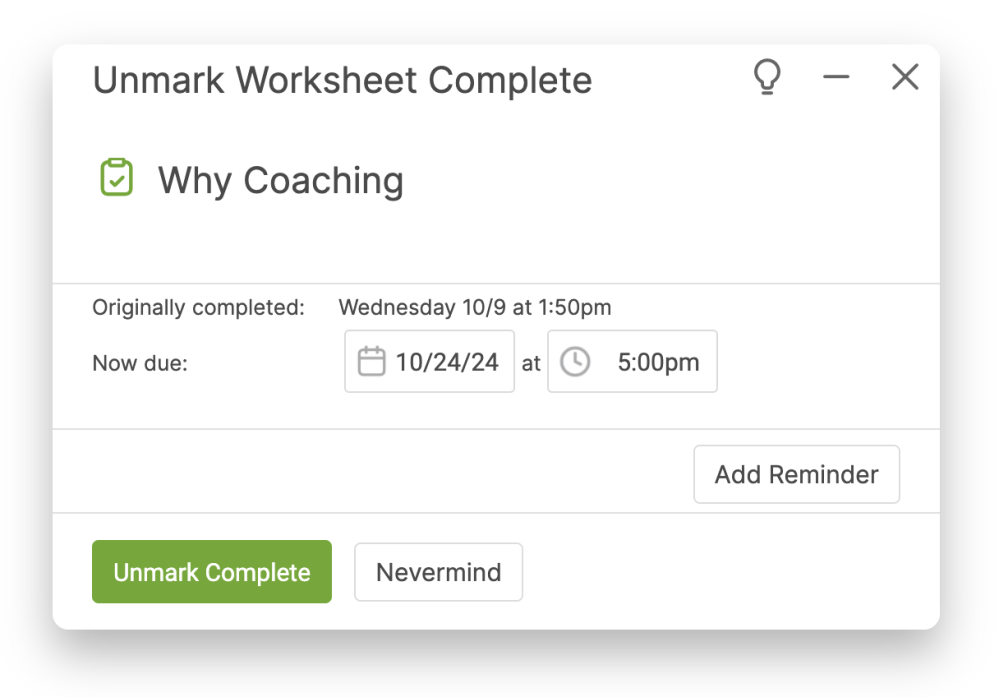
The system will ask you one more time for good measure if this is something you definitely want to do:
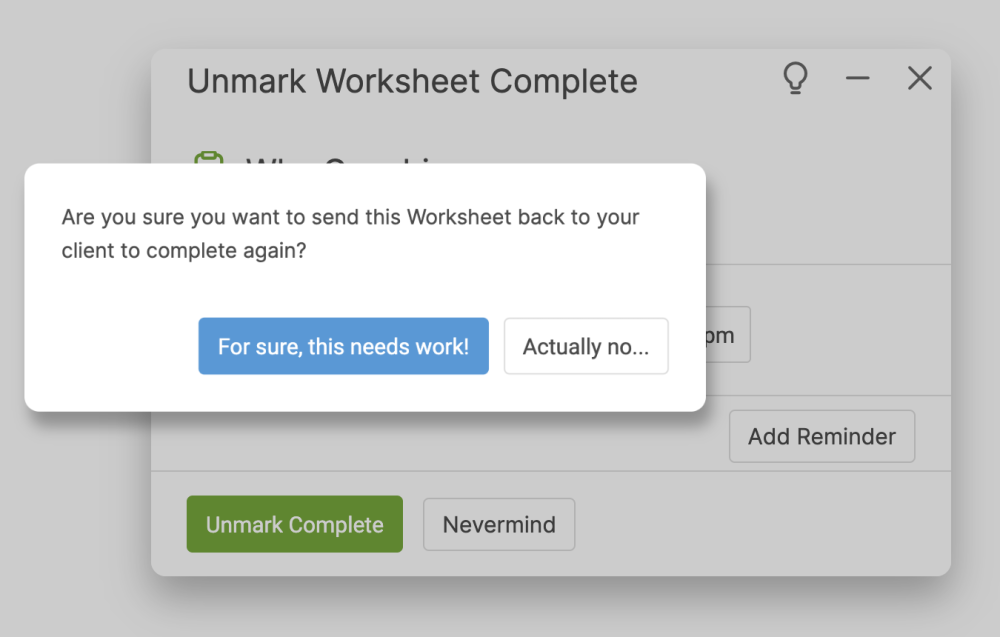
Click the 'For sure, this needs work!' to send it on its way.
The worksheet will now be back under the client's Assigned tab.
Clients Unmarking a Worksheet Complete
You can enable your clients to unmark a Worksheet complete, thus allowing them to resume work without your intervention.
To configure how and when clients are allowed to work further on their already-completed Worksheets, visit Settings >> My Style >> Coaching Work >> Worksheets.