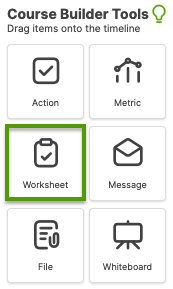
Courses allow you to automate the delivery of Worksheets. To add a Worksheet to a Course, drag the Worksheet icon to the day or step of your choice.
Setup of a Course Worksheet is simple: choose which Worksheet Template you wish it to be (or create the content right here in the Course Builder.), define the due date and desired reminders.
If you're in a hurry and just creating a one-off, creating the content here is handy. Otherwise, and in most cases, it's best to create your Worksheets as a template in your Library, and THEN add those as Worksheet items here in the Course Builder.
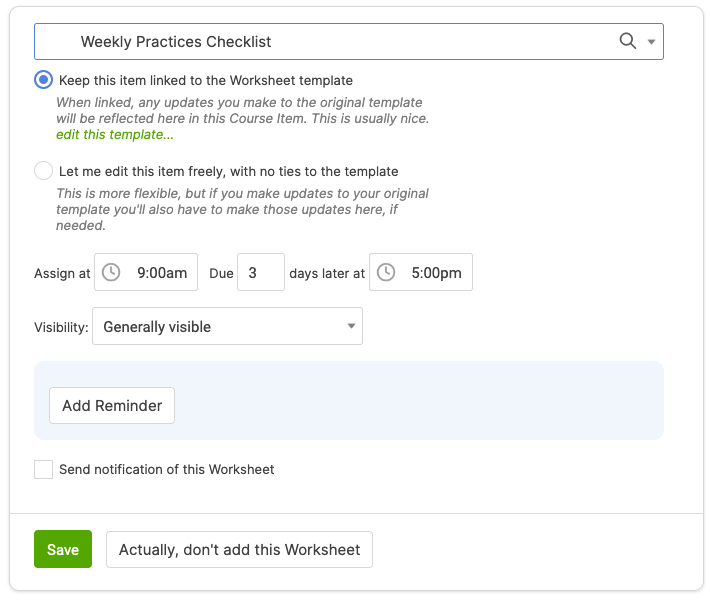
Using the template, and keeping your
Course Worksheet linked to that template, is generally the best
practice: any modifications you may make to that template will
automatically be reflected in any Courses that use that template.
Course Worksheet Due Dates
When assigning a Worksheet to your client, you choose a specific date and
time. But a Course is different, more of a blue print of what will
happen whenever a specific client gets to a certain part of the Course.
So
due dates are relative, in the form of some number of days later and at
a certain time. These are relative to whatever moment in time the Worksheet is assigned, NOT the start date of the course.
For something to be due the same day it was assigned, simply type "0" for the number of days later.
Progress Weights for Worksheets
Worksheets are completable, and so, the completion of a given
Worksheet contributes to the progress made in that Course.
If you have enabled progress meters for your Course (under basic settings)
you can set the "Progress weight" for the Worksheet. This weight tells
CoachAccountable how much of the progress meter for the Course should
fill up when the
Worksheet is completed.