While there isn't a promo or discount 'code' you can give out in the traditional sense, you do have a couple of options (depending on how you're giving the discount). These options actually give you a bit more control over the who and when the discounts are applied.
This is for Offerings that have their own price (i.e. a price that is not governed by the invoicing plan an Engagement). To give a discount on such an Offering, simply clone the Offering into a separate one, and set a discounted price for it.
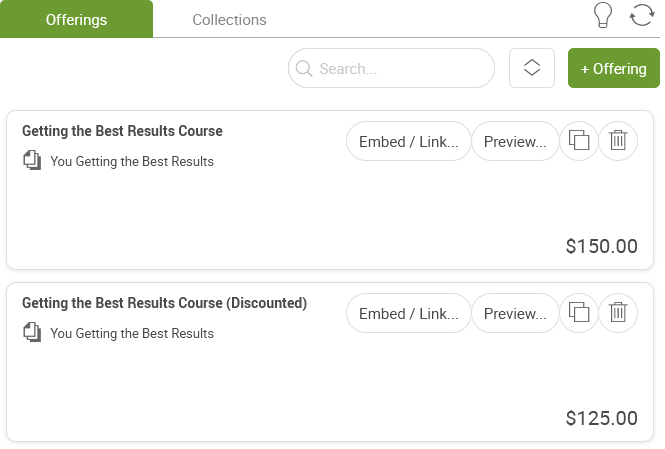
To give your clients this discounted offer, simply share out the specific link to this new Offering.
For an Offering that has Engagement
If you are giving a discount when clients are signing up via an Offering you'd need to first create or clone the Engagement and adjust its price. We recommend creating a second line item on the invoice for the discount (e.g. "Special Discount", -170.00).
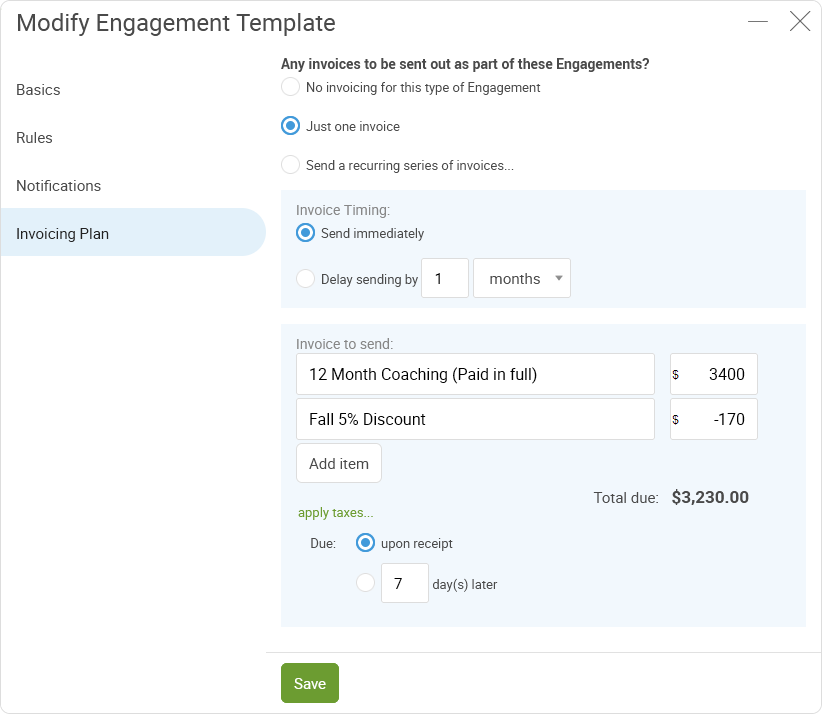
Once the Engagement Template with the discounted pricing is ready, clone the Offering that has the regular pricing and replace the old Engagement with the new discounted one. Once this new Offering with the discounted pricing is ready, follow the same steps as above to share it.
Using Restrictions
Offering Restriction are often a good fit for making discounted Offerings available. Set Restrictions to limit the number of sign-ups (so that only a certain number of people can take advantage of the discount) or to set a specific date range of availability (each of which effectively serves as ways to have the coupon "expire").
Applying a Discount on an Engagement for a Specific Client
If you are manually putting someone in an Engagement and giving them a discount, click the handshake icon for the client from your client listing, click +Engagement and choose the Engagement template you'd like to work from, then Set it Up.
Before hitting Create, head over to the Invoicing Plan and adjust the pricing (again you can add a second line to the invoice with the discount). Then click Create and Save.