The coach who owns a given Group will, by default, be the one who receives notifications for completed items in the Group.
An admin-only team member cannot own a Group.
Adding Client Members to a Group
In order for a coach to add a given client, one very important item must be in place.
The Group's owner must be coaching that client. Without this, the coach wouldn't be able to successfully assign items to everyone in the Group. The owner doesn't need to be the client's primary coach, but must have coaching access to that person, set in Pairing/Permissions.
Adding Coach Members
The first step in reassigning ownership of a Group is to add another coach member.
In order for a Group owner to be able to add or remove coach members of the Group, the Group owner will need to have the following Permission allowed:
Manage other coach memberships within his/her Groups.
If this permission is enabled, navigate to the Group >> Membership >> Coaches and click +Coach Members. Eligible coaches will show in the list.
Next, navigate to the Group >> Membership >> Coaches and click the settings for that particular coach. Select "Make owner of group" and you're set.
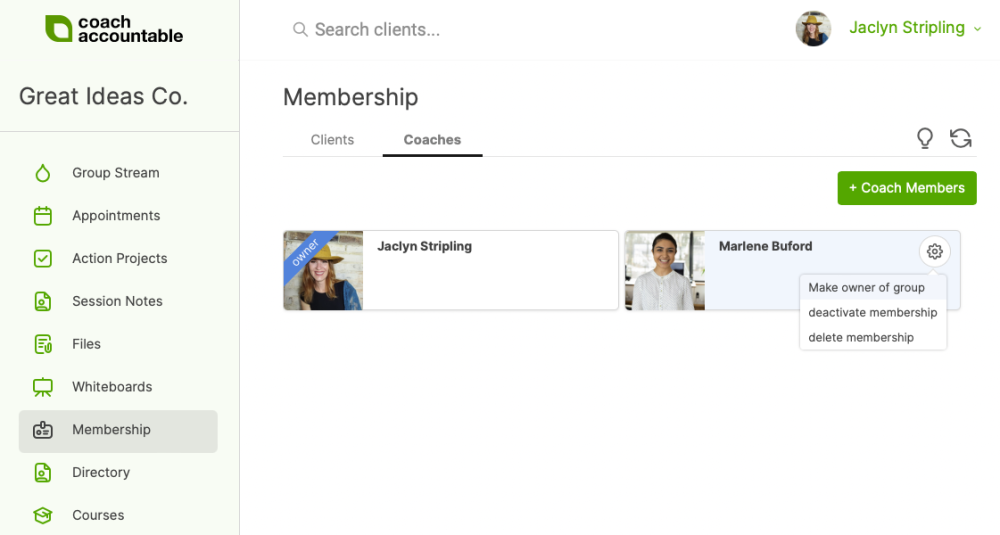
You'll see the "owner" sash transfer to the new coach.
If appropriate, you can now click the Settings for the previous owner and deactivate that coach's membership.
Note: If you choose to delete instead of deactivate, everything that coach has done in the Group will be completely gone (including comments, assignments, and posts). We strongly suggest deactivating rather than deleting in order to maintain the integrity of the Group's record.