CoachAccountable Team Edition gives coaching organizations the ability to fine-tune control of both coaches and clients according to the needs of their specific organizational structure. One key aspect of Team Edition is Coach-Client Pairing.
Coach-Client Pairing is the process of matching up which coaches are allowed to access which clients and at what level. If a coach has any access to a client at all, it’s at one of three levels:
- Primary. At this level, a coach is the primary coach for a client. Every client has exactly one primary coach at all times. It is the primary coach who shows up as the “My Coach” for the client, and the primary is the default recipient of notifications pertaining to a client.
- Coaching. At this level, a coach is actively coaching a client (in addition to whoever is the client’s Primary coach). “Actively coaching” means that the coach can assign Actions, set up Metrics, schedule Appointments, and so on for the client. Keep in mind that while the Primary is the default recipient of notification, it is the Assigning Coach who will receive notifications of things they assign and work on with the Client (including appointments).
- View only. At this level, a coach is NOT actively coaching a client. Instead, the coach only has access to view a client’s file but can in no way participate. At this level the coach is effectively invisible to the client: a client cannot see coaches who have only view only access.
The pairing interface is accessed by clicking the Pairing button either on a given coach from the Coaches tab, or a given client from the Clients tab.
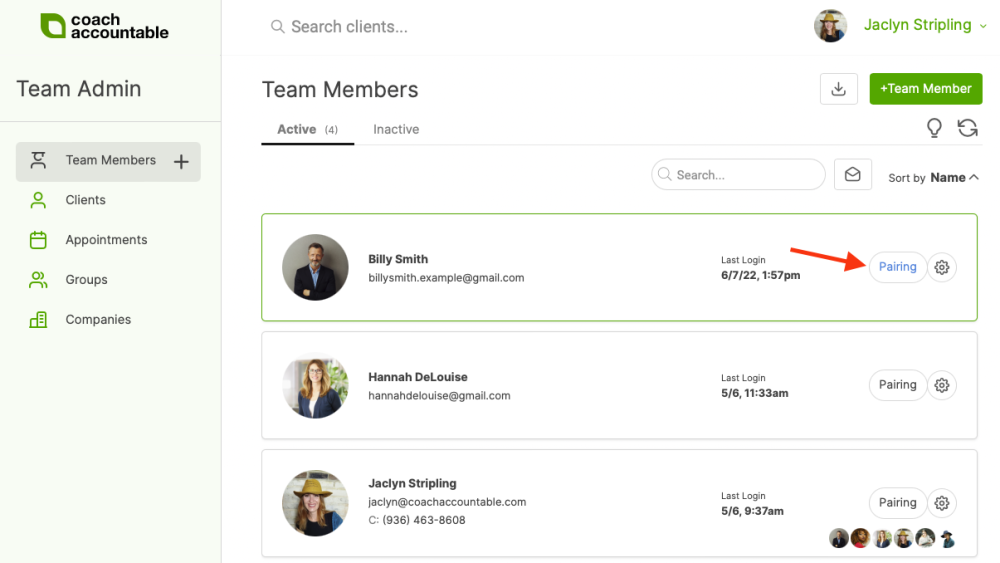
Here’s a look at the pairing interface from the perspective of a coach:
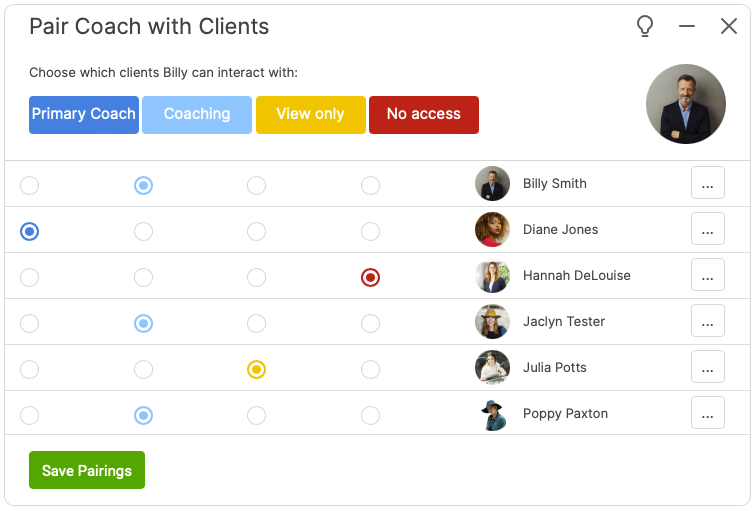
Setting the pairing is as simple as choosing the desired coaching level for each client. Clicking on a coaching level at the top (Primary Coach, Coaching, View only, or No access) sets all clients to that level.
You can access the pairing interface from a client's perspective in two ways:
1) The Pairing button on that client from your Clients list.
1) The Pairing button on that client from your Clients list.
2) By accessing the pairing interface for a coach, then clicking the ellipsis [...] on the right-hand side for a given client.
The pairing interface from the perspective of a client works similarly:
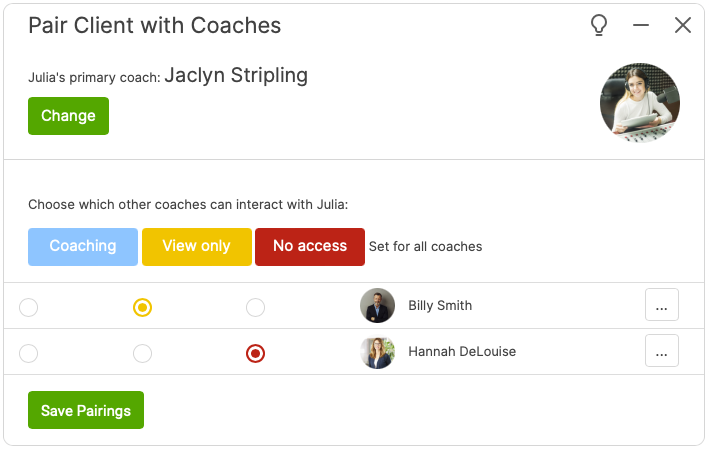
Here you first select a client's primary coach -- remember, a client must have a primary coach. Then, choose which other coaches can interact with the client. Clicking on the ellipsis [...] for a particular coach brings you back to the pairing interface from that coach's perspective.
Pairing and Permissions
An assumption of pairing is that the team member you are doing the pairing for is already designated as a team coach.
When someone doesn't have the pairing button, it's because they are designated as having an Admin only role. To change this, head to the Team Dashboard >> Team Members, hit Manage for the given team member, then Permissions. From here you'll see that the team member has an administrative only role. Choose coachName is one of the team coaches and can... instead and you'll be able to pair the coach successfully.
Whether done from the coaches’ perspective or the clients’ (or a combination of both), you are able to set the pairing any way you like to precisely control who gets to interact with whom.
Combine Pairing with Permissions to set up the roles within your organization, allowing your team to do and see exactly what they need to. If you have a specific role that you can't seem to set up using this system, send us an email at support@coachaccountable.com.