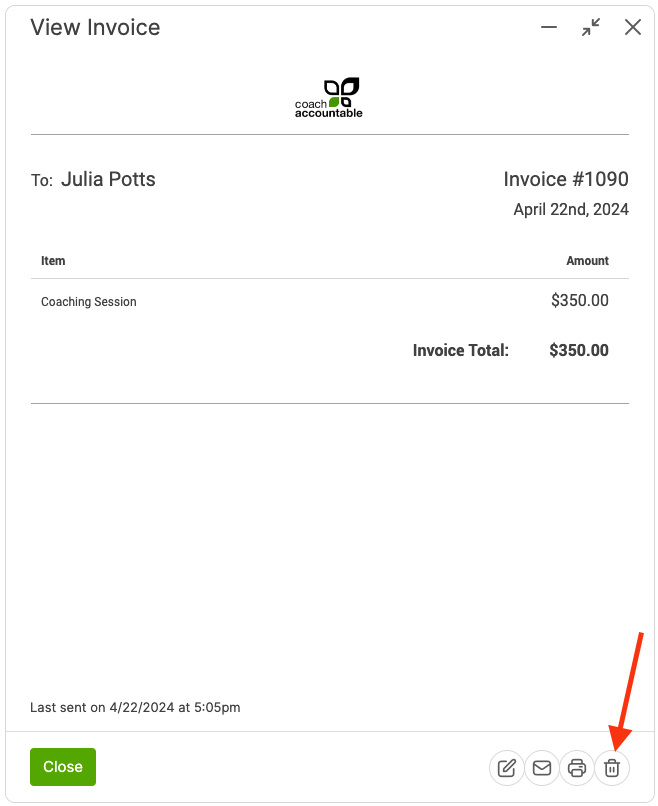Client invoices allow you to create invoices to send to clients. To create an invoice, click +Invoice in either the Outstanding or Accounts tabs:
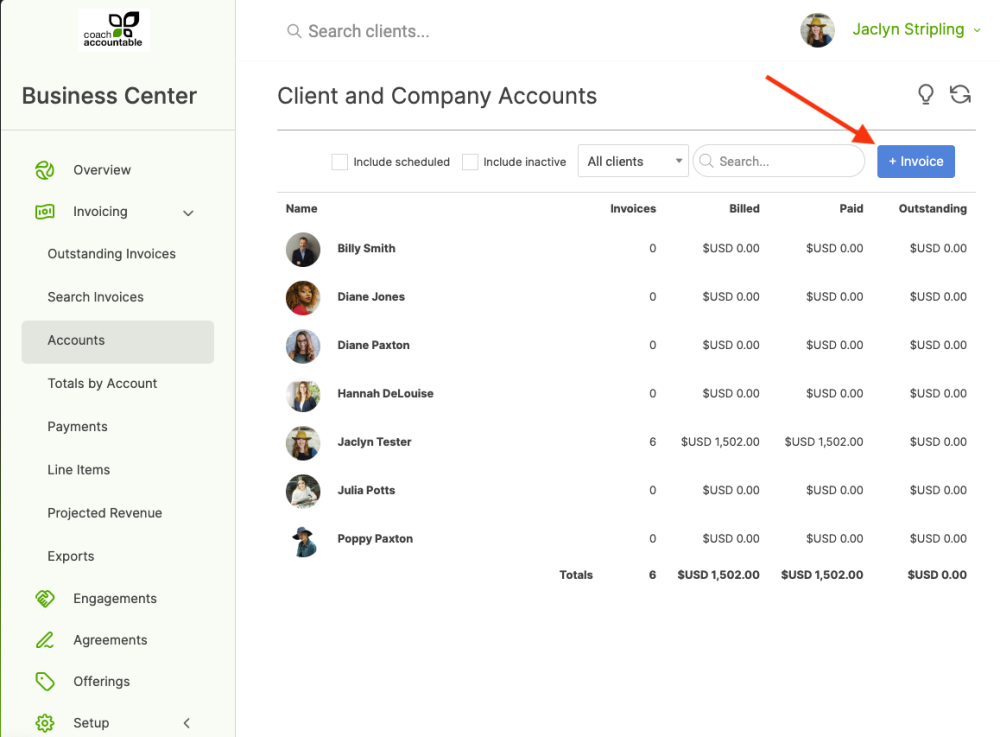
Choose which client to send an invoice to, the invoice date, and the invoice number. Add line items and taxes as necessary.
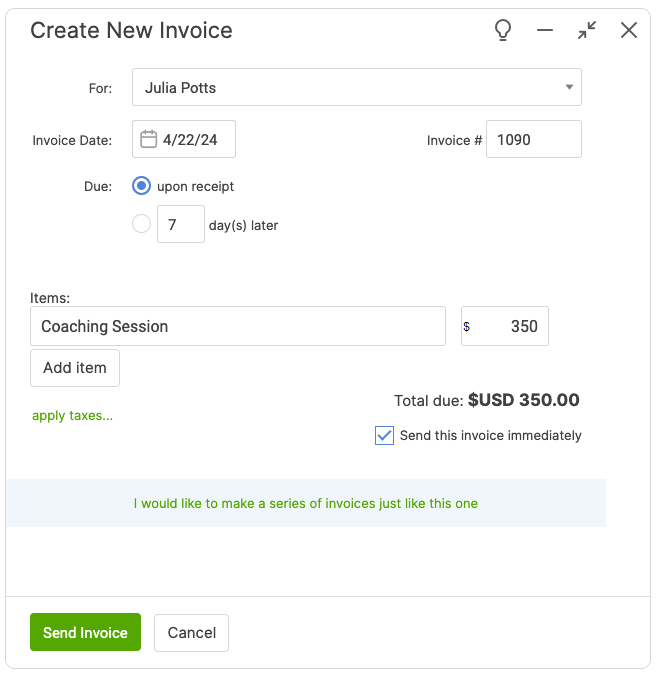
You can choose to send the invoice now or defer sending until a later time. Upon creation, your new invoice will be added to that client's total in the Outstanding and Account tabs.
Modifying an Invoice
To send an invoice after you've created it, or to make any other changes, click the Edit button to the right of that invoice, then check Send this invoice to my client, then click Update Invoice. You can also click into an invoice, then click the email button in the bottom right.
Deleting an Invoice
If you'd like to delete an invoice, click into the invoice you'd like to delete, then click the trash button in the bottom right: