The ability to get appointments to show up in one's calendar simply be receiving email invitations is very convenient, requiring no setup steps, and usually works well enough.
However, there is one instance where this arises as a problem: when you schedule a series of routine Appointments with your client and send them a single notification of that series.
Outlook will ignore all but the first event indicated by an ICS calendar invite email attachment.
And Google will simply ignore ICS attachments that contain more than 5 events.
Here are 2 Workarounds:
1. Encourage Clients to sync their Calendars
This can be done from their My Account >> Calendar Sync area. It is a one-time setup that takes about 45 seconds. Syncing means all Appointments in a series will be properly added to your client's calendar.
Client Calendar syncing is a one-way sync, meaning CA only posts appointments. No reading of the calendar's availability or details.
2. Manually Send Notification Emails of Individual Appointments
With a few clicks, you can manually send an invite email for each of those series of Appointments beyond the first one. You do this by clicking the gear wheel icon for the client and going to Settings >> Appointments: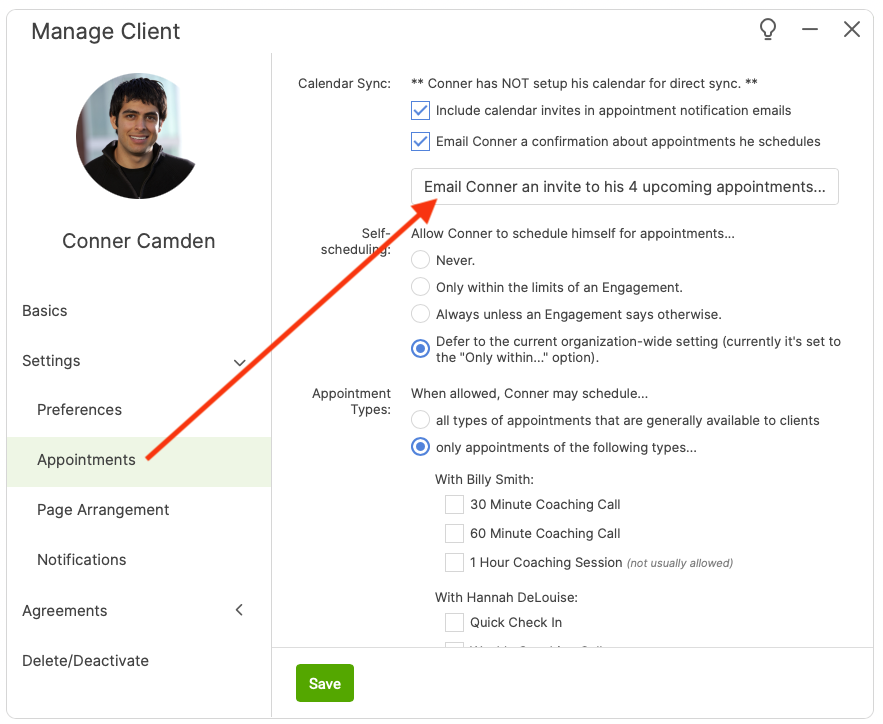
Then click the link 'If you're having trouble, here are some ways to help...':
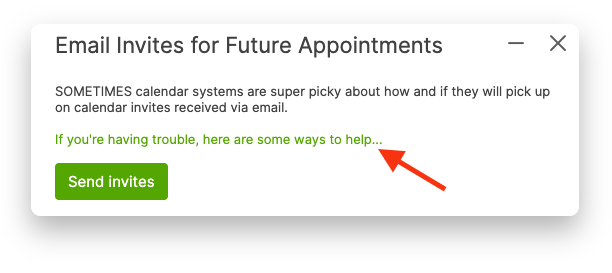
From here, you'll get more information and the option to send a separate .ICS file for each Appointment:
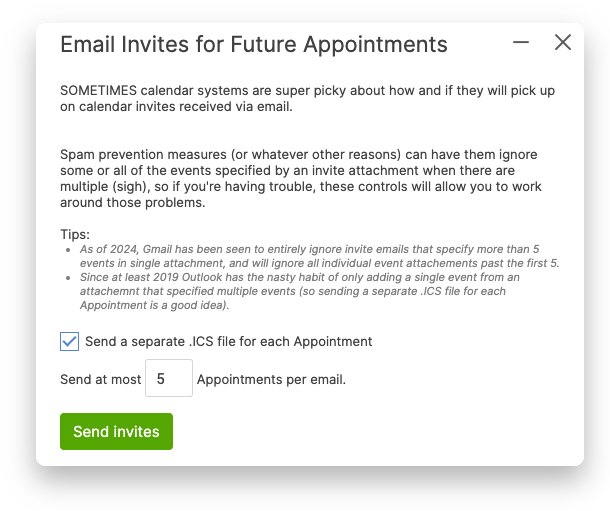
I suppose a 3rd workaround to this would be to complain about this issue to Outlook and Google. That could ultimately yield the most elegant solution, but it is apt to take a while. :)