CoachAccountable allows you to connect your Zoom account, which means the system can automatically set up Zoom Meetings for your appointments.
However, if you are using another meeting or conferencing software or meeting your clients in person, you can use the Location and Description areas of the Appointment Type.
This helps your clients know where and how to connect with you for their appointments.
When adding or editing any Appointment Type, you’ll see the section “Extra:”, with clickable text to "Set location and/or description...":
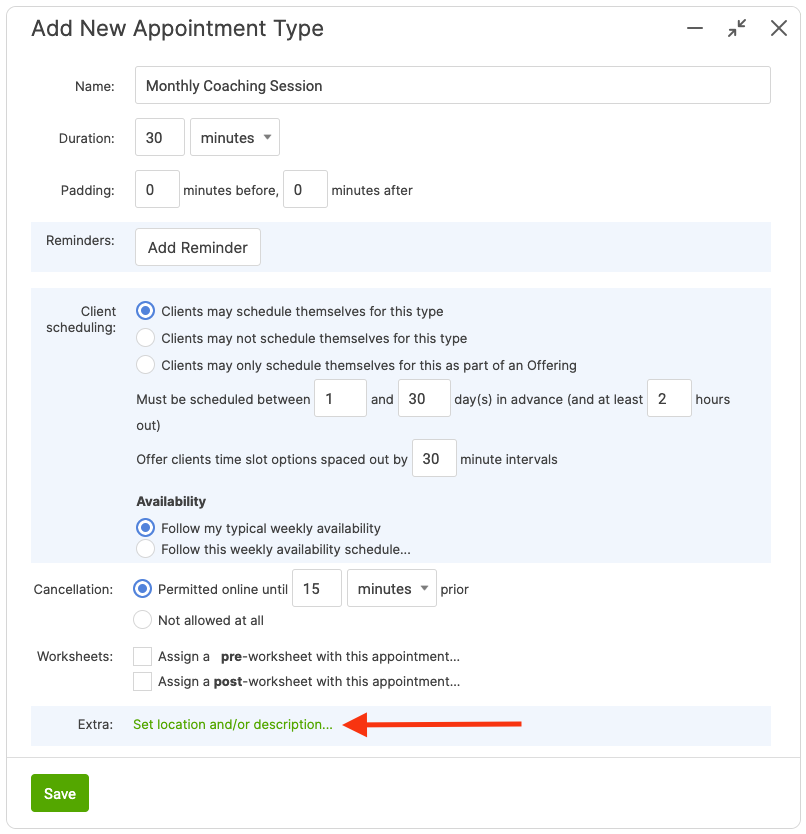
Give it a click and you’ll be presented with places to type in your extra information:
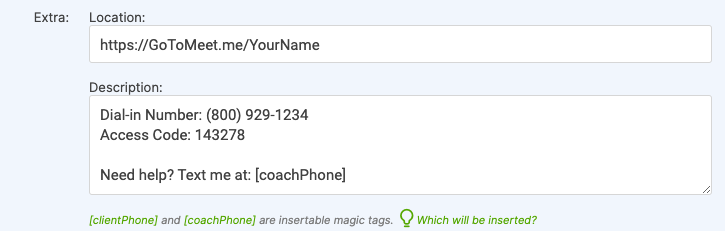
Once you've set this for a given Appointment Type, this information will pre-fill in for any appointments of this type as they are scheduled.
Additionally, these details will be included in any Appointment Reminders, as well as in your synced calendar and the client's synced calendar.
To modify this information when you're scheduling an appointment (or even just give it a peek) you can by clicking the Modify location/description information… link:
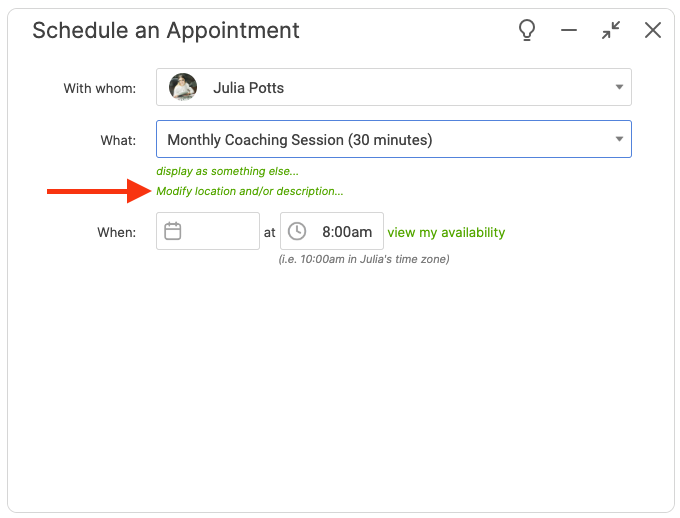
This is nice if, say, the dial-in information varies sometimes, or you want to add a little note for your clients to see in their calendars.
Where to View Location and Description
Once the Location and Description are set, where can this be seen by coach and client?
Coaches can see it in the Appointments tab on the Home Screen, by clicking the calendar icon next to the appointment:
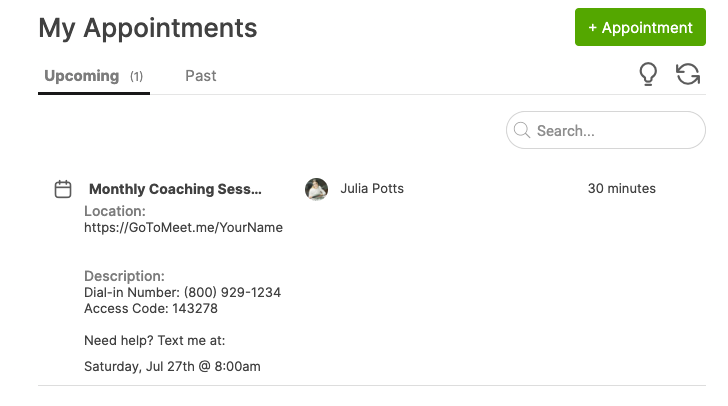
Coaches and clients can get details of appointments on the client's page, by clicking the toggle arrow next to Appointments on the left hand side:
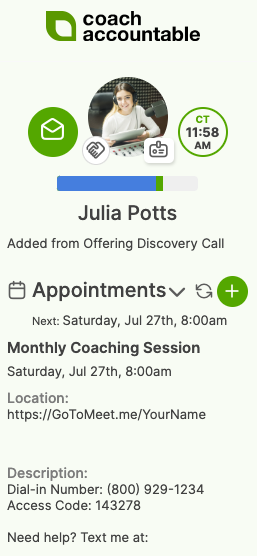
But the real fun of this is having this information appear right in your calendar system of choice, provided you’ve done the one-time sync setup to make your CoachAccountable appointments appear there.
And there you have it! You can put key location and descriptive information in your appointment types if it’s standard and consistent, customize it when scheduling specific appointments, and ultimately have this information appear right in your and your client’s calendars automatically.