When setting the optional location and description fields for your Appointment Types, you can have the system automatically insert either (or both!) the coach's phone number or the client's, using the [coachPhone] and [clientPhone] magic tags.
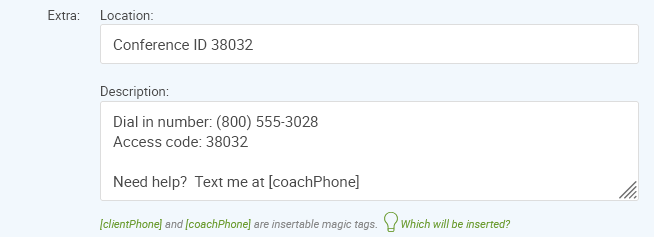
But both coaches and clients can have up to 3 phone numbers on file: work, home and mobile. So which one will ultimately be inserted?
If you as coach are setting up an Appointment Type for yourself, this is not a problem: you can simply type in the preferred phone number and remove all ambiguity.
If you're setting up Appointment Types for other coaches (on Team Edition), this is less clear cut (and certainly sub-optimal if you're setting one up to clone to all other coaches).
And if you're using the [clientPhone] magic tag, which phone numbers a given client may or may not have on file is completely unknowable!
Here are the rules by which CoachAccountable chooses which number to insert:
Client Phone Numbers
CoachAccountable will fill in either cell, work, or home phone, whichever one has been entered, and in that order of preference.Coach Phone Numbers
To determine which coach phone number to fill in, CoachAccountable leverages the coach's profile settings of what is and is not set for showing to clients, as configured in Settings >> My Profile:
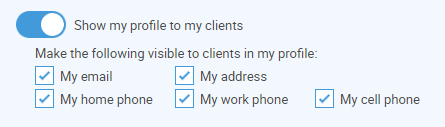
For coaches,
CoachAccountable will fill in either
work,cell, or home phone, in THAT order of preference (notice this is slightly different from the client ordering), AND will skip over any numbers that are set to NOT be shown to clients.