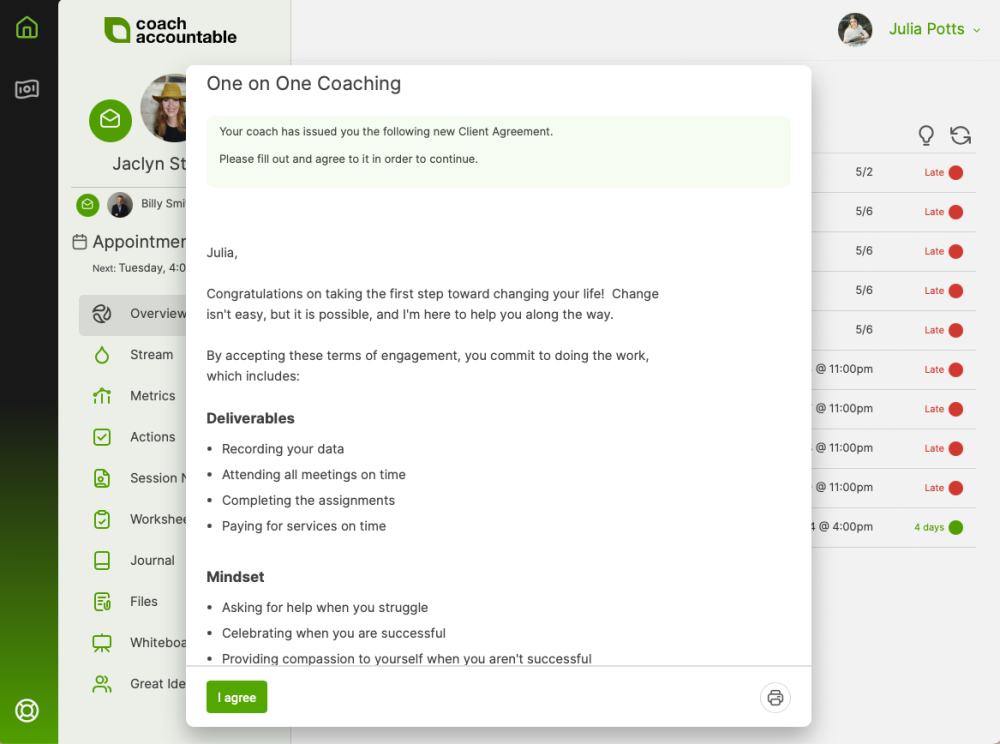For a New Client
You’ll see Agreements as part of the dialogue for adding a new client. Choose from your Agreement Templates and customize as desired.
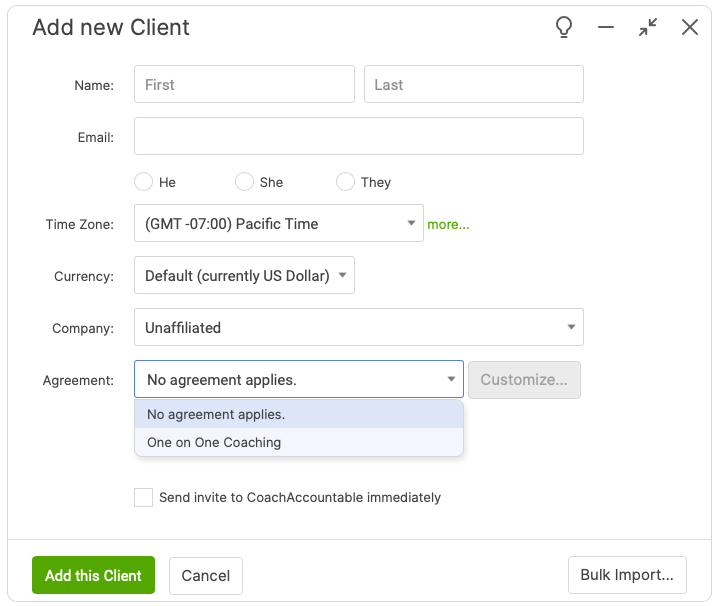
The Agreement you issue to a new client will be presented as part of their account registration (i.e. when they choose their username and password). If you issue multiple Agreements (see the “For existing clients” section below for how), the first one you issued will be presented as part of the registration process and subsequent ones will be presented right after. That said, multiple agreements for a new client just getting started might be a bit overwhelming… so even though you can do it, we don’t recommend it!
You can also have the Agreement issued when a client (new or existing) signs up through an Offering.
For Existing Clients
You can do this one of two ways...
Through your Business Center >> Agreements. Click the + next to Agreements on the left hand side or the +Agreement at the top right:
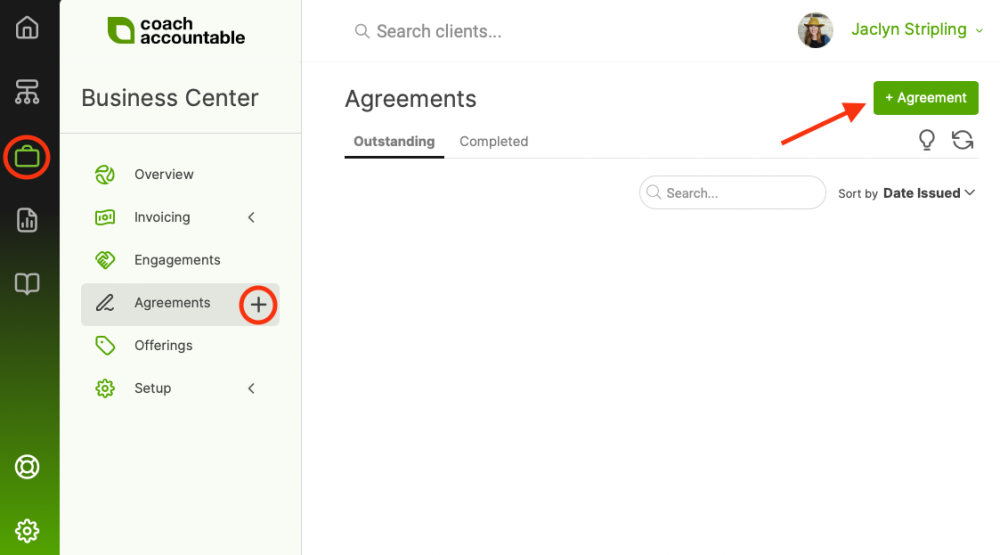
You'll select the Client from the first drop down then the Agreement Template from the second:
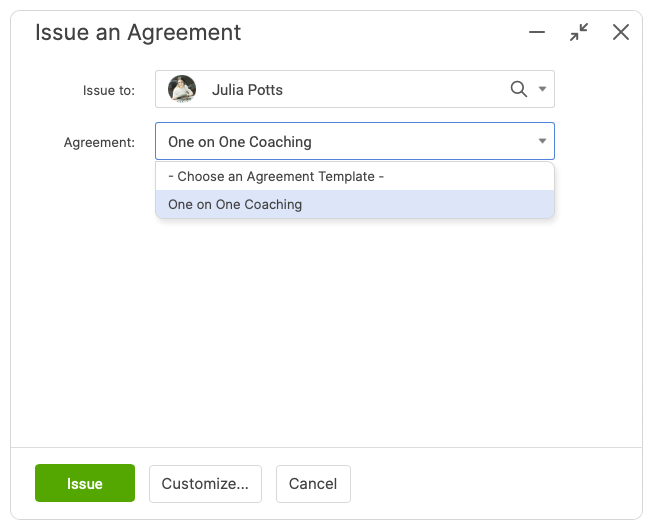
You've got the option to customize it from here as well if necessary. Once you click 'Issue' you'll be able to send a quick notification on its way to the client letting them know they have new Agreement issued:
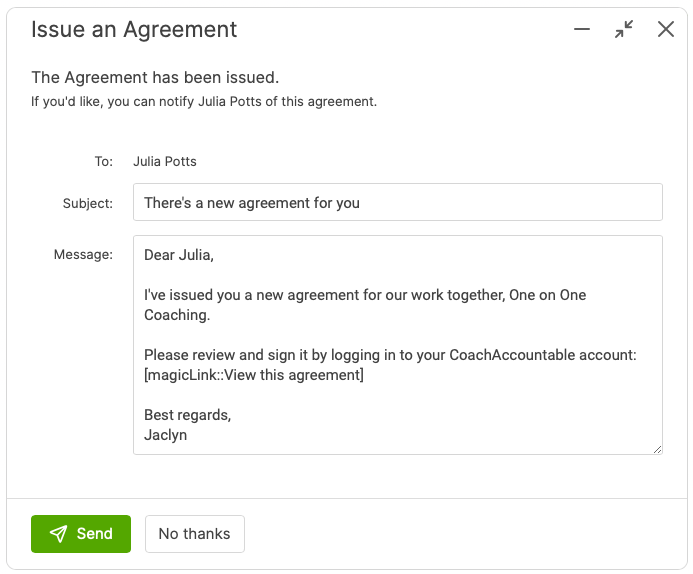
The second way to issue an Agreement to an existing client is through their Client Manager.
To get there, click the gear icon for any given client within your Client listing:
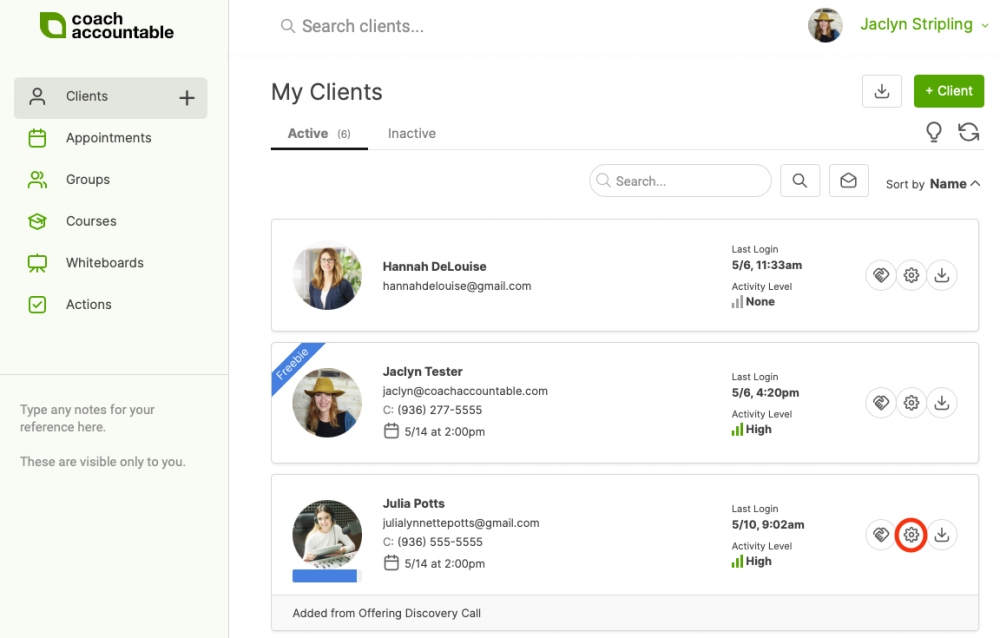
Expand Agreements and click 'Issue new...' and select the Agreement Template from the dropdown.
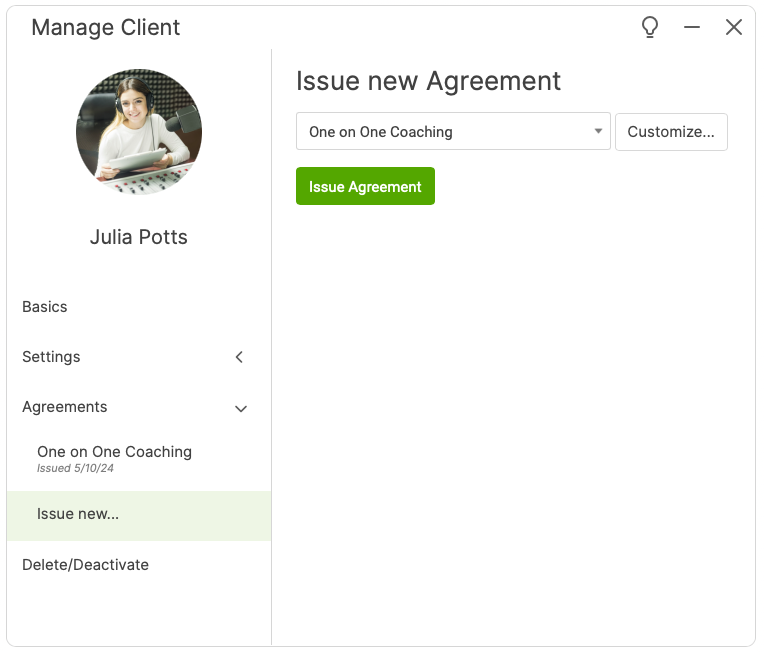
You're able to customize from here as well if needed. Once you're ready, click 'Issue Agreement'. Note: You won't be prompted to send notification from here to the client.
Either way you choose, the client will be presented with the Agreement the very next time they access the system.