Despite having more coverage, globally, even PayPal supports billing only in select currencies. If you try to choose PayPal while having selected a currency that is not supported, the system will alert you of as much.
Setup
To set up, simply navigate to Business Center >> Setup >> Invoicing Config. Once there, click the Processor tab, select PayPal and put in your email address associated with your PayPal account:
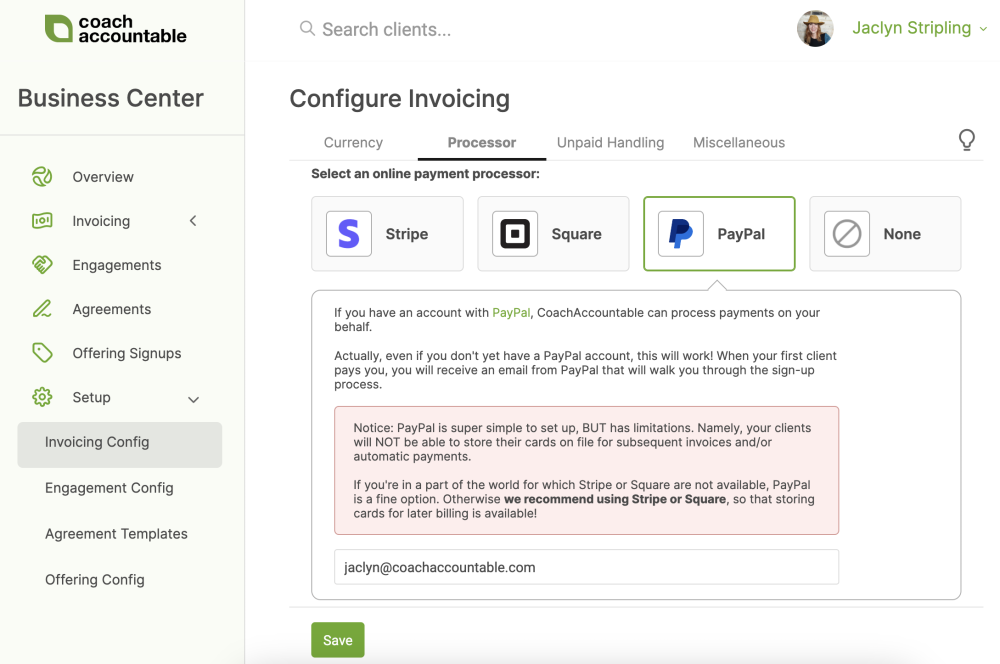
Client Experience
Instead of entering payment details in-app, like with the others, a button will whisk your customers off to PayPal to complete the transaction. In the case of Offerings, this is a pop-up window, like so:
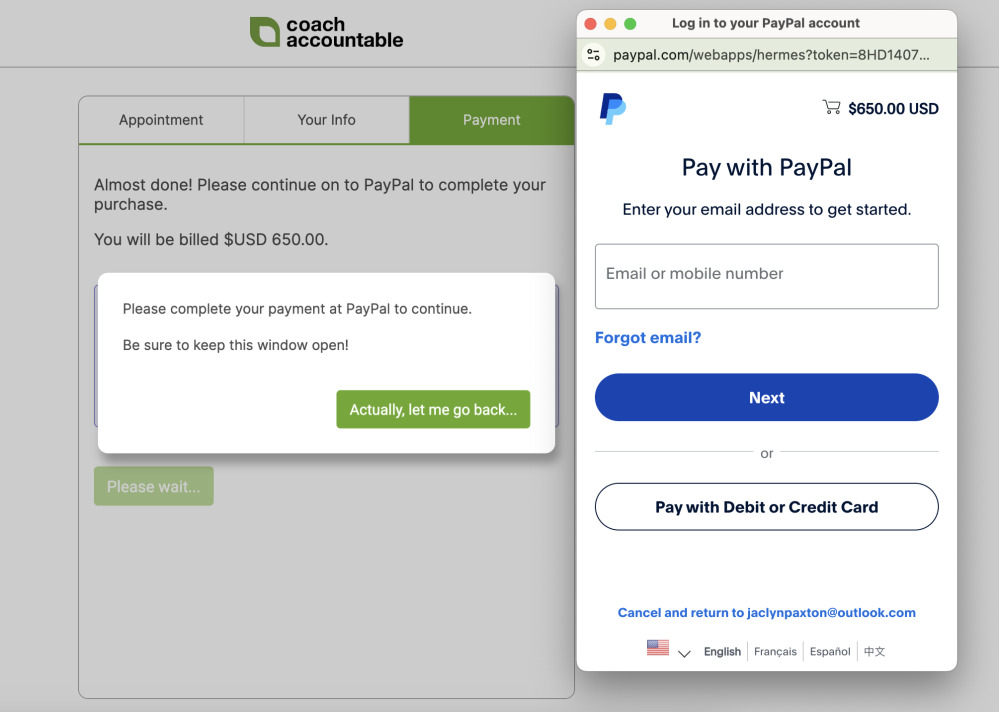
Trade-Offs
PayPal offers a few trade-offs from the other payment processors. For one, one needn’t even have a PayPal account to get started: you can simply enter your email address. Whenever you get your first payment this way, PayPal will let you know you’ve got money, and guide you through the steps to retrieve it (and set up your account in the process).
Overall, it works fine, both to allow your new clients to purchase your Offerings and your established clients to pay your invoices. We recommend Stripe or Square over PayPal for the aforementioned reasons, but to all of those for whom those aren’t an option, PayPal’s got you covered!