CoachAccountable Appointments provides an efficient means by which to schedule and manage appointments. Appointments is comprised of a number of different features, all geared with the intention of making scheduling more efficient and your appointments themselves more effective.
To get started go to Settings >> Appointment Config
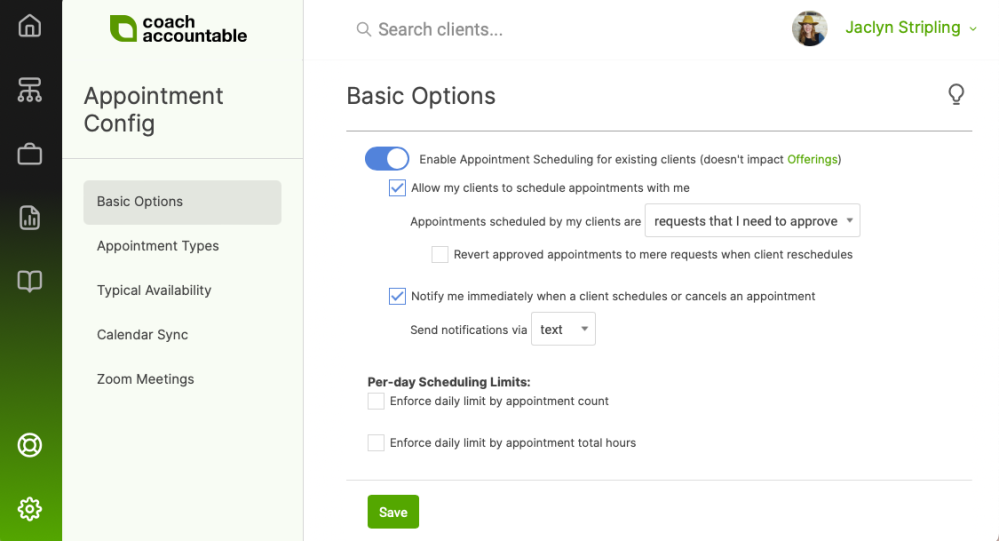
Setup
Let's take a look at Basic Options first. This is where you'll enable Appointment Scheduling for your account.
Once you've enabled appointment scheduling, you can decide if you will allow clients to schedule with you and how you'll like to be notified (along with some other neat details).
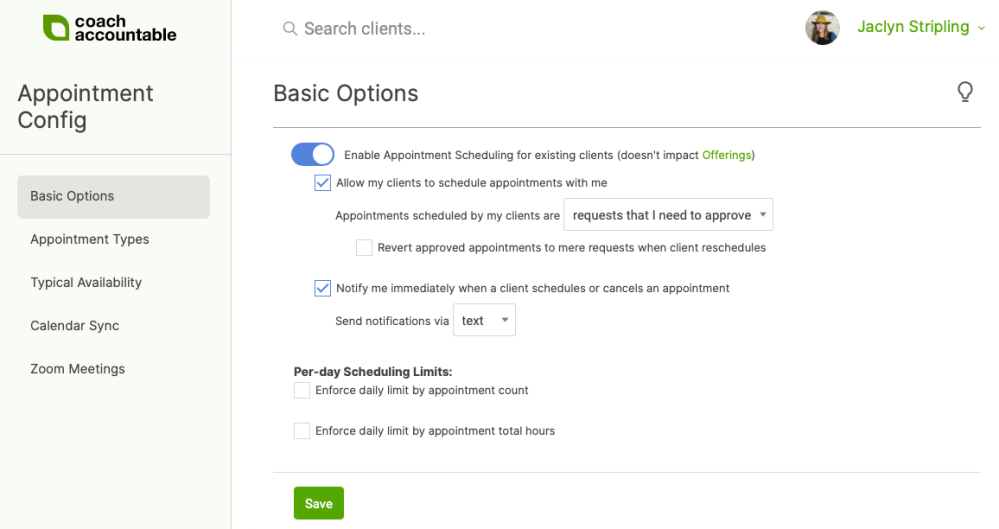
The foundation of CA Appointments is built on your Appointment Types. These are the different types of appointments you have with clients.
Each Appointment Type has its own duration and set of Reminders. You can also set Pre- and Post- Appointment Worksheets for your Appointment Types so clients are getting the most out of their sessions with you.
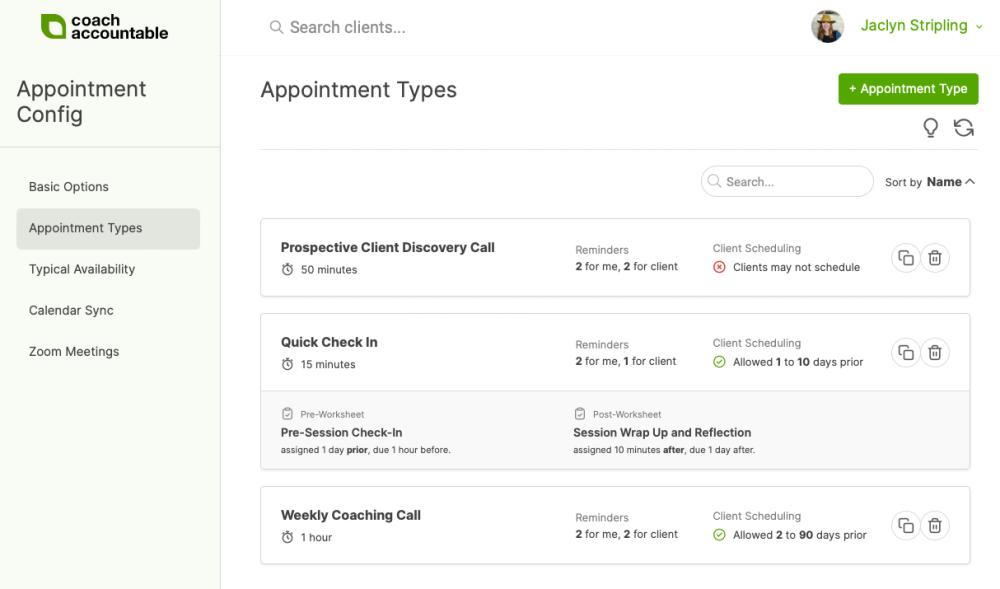
Note: Another layer of client scheduling rules lives right on the appointment types themselves.
Typical Availability allows you to set a typical weekly schedule of when you are available to taking appointments.
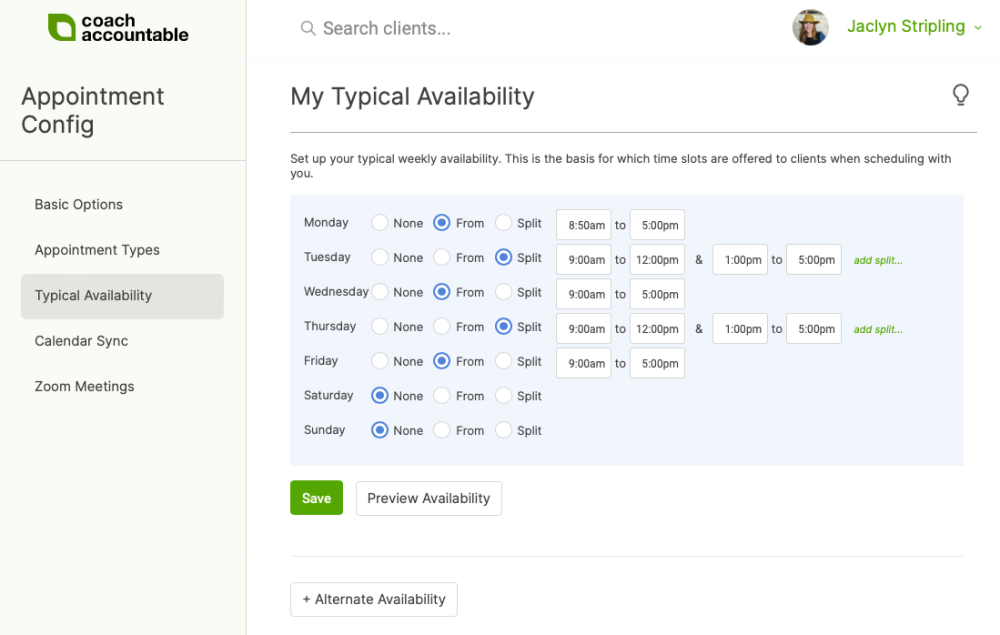
Note: Clients will have to follow your Typical Availability. However, you as coach can override your own time settings and schedule appointments whenever.
You'll also want to sync your calendar so CoachAccountable knows when you are actually free within what you've set for your Typical availability. You can sync directly with Google or Outlook, or import availability from other calendars.
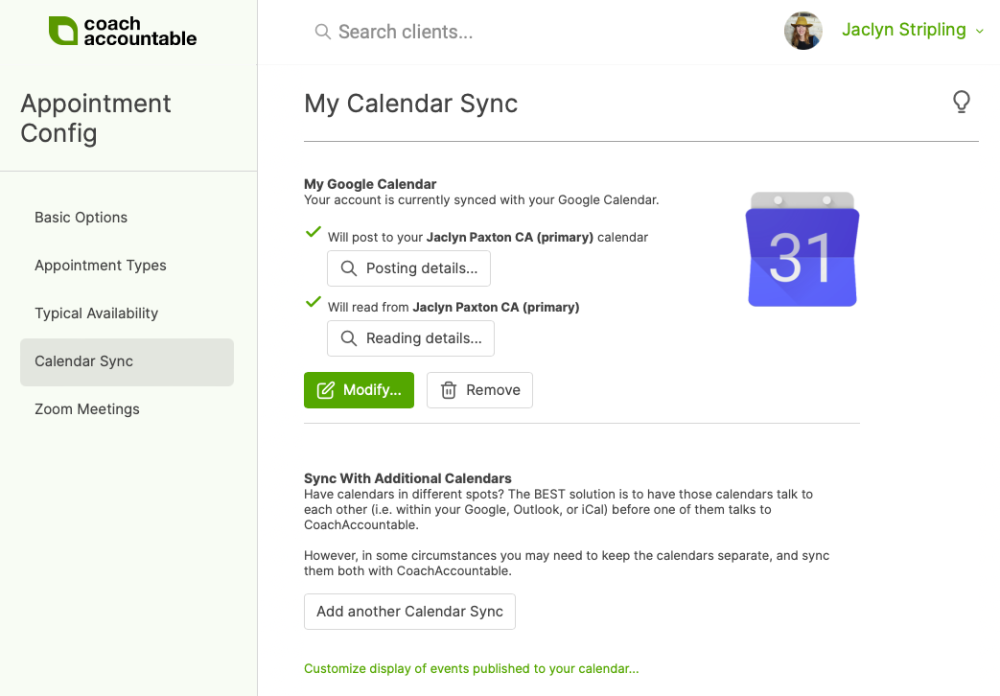
With this two-way sync, you now have a complete, responsive view of your schedule. CoachAccountable knows exactly when you're free and when you're not, and your external calendar accurately displays what you have going on.
You are now ready to schedule appointments with clients, and have them schedule appointments with you (if enabled).
If you like, you can have CoachAccountable automatically create Zoom meetings for your Appointments. Those will automatically show up in your and your clients' synced calendars.
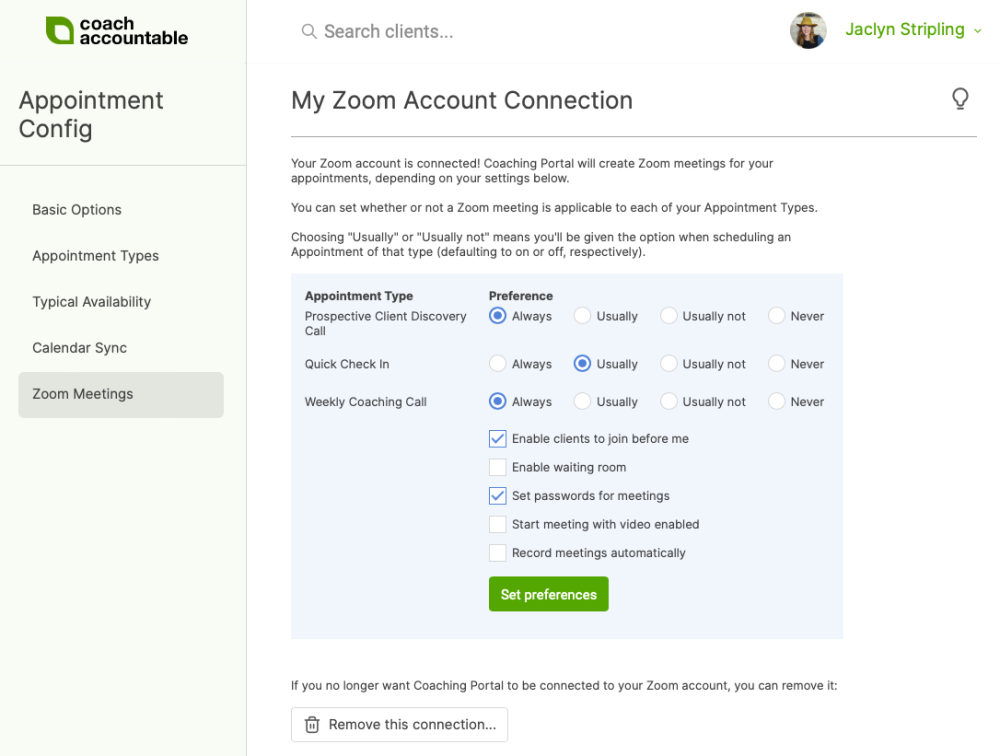
Reports
As your coaching relationships progress, and the list of appointments builds, you might occasionally want appointment-specific information. Easily access this data through any of CA's Appointment Reports.
The above is meant to let you use CoachAccountable Appointments to its fullest potential. To recap:
- Set up appointment types to fit your style
- Enjoy the timely reminders sent to both you and your clients
- Employ pre-session worksheets to prime the conversation
- Embed your appointments into your calendaring software of choice
- Sync with Zoom to have video meetings seamlessly created and shared
Keep these in mind and scheduling will be a breeze.