Group Messages function much like a post within a forum: whatever message you send gets seen by the entire Group in the Group Stream, and depending on the settings you've chosen, respond in a thread of conversation.
Group Messages are also useful in that they allow you to place a [loginLink] in your message. Your Group members can use this link to log in, which saves you the time of sending a link individually.
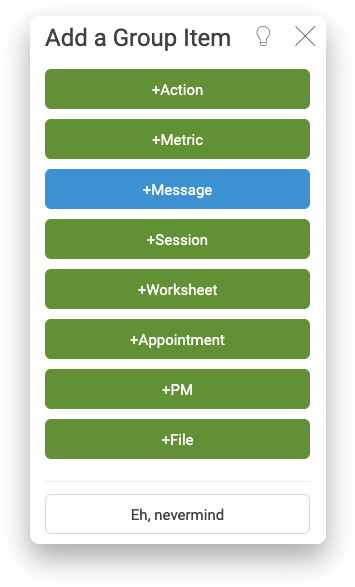
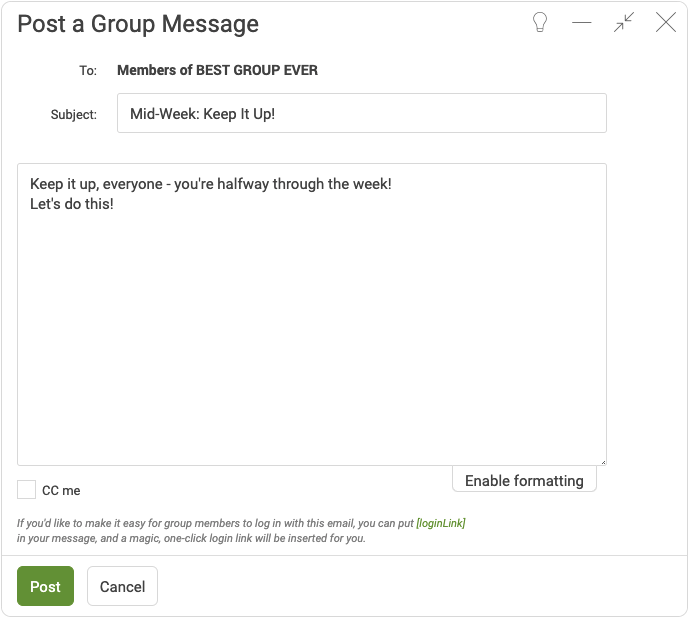
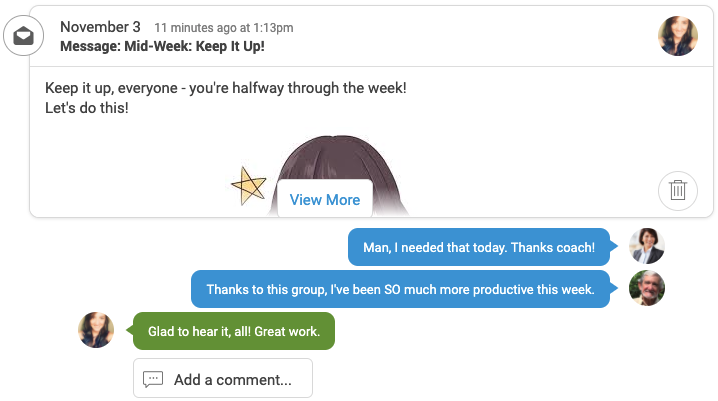
To post a Group Message, click the plus sign next to Group Stream and choose +Message.
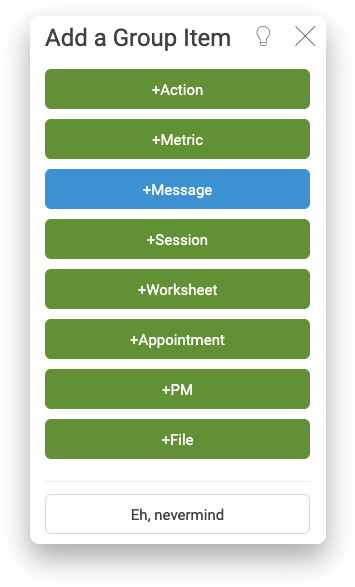
Simply type your message in, choose whether or not to CC yourself, then hit Post. Note the Enable formatting button at the lower right, which will provide the WYSIWYG editor so that you can add links, videos, photos, and more formatting.
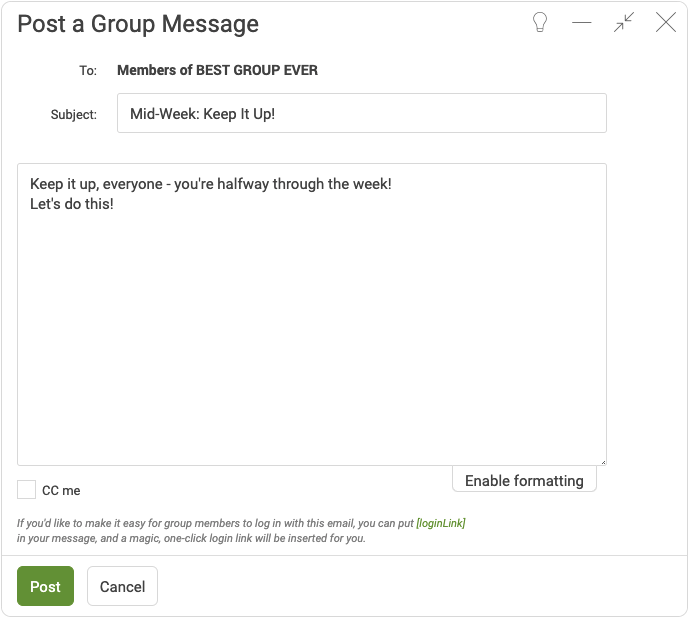
Your Message appears in the Stream. Depending on each person's settings for this particular group, the message may be sent as an email, too. Responding to the email notification will add to the conversation in-system.
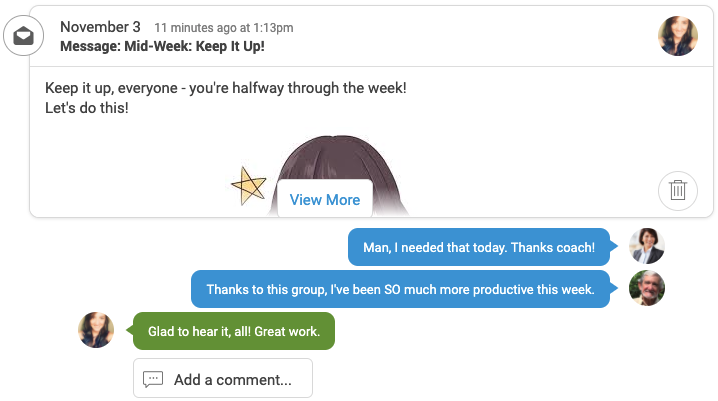
Use Group Messages to encourage discussion and reinforce that the Group is an open forum, a transparent space for members to communicate and collaborate. And as an added advantage over email, the entire conversation is preserved and well-organized in the Group Stream.