Since Step-based Courses are by nature self-paced, this runs contrary to the idea of a Group Course, which is for multiple clients to progress through the Course material in lockstep. Thus, Groups can only be added to Day-based Courses.
Two Possible Workarounds
Workaround 1: All Group Members participating individually
One alternative to adding a Group to a Step-based Course is to add all members of that group as individual participants.
When adding a participant to your course, you have the option to select multiple clients and add them to the Course all at once by clicking the "Actually I want to add several participants..." link, like so:
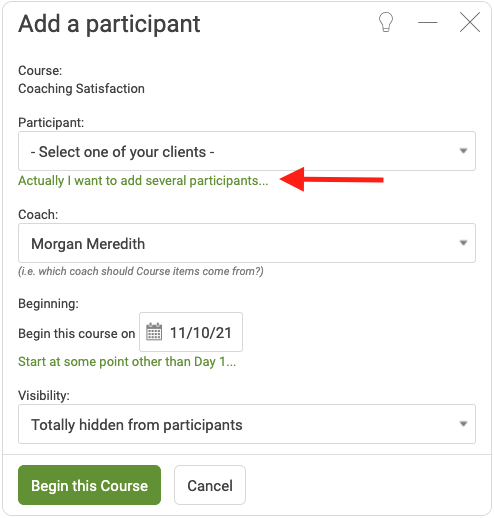
Workaround 2: Restructure a Step-based Course into a Day-based one
Another workaround is to restructure that Step-based Course into a Day-based one, but designing it into segments that can be themselves completed in self-paced fashion. This is done by virtue of having the completion of one item lead to the dispatch of the next.
For example, if you have a Course that is broken into several weeks, you can have each week's materials all go out on a particular day of the week, and have a daisy-chained sequence within that day of "Complete this item, then you get the next one".
That way you can have each segment be worked through in self-paced fashion, even by all members of the group. Taken to the logical extreme, you can even design a single 1-day Day-based Course that is one long daisy chain of items. You won't have any ability to fast forward or rewind the progression, but it'll work, even for groups!
Tip: To
restructure a Step-based Course into a Day-based one, take advantage of the fact that you can clone a given course and, in doing so, designate the clone to be of the other type (i.e. turn a Step-based Course into a Day-based one).