Metrics play a key role in helping your clients achieve tangible success through your coaching. The process of deciding what to measure and actually tracking it is a valuable one indeed, as the insights gained benefit both your current and future clients.
Like with most things, using Metrics is an exercise in experimentation. You'll find plenty of resources to help you get started, but it will take a couple of tries before you find a mix that works for your clients.
A few quick guidelines:
- Create a Metric or two for your clients so that from day one, something is being tracked
- Keep it simple and create only a few to start. Less is more.
- Combine the obvious tangible Metrics (sales, weight, etc.), with ratings Metrics (satisfaction, sense of purpose)
After you do come up with a set of Metrics you'd like to use with other clients (feel free to reach out to us if you'd like some ideas), the good news is that replicating those Metrics is a breeze. Courses allow you to create Metrics you can use over and over again, with as many clients as wish.
Template Metrics with Courses takes advantage of two key features that come with Courses: structuring and automation. Courses let you define the exact Metrics you want to use , letting you choose which day or step you'd like the Metric to start. And after you're satisfied with the set of Metrics you've created, assigning those Metrics to a client is as simple as adding the client to the Course.
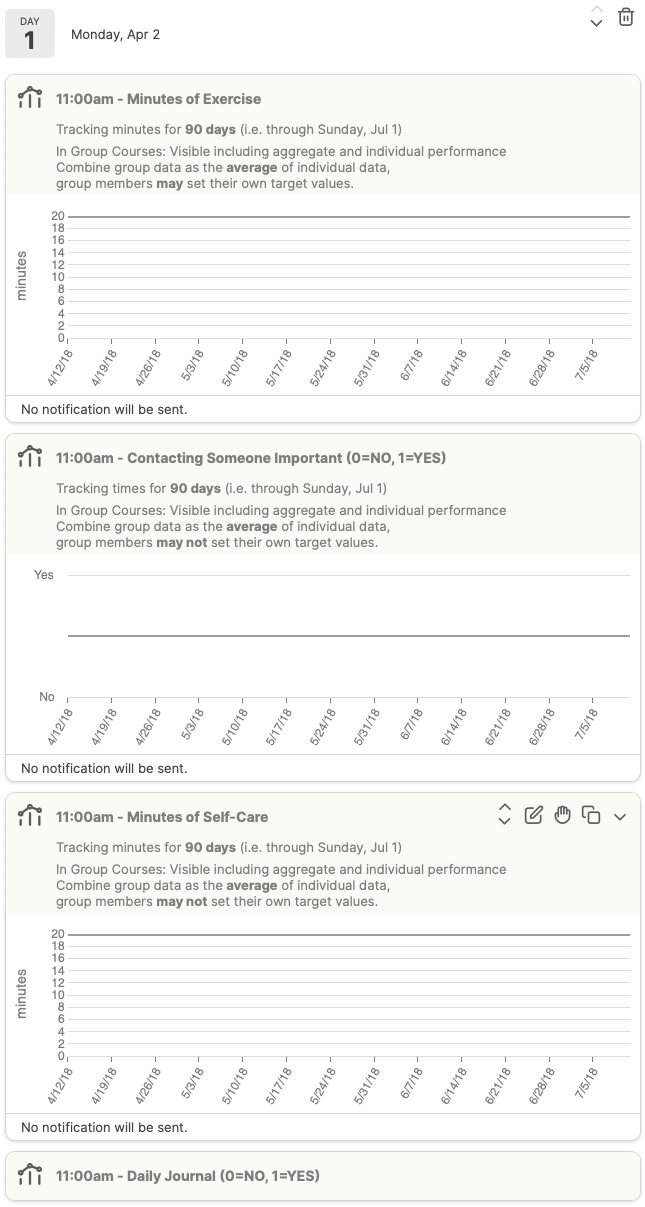
A detailed guide on Course Metrics can be found here, but the gist of the process is dragging the + Metric button onto the day or step you'd like the Metric to start on. The Create a Metric window for a Course is almost identical to the normal, non-Course one. The major difference here is the duration: Since the start date for the Metric is based on the participant, you'll define the duration in days instead of a discrete set of dates. A note: You do not have to clone your Metrics to match how long you'd like them to be, all that's needed is to set the duration when creating/editing the Metric.
After you finish up creating your Metrics, all that's left to do to get your clients started on these Metrics is to assign them to the Course. Click Add Participant, then add the client or Groups you'd like to assign the Metrics to. The Metrics will deliver to the client just like a non-Course Metric, reminders and all.
Examples of Template Metrics
As mentioned above, it's always a good idea with clients to start building the habit of tracking performance from day one. A Course containing a couple of Template Metrics set to begin on day one is a wonderful way to show progression through your coaching relationship, right from the very beginning. Think about the key outcomes you want your client to achieve. How would your clients define progress in the context of your program? If nothing else, it's useful to track your clients' satisfaction with your coaching, on a scale you define (0 to 10, 10 being most satisfied).
If you have required materials as part of your program, it'd be helpful to measure the benefit of those materials on your clients through a Metric or two. The suggested method is to include your materials in the same Course as Worksheets or Files, and then have your Metrics be following items, which means that the Metrics only start after the client completes the Worksheet or downloads and views the file. If you have a general idea of when your clients will be going through those materials, but no concrete date, you could still template Metrics in a Course, placing the Metrics at times that more or less correspond with your materials.
As there is an infinite amount of things you can be tracking using Metrics, there are also many possible combinations of Template Metrics with Courses. You can choose to standardize Metrics at the beginning of a client program, towards the end, or at any point in between. Think of Metrics as the means by which you prove the worth of your coaching and your coaching resources. Metrics are based on quantifying performance, and clearly convey the story of your client's growth. Numbers don't lie! So continue to try Metrics out. Find out which ones are helpful and which ones aren't. Reduce and simplify if possible. And once you've got a combination that works, use Courses to create templates for your Metrics so that you can easily repeat your success.