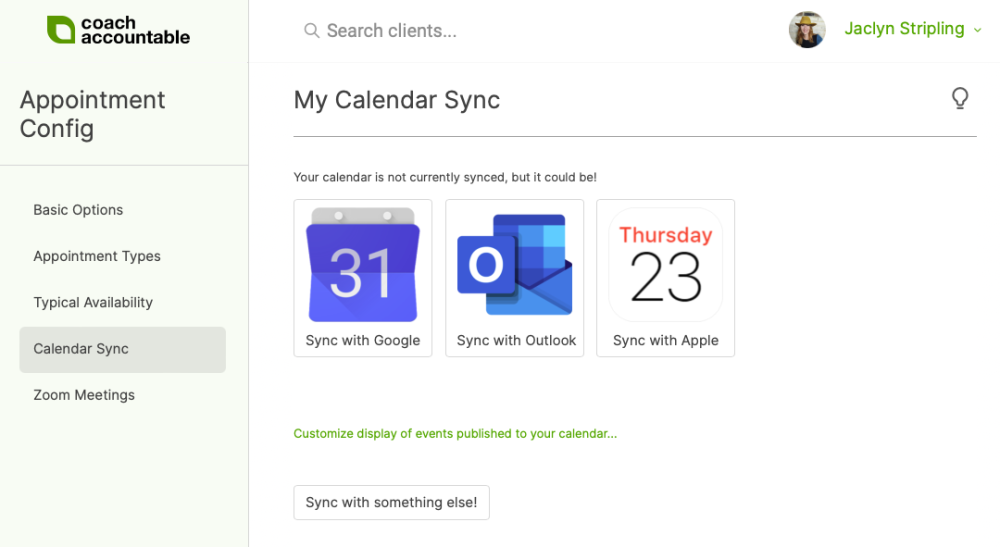
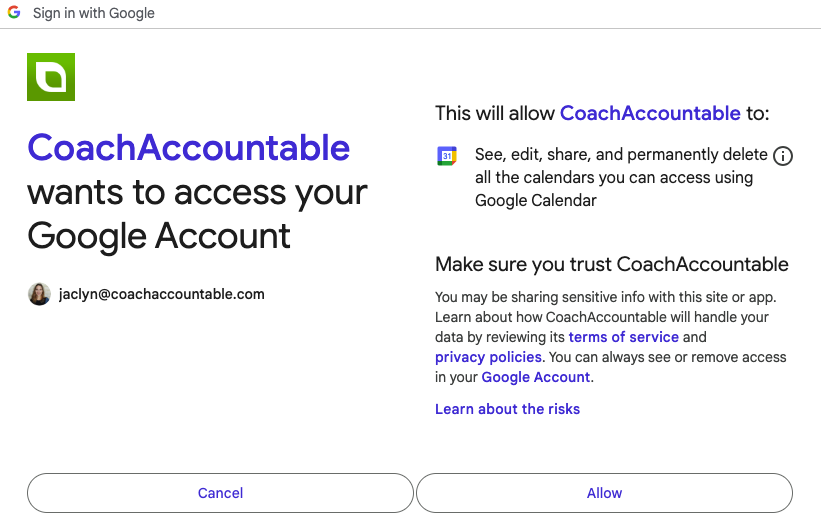
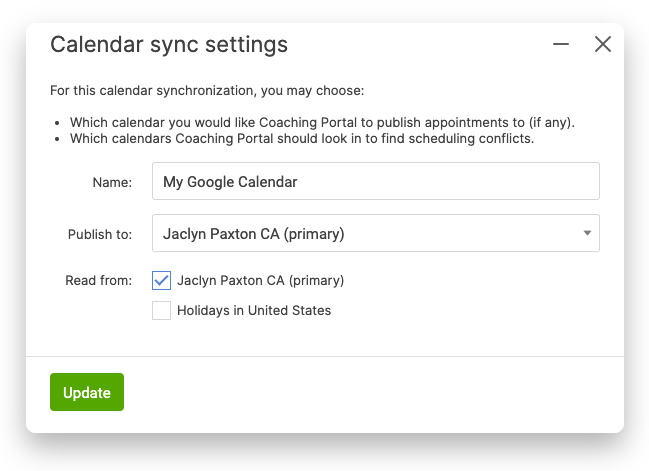
If you want (and you probably do!), CA will publish your appointments to the calendar of your choice. Pick one and they’ll magically appear there within seconds.
Choosing which calendars CA should read from tells CA where to look in order to accurately determine when you’re available and when you’re busy. You might want to skip certain calendars. For example, a Birthdays calendar may not be a reason to block off days for coaching appointments.
And that’s it! Once set, CA will post new appointments (and updates made to them, including cancellations performed by your clients) to your calendar as they arise. Similarly, when CA has direct read access to your calendars the process of keeping up to date in order to provide accurate availability options is nearly instantaneous.
How about for my clients?
Your clients can similarly set up a direct sync with THEIR Google, Outlook, or Apple Calendar. They won’t have to pick which calendars CA should read of theirs (because that’s not relevant on their side of the equation), BUT they too can have their appointments with you set via CoachAccountable appear right in their calendar. Nice!
Let them know they can set this up from within the coaching portal. They’ll find the place to do this under their My Account page.
When clients sync their calendars, their appointments with you will automatically appear in their calendar. It’s a great way to make the process of working with you even more frictionless, and easier to fit into their busy lives.