A key part of CoachAccountable Appointments is Reminders. Reminders get sent by email or text (USA, Canada, UK, Australia) at specified times before an Appointment.
You can set up default sets of Reminders when you set up your Appointment Types. However, you aren't limited to the default reminders as determined by your Appointment Type.
Whenever you make a new Appointment with your client, you're free to add custom Reminders specifically for that Appointment in addition to the defaults.
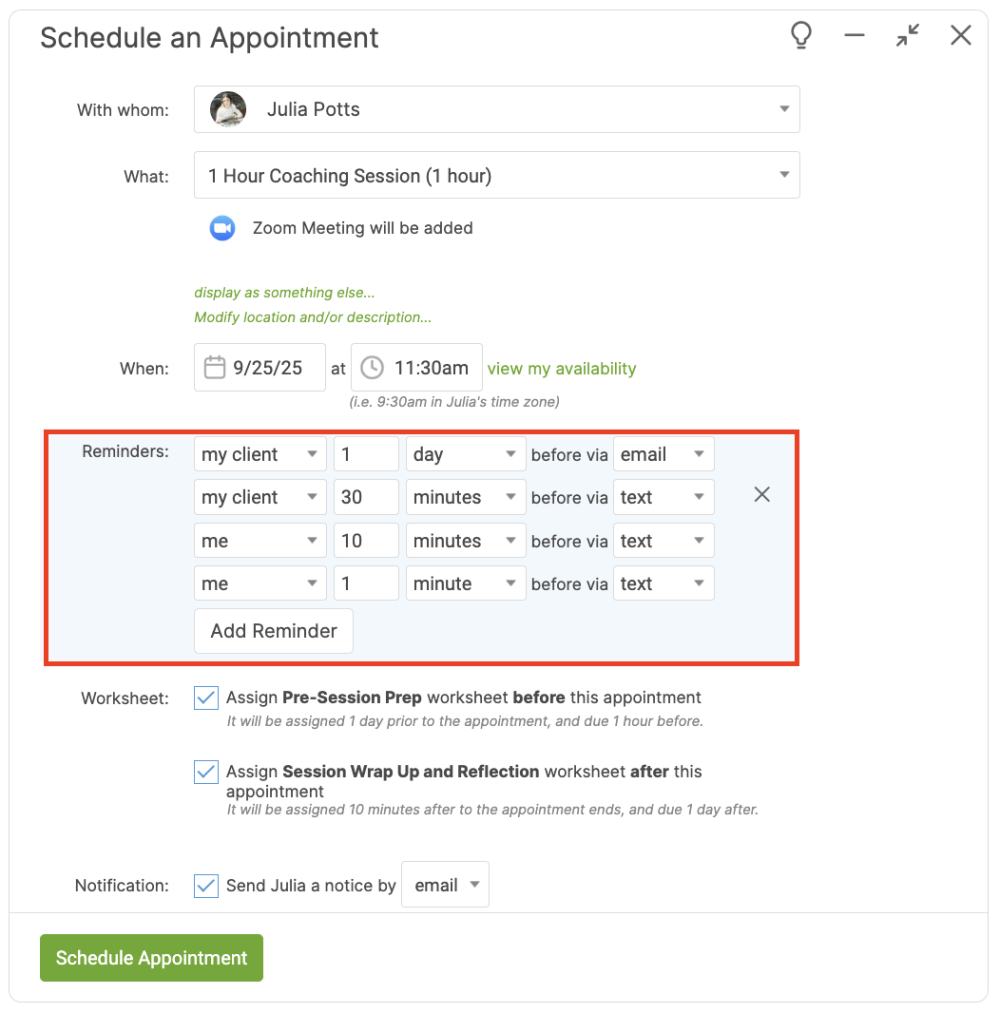
For a given Appointment or Appointment Type, create as many Reminders as you wish. Have both you and your client as recipients, and feel free to mix up when they send.
Best Practice
The Reminder set in the above screenshot is a good, balanced example. The email to your client 1 day before is a sort of a warning, a heads-up to look over their action plan from last week and finish up whatever they should before you talk. Then another 30 minutes before to ensure they’re prepared, so that your call to start the session won't be a surprise.
10 minutes prior to the appointment you'll have CA send you a reminder, which is a cue to pop in and see what’s new with your client: a quick look at metrics and Actions indicates how they’ve progressed since your last session, and a review of last week’s session notes has you fully prepared.
Finish it off with a 1-minute-prior reminder to yourself. This indicates it's time to wrap up your review and call the client. This ensures professionalism and that you call the client on time.