Download a printer-friendly HTML record of a Group's activity by clicking on the download button for a particular Group while on the Groups tab in your dashboard.
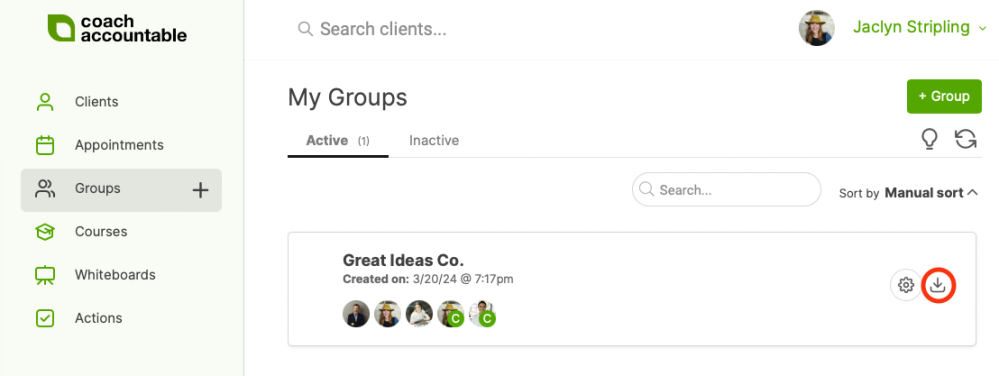
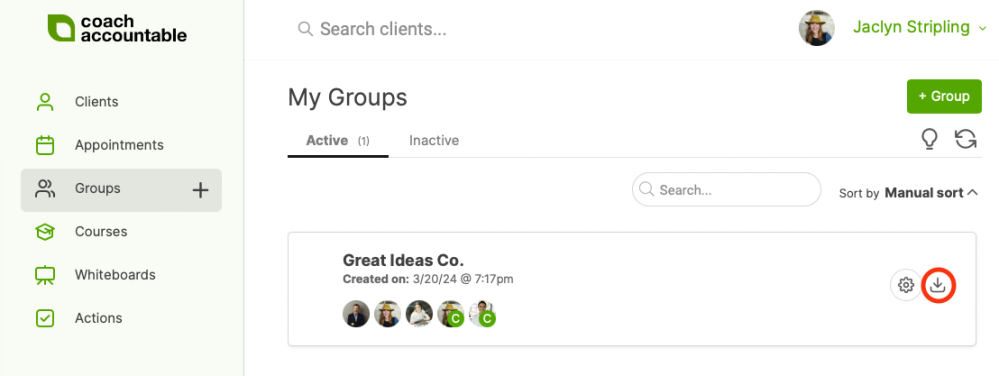
Select your date range, or leave blank to download the entire history. Then, choose which items to include, and in what order (chronological or most recent).
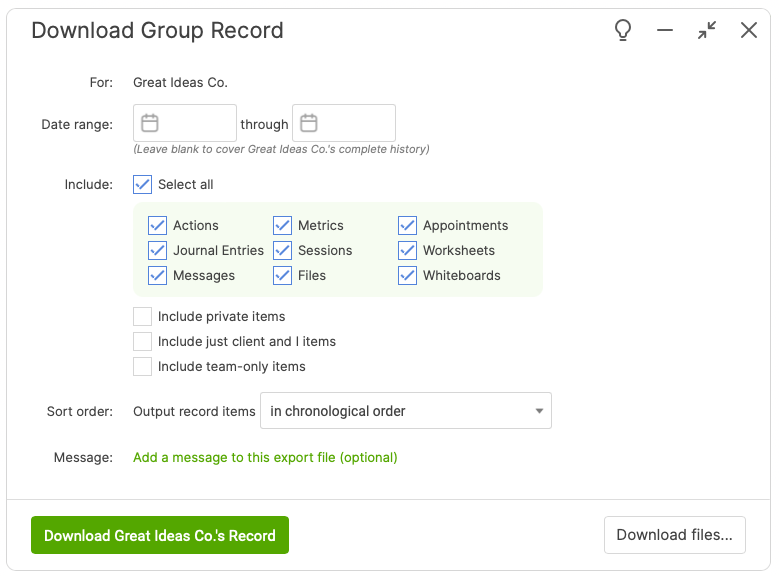
Add a message if you'd like, then click the download button. The output is a lightweight HTML file, which can be shared or printed easily.
To download the Group Files, click the download button for the Group once again and click the 'Download files...' button at the bottom right.