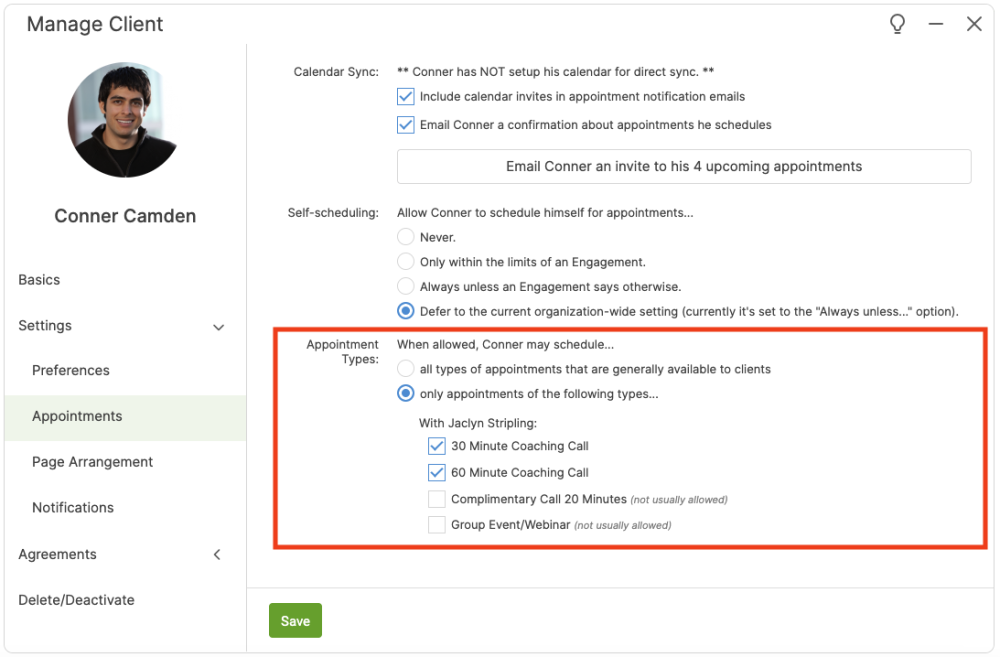The configuration of Appointments is generally across all clients, but you've got several options by which to custom tailor the rules for client scheduling on a per-client basis.
To set this up for a given client, bring up their Client Manager (by clicking their gear icon as found in the Clients listing) and go to Settings >> Appointments.
There you'll find you can override the organization-wide setting for the
client's self-scheduling.
Note: The organization-wide default rule is set in Business Center >> Setup >> Engagement Config >> Settings.
You can also designate which specific Appointment Types the client can schedule, effectively overriding the per-Appointment Type setting of whether or not clients are allowed.