To delete (or merely deactivate) a group, bring up the Group Manager and visit the Delete/Deactivate section from the left side menu:
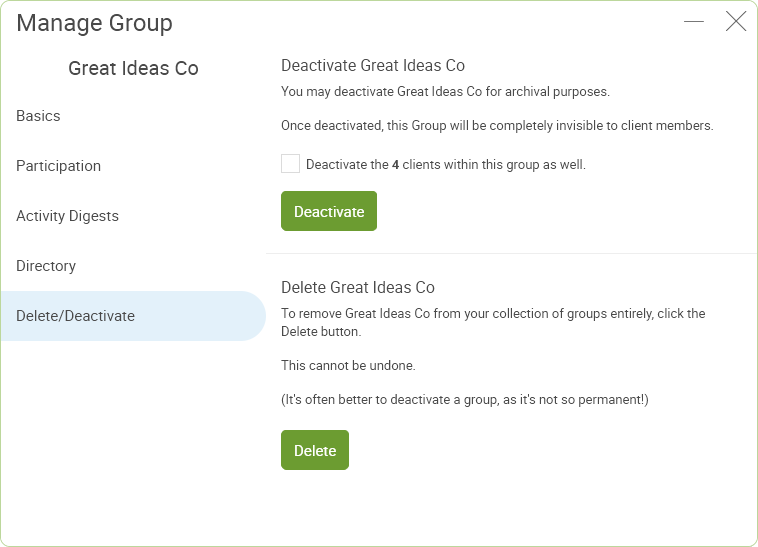
Deactivating is usually nice, because it fully preserves the record of group activity, making it available for later review.
Deactivating is fully reversible, meaning you can reactivate an inactive Group whenever with just a few clicks (super handy if you think you may every wish to resume with the group in the future).
If you don't want to keep records from the group around and would rather remove the Group entirely, deleting is the better option.
Here are the effects of deleting a group:
- All Group Messages will be deleted.
- All comments on group items will be deleted.
- All Group Appointments will be deleted.
- Group Actions will disappear, but the related individual client Actions will remain.
- Group Metrics will disappear, but the related individual client Metrics will remain.
- Library Files shared with group members will remain available to those clients.
Note that deleting a group is permanent and cannot be undone.