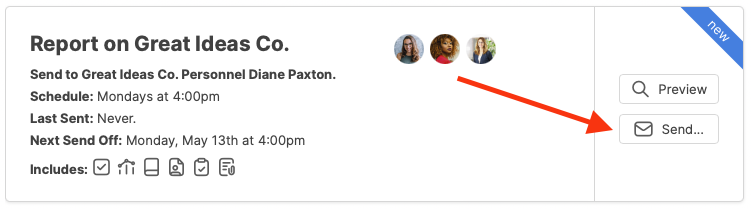Setup of a Happenings Report consists of the following:
- Who you're going to be reporting on - all or some of your active clients
- Who you're going to be sending the report to - yourself, one or more clients (selected clients will receive reports of only their own happenings), or one or more third parties.
- What you're going to be included in the report. These are the various CA items, Appointments, and Comments.
- When you'll be sending the report - when you'll first send it, and the schedule of future reports.
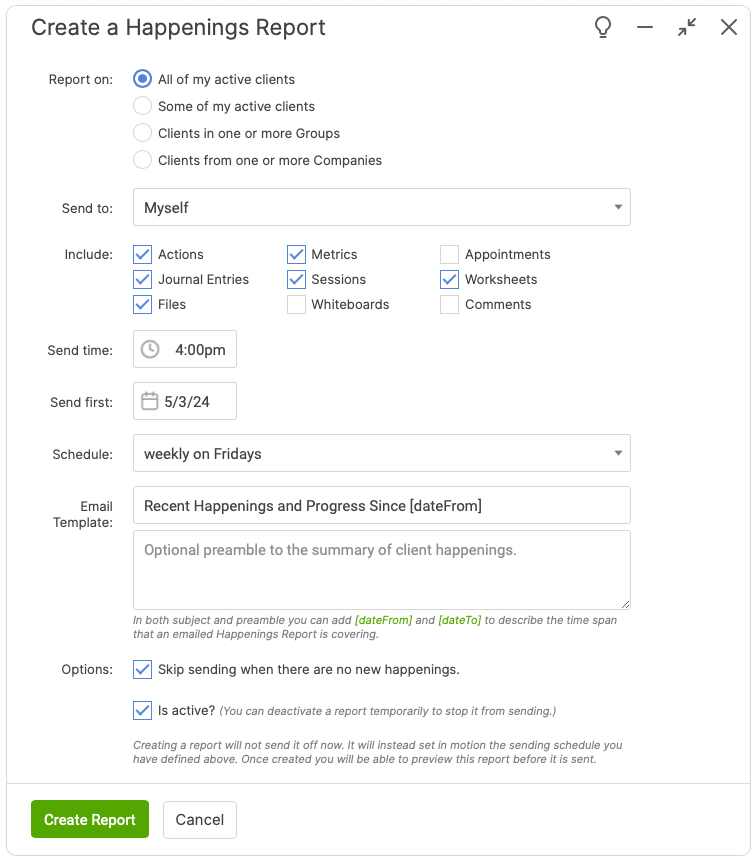
Note that you can choose to skip sending the report when there isn't any new activity in a given time period.
Also, creating the report doesn't send it right away. Instead, the report will be sent according to the schedule you've defined.
If you do want to send a report right away after creating, you can do so by clicking the Send button on the right side: