Adding one or more companies is the first step in using CoachAccountable companies.
Navigate to the Companies tab, then click the (+) on the left menu or +Company button at the top right.
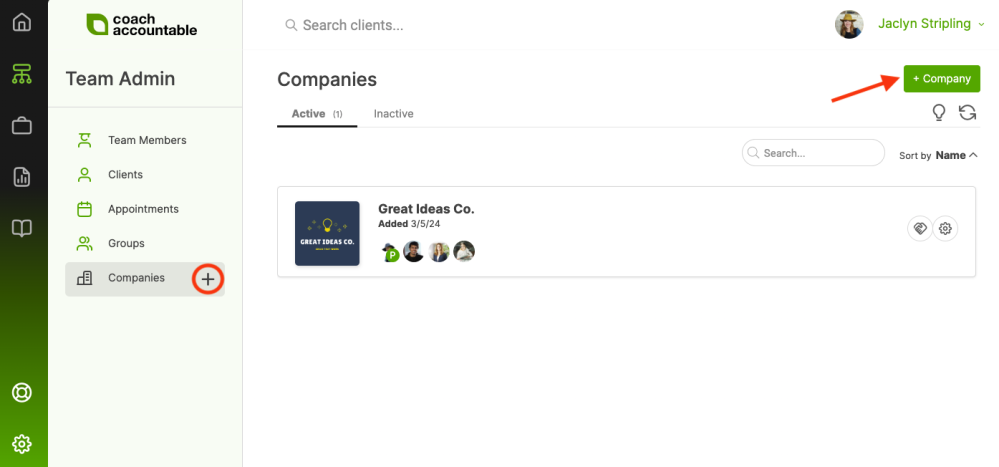
Adding a new company is simple; just enter its name.
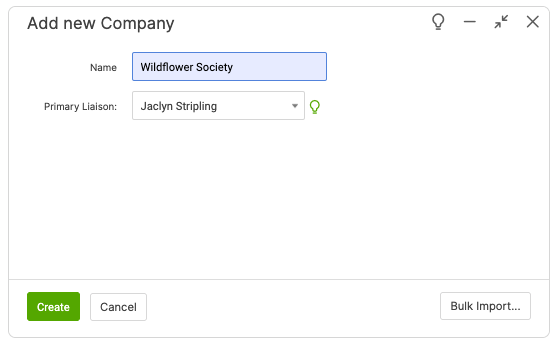
If you're on Team Edition, you'll be able to designate the Primary Liaison for this company. The primary liaison is the person in your organization who will appear as the contact for company personnel. The primary liaison will also receive any notifications about company invoices.
Once it’s created, you can enter an address for the company (for your
records, and also to appear on invoices for that company) and upload
the company logo. The default logo will be the company's initials on a colored square.
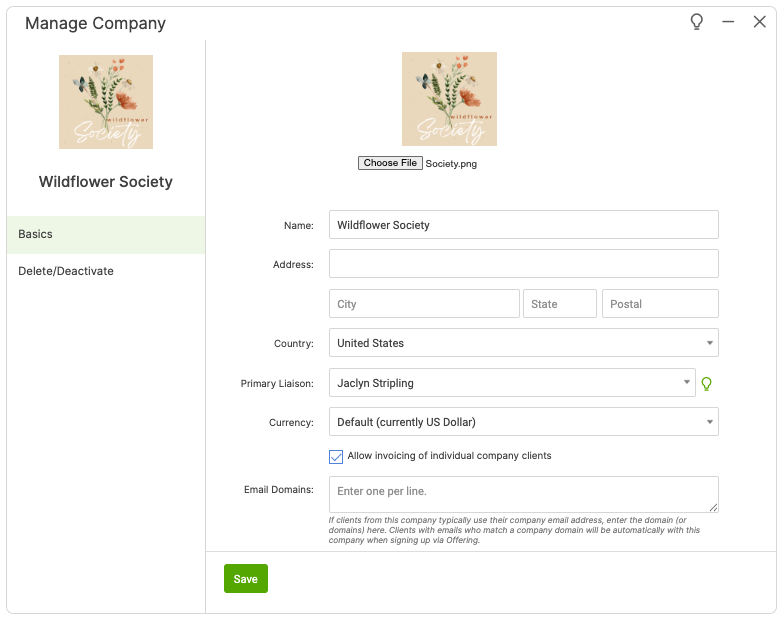
The next step is to add clients to the Company