After assigning a Worksheet, your clients are free to fill it out at their own pace. As they work through it, they'll have the option to save or complete the Worksheet.
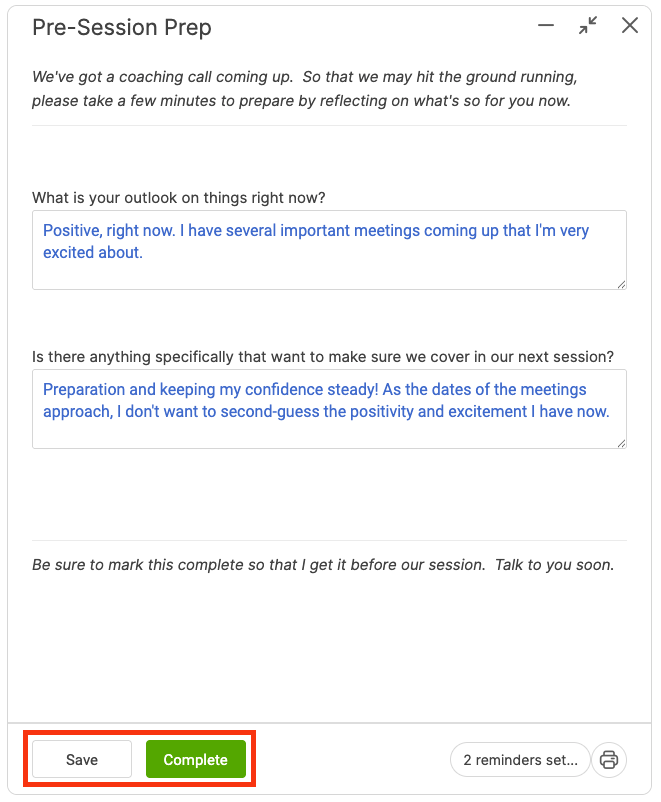
Save vs. Complete
When a client Saves a worksheet, it is kept in the Assigned area as a work-in-progress.
Once the client is done, they mark it Complete, officially submitting it to you as finished and ready for your review.
Also worth noting here is only clients can complete a worksheet; you as the Coach cannot complete a worksheet on behalf of your client nor will you be able to see any work in progress.
Sending a Worksheet Back
If you decide upon review that the worksheet does need more work for whatever reason, simply un-mark it complete and send it back to your client to continue their work.
Worksheet Notifications
CoachAccountable offers a few notifications to help along the process of your clients actually getting their Worksheet assignments completed.
To view and adjust these, head to Settings >> My Style >> Notifications.
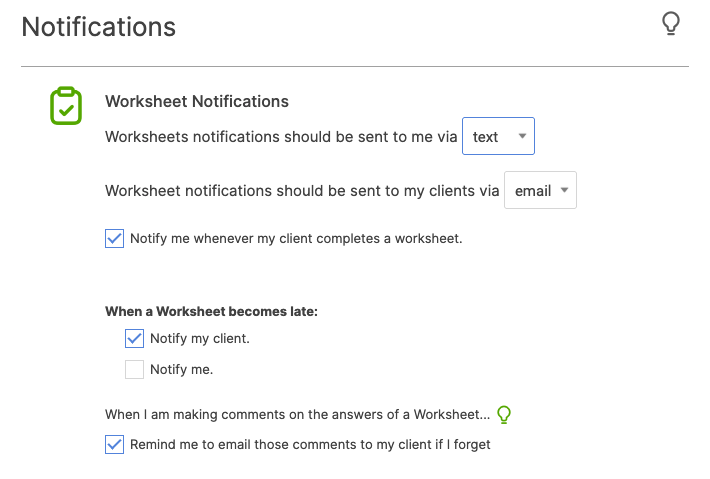
Notifications of completed Worksheets put the worksheet's content right in your inbox: no need to log in to see what your client filled out.
You and the client can be alerted when a due date has slipped. It allows you to check in with your client and see if you can offer any help to get them back on track. As a bonus, you can reply directly to those notifications. CoachAccountable will pass on the message and capture it within the CoachAccountable client record.
A completed Worksheet becomes part of the client record, living in both the Worksheets tab and the Stream tab. You and your client have the ability to comment easily, print it out, or email it off to whomever.