But sometimes, sometimes, the group is too big and the conversation gets a little too lively. You don’t want to overwhelm anyone’s email inbox, yet members outright unsubscribing from those notifications poses its own problems to participation.
Happily, there’s a middle road that nicely accommodates this situation: Group Activity Digests.
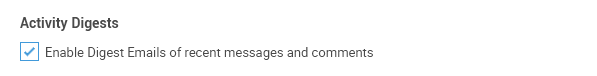
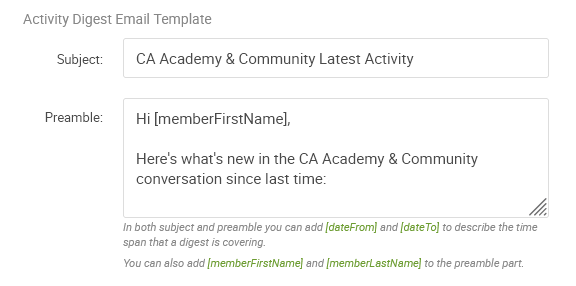 Beyond mere enabling, you can set a “Suggested Activity Digest”, which serves as the default schedule for members to receive digests:
Beyond mere enabling, you can set a “Suggested Activity Digest”, which serves as the default schedule for members to receive digests:
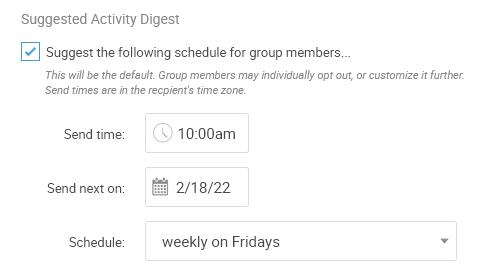
When a suggested schedule is set in this manner, group members can individually opt out OR customize the schedule further to their own tastes. When one is set, group members can still opt for some alternate schedule they set for themselves.
Group members can themselves see and set their group membership preferences by clicking the “Membership Preferences…” button found at the bottom of the left column menu of the Group Page. Coaches can themselves see and update the membership preferences of client members (from the Membership >> Client Members tab, clicking the gear icon reveals the option to do so).
Here’s what it looks like for coach to set the preferences of one of their client group members:
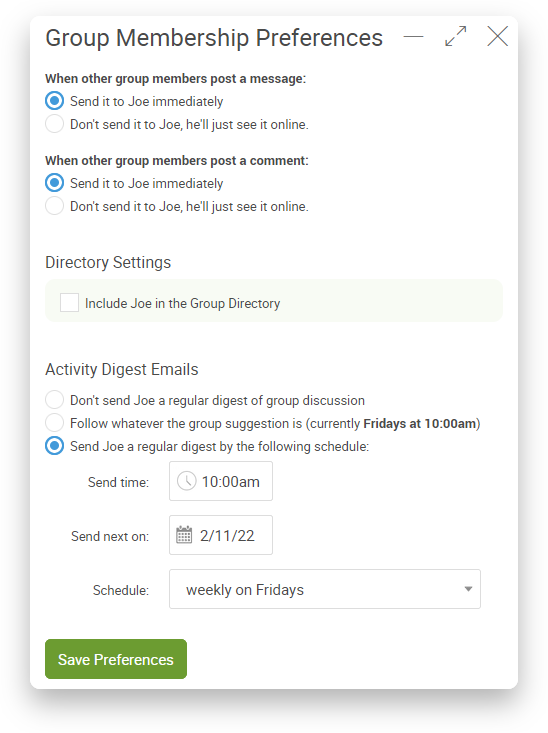
And that’s all there is to setting it up! Once set in motion, group members who have opted for it (either by being set to follow the group suggestion, when applicable, or by their own schedule) will receive digest emails of group activity at the appointed times.
Group digest emails will consist of comments and messages posted to the group since the last time the recipient got a digest. Note that they WON’T contain other activity like Worksheets or Actions, because those generally go out to group members with their own timely notifications.
Here’s an example of what one looks like:
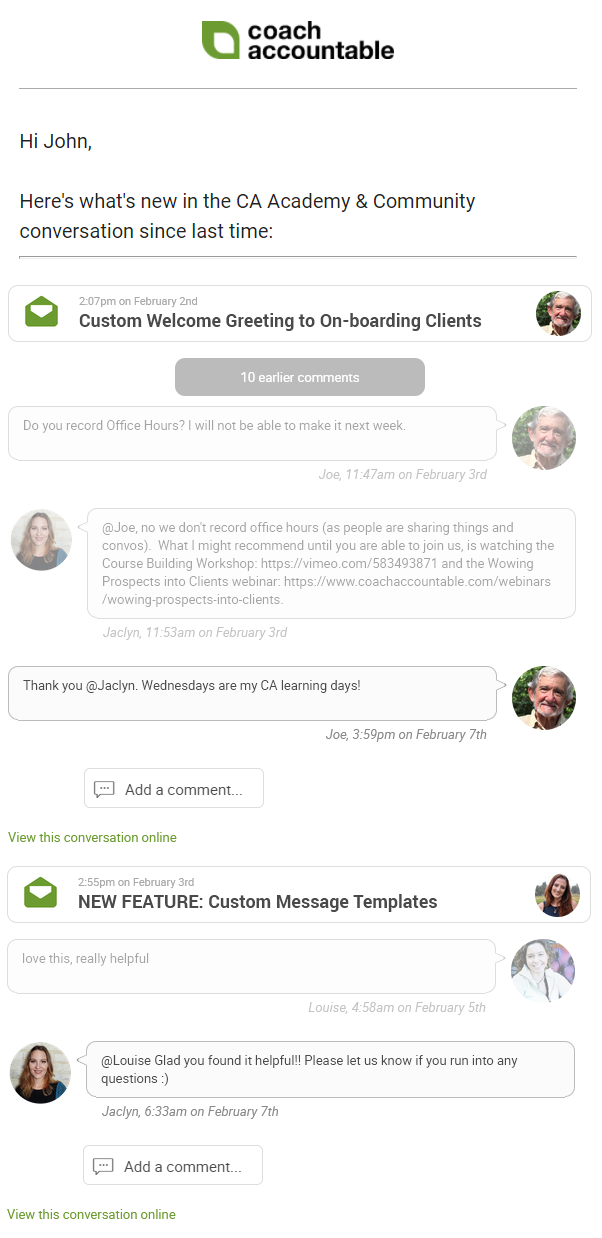
Faded comments are ones that AREN’T new since the date range covered by the digest, they’re just there for context. (At most only 2 or 3 earlier comments are included; for longer threads the number of earlier comments is indicated by that grey button, which is clickable to visit the whole thread in-app.)
Just like notification emails of individual comments and messages, the digest emails make it very easy to either to view an item in-app, or post a comment on a given thread right from the comfort of your own email inbox.
If you’ve got a lively group and folks are feeling overwhelm in their inbox, setting a routine digest of group activity offers the perfect balance to keep members informed and engaged.