You have the option to set specifically when each Appointment Type can be scheduled: either use your default weekly availability setup, or determine one just for this Appointment Type.
Choose "Follow this weekly availability schedule..." and you'll be able to adjust the availability much like you would your Typical Availability.
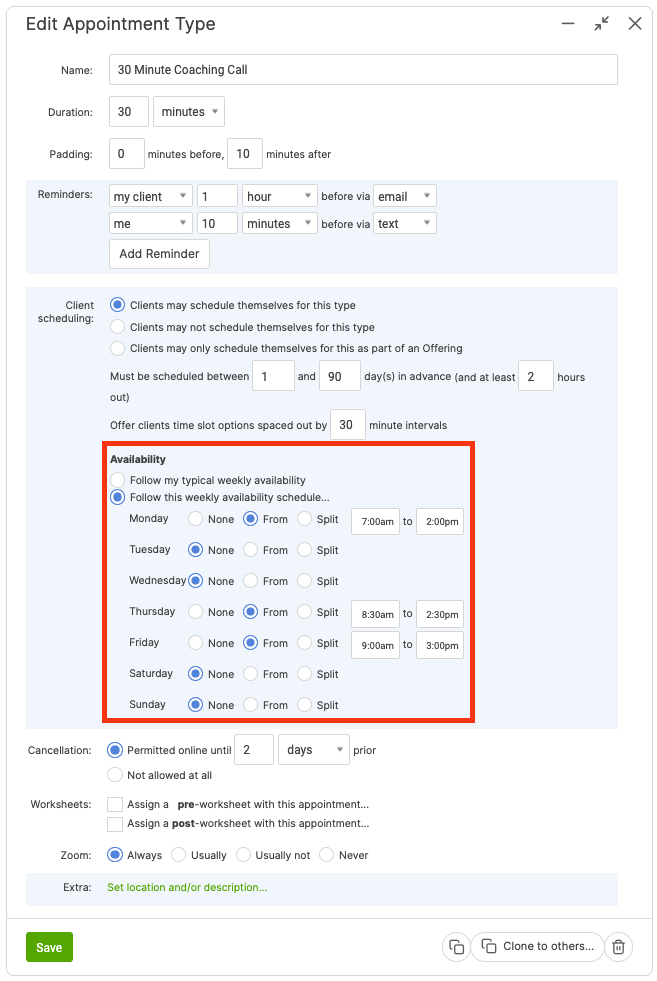
As you can see in this example, for the “30 Minute Coaching Call” Appointment Type, we’ve elected to make this available for clients to schedule on Mondays, Thursdays, and Fridays.
Here are some instances where this may be useful in controlling your schedule:
- If you only want to do intake calls on certain days and coaching on other days.
- If you hold certain appointments face to face, and you’re only at a given location on certain days. For example: offering the “In-person – Downtown” Appointment Type only on Tuesdays and Thursdays, and the “In-person – Riverside” Appointment Type only on Mondays.
- If you’re coaching multiple programs, and, for the sake of keeping more in the flow of the material you are coaching, offer Appointments for Program A only on Mondays and Wednesdays and Appointments for Program B only on Tuesdays and Thursdays.