You are able to customize system emails sent out by CoachAccountable, such as the email sent to a client to invite them to the system, or message sent to remind a client to fill out a Metric.
To do so, head to Settings >> My Style >> System Message Templates:
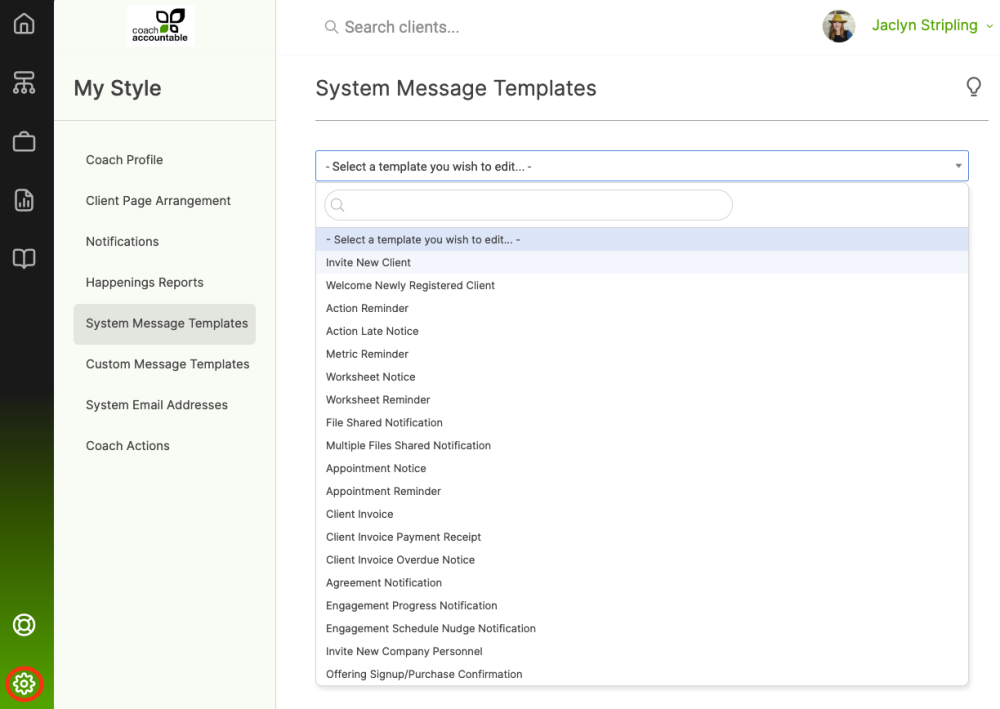
Select the email template you wish to edit from the dropdown. You'll be able to edit both the email subject and the body. This is especially useful if you are White Labeling the system, as you can make further references to your own organization within the emails.
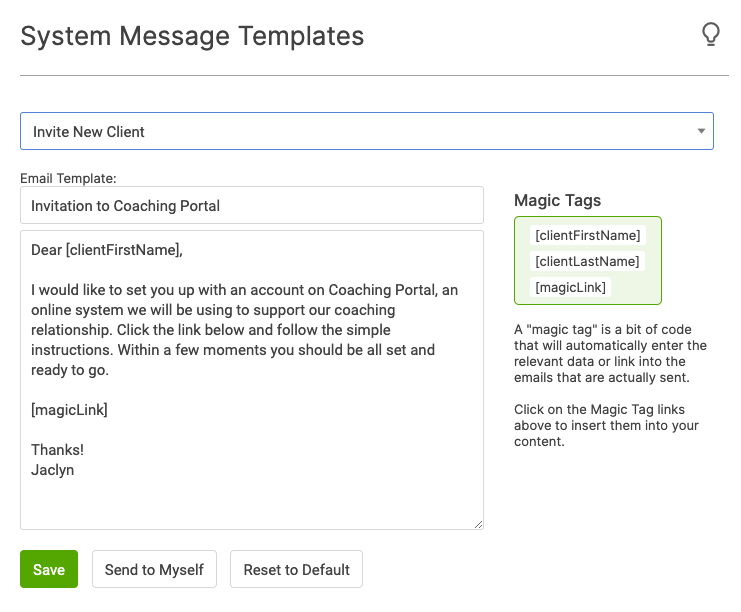
For any templates that can also be sent as text, such as Metric Reminders, you'll find a space to edit the SMS message as well:
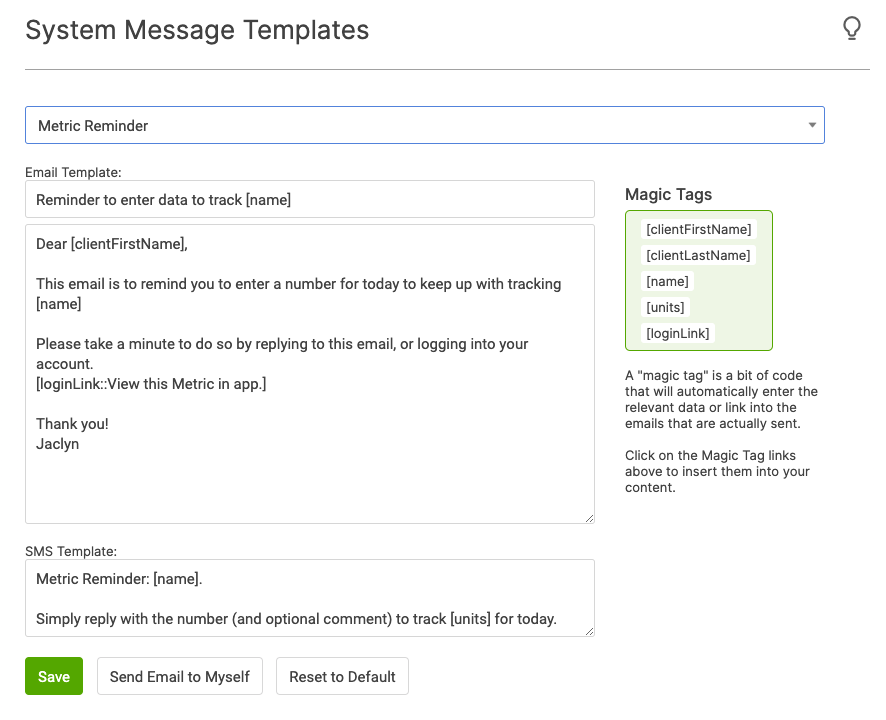
It's highly recommended to keep the Magic Tags intact, as they automatically enter relevant data or links into your emails. Should you ever accidentally remove them, clicking on the Magic Tags towards the right will insert them into your content.
After editing a template, be sure to click Save; you can also click 'Send Email to Myself' to test things out.
If you ever want to reset the template to its original you can click 'Reset to Default'.