Is the Client Active?
First things first: make sure you haven’t deactivated their client account. By design, a client you deactivate CAN’T log in (unless you've given them access to do so), so be certain that’s not the reason for their issue OR advise them appropriately on how to start up work with you again.
For security purposes the usernames and passwords of your clients are private, so you can’t tell your client what their username or password is. Similarly, you cannot reset the client's password.
There are a few things you can do, though.
The Login Helper
The login helper is always accessible by clicking the “Forgot your username or password?” link from wherever your clients are logging in from.
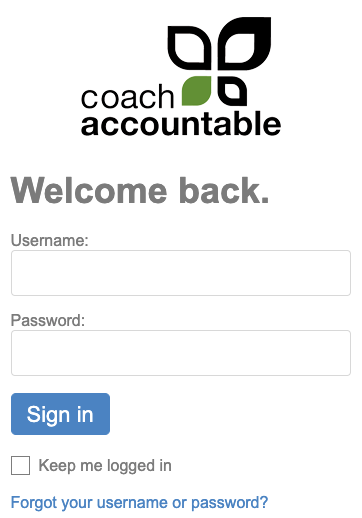
The login helper gives your clients (and you, if you forget your credentials) a choice of what to recover based on which part of the login is forgotten: the username or password.
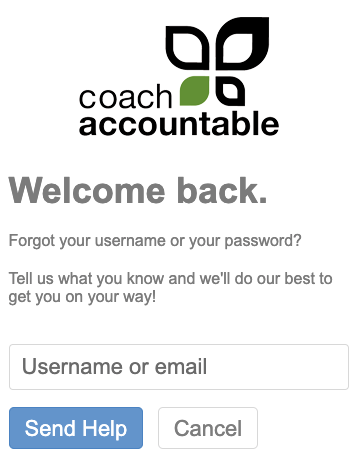
When you provide an email address, the system can look up the associated username and send it to the address provided. If there is no username account tied to the email address you provide, the system will tell you that in the message it sends.
When you provide a username, the system sends an email with a magic link by which to log in automatically, which of course makes it possible to reset your password.
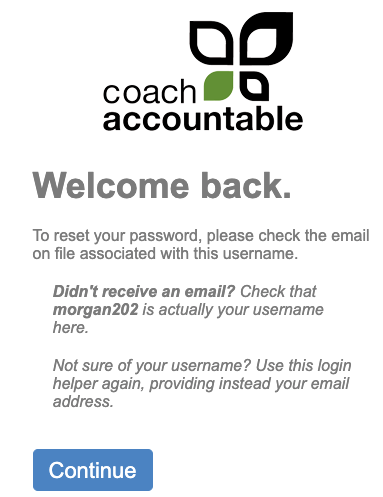
Here’s the catch: the system can send an email out with that magic link ONLY IF the username provided is actually on file.
To prevent malicious parties from fishing around to see if certain individuals have an account (by guessing at plausible usernames), the system DOESN’T tell you whether or not the username you entered actually exists: the above is the same message whether CA recognizes the username or doesn’t.
This brings us to the common gotcha: if the login helper fails to send you a helper email when you request one, the most likely reason is that you’re not actually entering your correct username. So the thing to do is enter your email on file to get your correct username, and THEN use that correct username to request a login link by which you’ll be able to reset your password. (And in all cases you should check your spam folder just in case the login helper emails are landing there.)
The above is a general lesson on how to use the login helper to get back in, and it applies to coaches as well as clients. If your client is having trouble, you can always remind them of the email address on their account and from there they should be able to use the login helper to get the rest of the way using the two steps: first get the username, then use the username to get the login link..
A login link that YOU can send
All that said, you as coach can send your client a Message through the system that contains a magic login link to get that client right into his or her account.
Just include the [loginLink] magic tag anywhere with the body of the message and send it their way. Once in, they’ll be able to visit their My Account page to confirm their username and, if needed, reset their password.
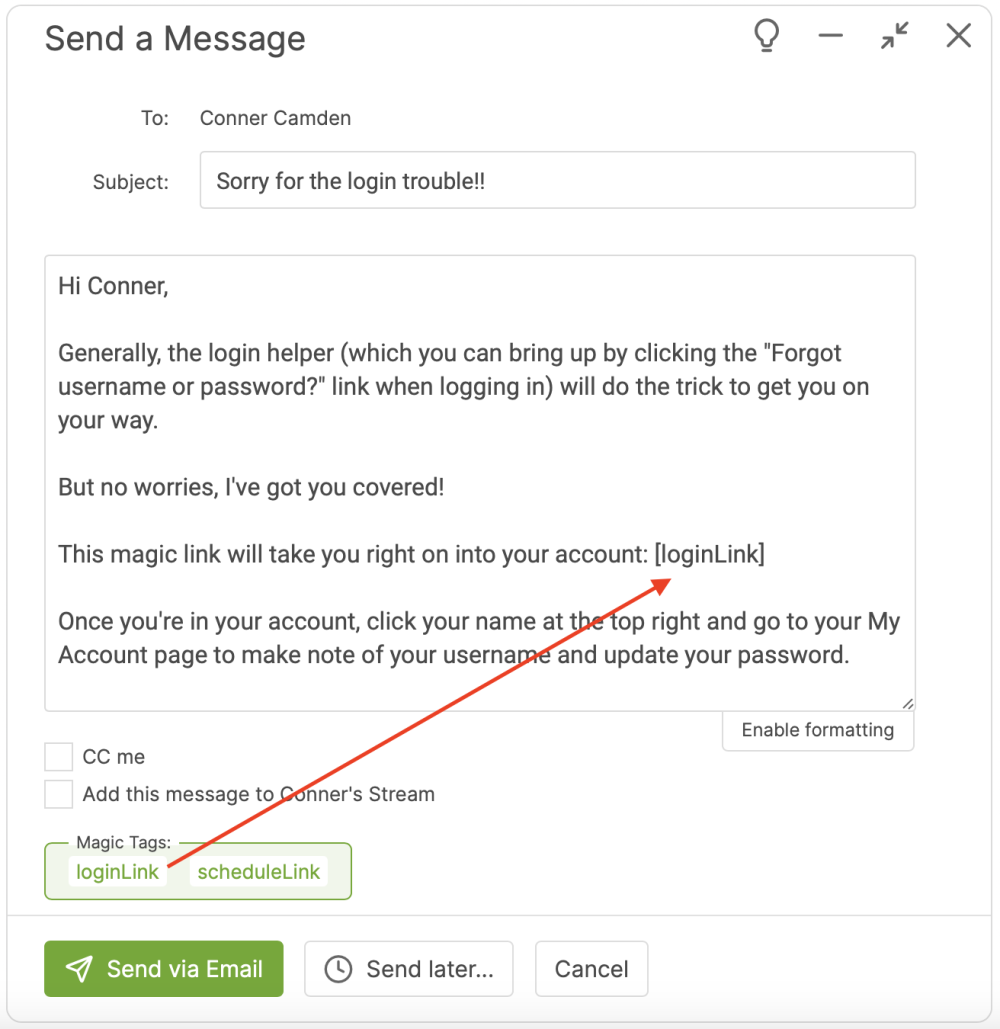
One thing to note: if you CC yourself on this message, the [loginLink] will remain a [loginLink] in the email you receive. Rest assured your client got an actual login link. The reason you didn’t is because that would be quite a security hole if you could send yourself a login link for your clients’ accounts!
Thus, you have two things you can do when your client can’t access their account. Granted the second approach is much more direct, BUT that requires you to be involved each time.
If your client has trouble logging in it's recommend you get them right in with a Message containing a login link, AND you let them know how to help themselves in the future by using the login helper, making them aware of the common gotcha so that they’ll be successful with it.
It’s a nice one-two combo, like giving them a fish for now and then teaching them how to fish for next time.