In certain places where the WYSIWYG appears, you'll find the Embed Media button in the toolbar towards the right side. Session Templates and Worksheet Templates, Journal Entries, Whiteboards, Course Pages, and messages (after clicking enable formatting towards the bottom) all let you add media from elsewhere.
Give the Embed Media button a click, and you’ll be presented with a blank space for pasting in the embed code or URL.
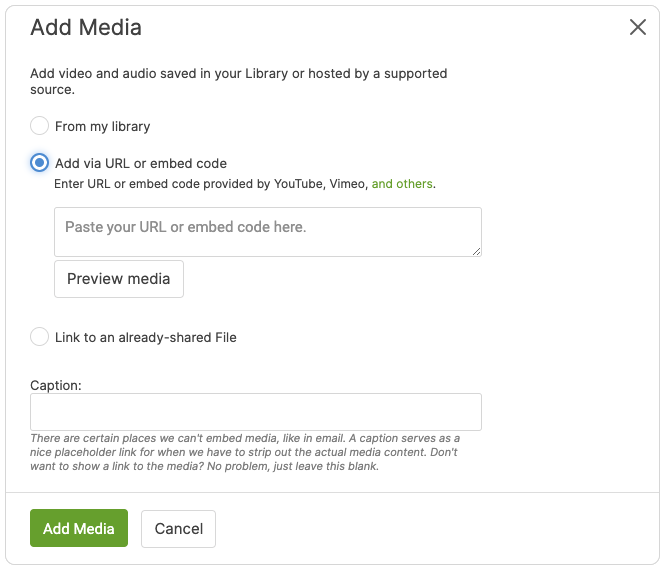
Note that email tends to strip out certain video and audio content, so be sure to use the “Caption” field. This is so CoachAccountable can give a fallback link to the media for when < iframe > embeds aren’t allowed.
If you’d rather the system NOT provide a link to the media file outside of CoachAccountable, just leave the caption blank.
Once inserted, the embeddable media appears just like the rest of the content.
Supported Media Embeds
From where can you embed media? CoachAccountable recognizes and supports most of the major video and audio hosting sites and even a few that are a little more niche:
Video
| Audio
|
Have your media hosted with some other service, and you want CoachAccountable to support it? Let us know by emailing support@coachaccountable.com.