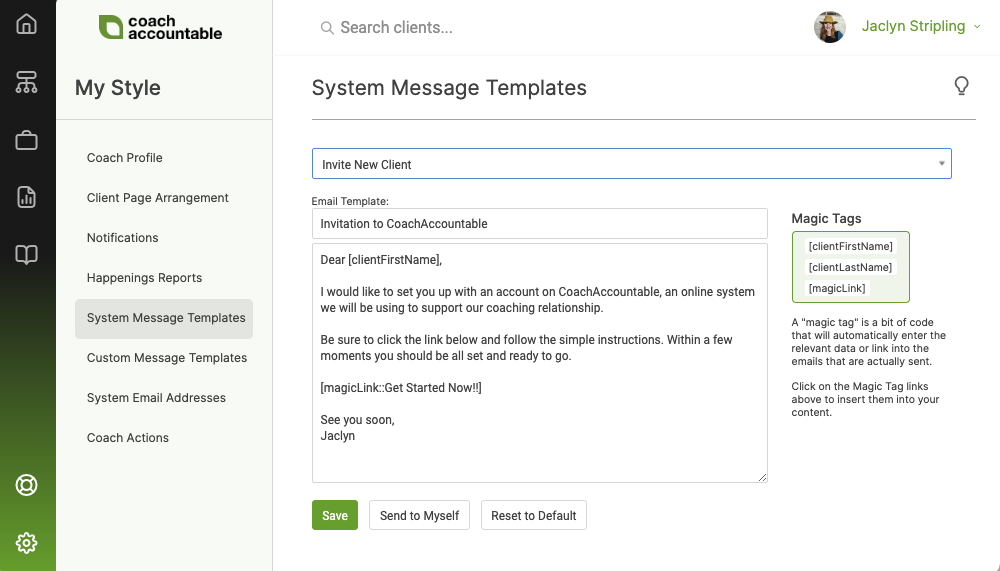When adding a new client, you have the option to send a registration invite immediately. Simply check the box next to "Send invite to CoachAccountable immediately" in the Add new Client prompt.
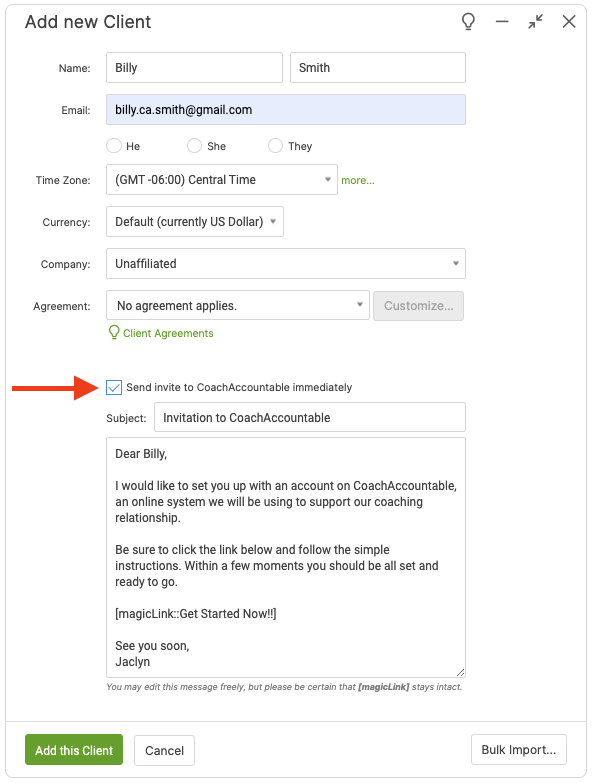
If you don't choose to send an invite immediately, the Invite button will appear for the new client, there for whenever you (or the client) are ready:
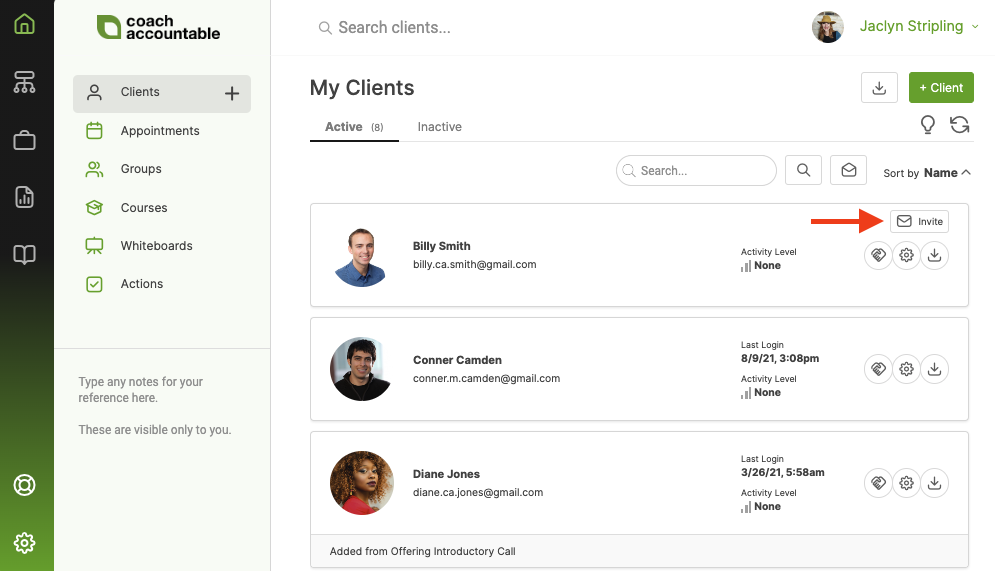
Clicking the Invite button brings up a window where you can edit the invitation email. You can edit the message as you please, but make sure that the [magicLink] remains.
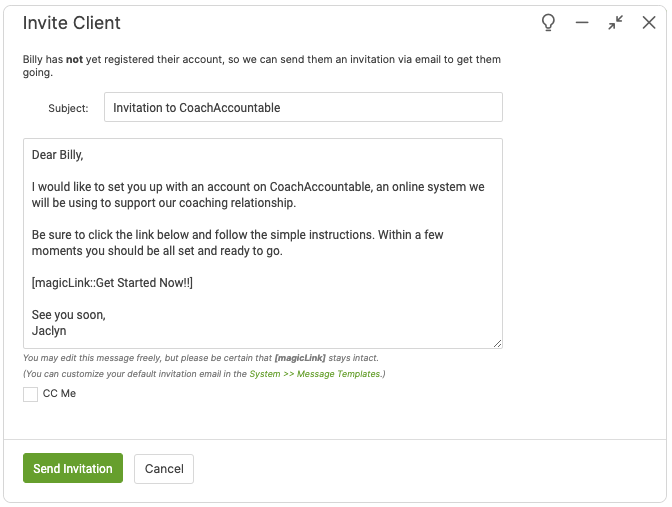
You can customize your default invitation text by going to Settings >> My Style >> System Message Templates and choosing "Invite New Client" from the dropdown.