When setting up the client membership of a Group, you may find that not every client you mean to add is displayed:
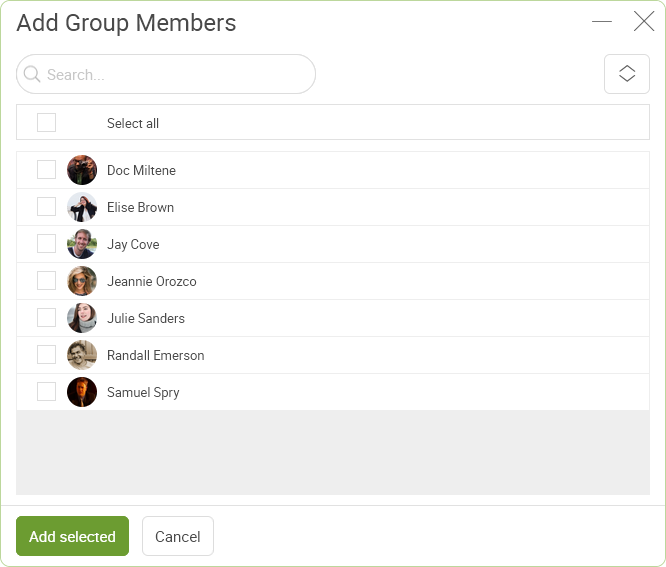
By design, not every client within your organization will necessarily show as options for addable members.
First things first: clients who are already members of that Group WON'T appear in that listing, for that would be redundant. So be sure you haven't already added them. :)
If the client you want to add ISN'T already there?
The trick is to realize that the system only allows you to add clients that are in some way paired with the Group's owner. This pairing can be either as primary or secondary coach (read-only access doesn't count). Learn about coach/client pairing.
Whomever is the group's owner, it will be his or her clients that are displayed for adding.
How do I add clients other than those paired with the group's owner?
The direct fix to this problem is to simply pair those other clients with the group's owner, and then return to add those newly-paired clients to the Group.
If it's not desirable to have the group owner paired with the clients you wish to add to the group, a workaround for this is to change the ownership of the group, even if only temporarily. Once some other coach is owner, you're able to add that coach's clients as well.
You can change ownership of a Group by visiting the Membership >> Coaches area and clicking the gear icon that appears over a coach member's card, like so:
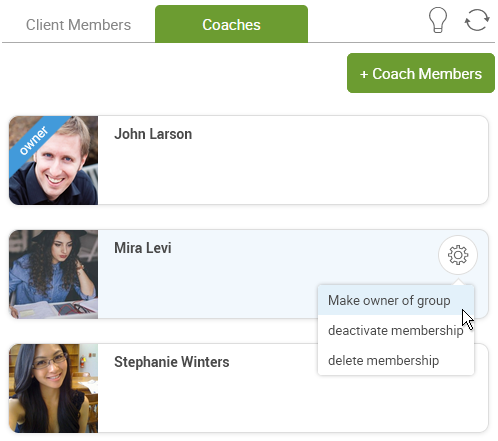
And, if and when fitting, you can change it back, too. :)