A key component of any Appointment Type is Reminders. You can set multiple email or SMS text reminders for both yourself and your clients.
Let's take a look at a "Weekly Coaching Call" Appointment Type:
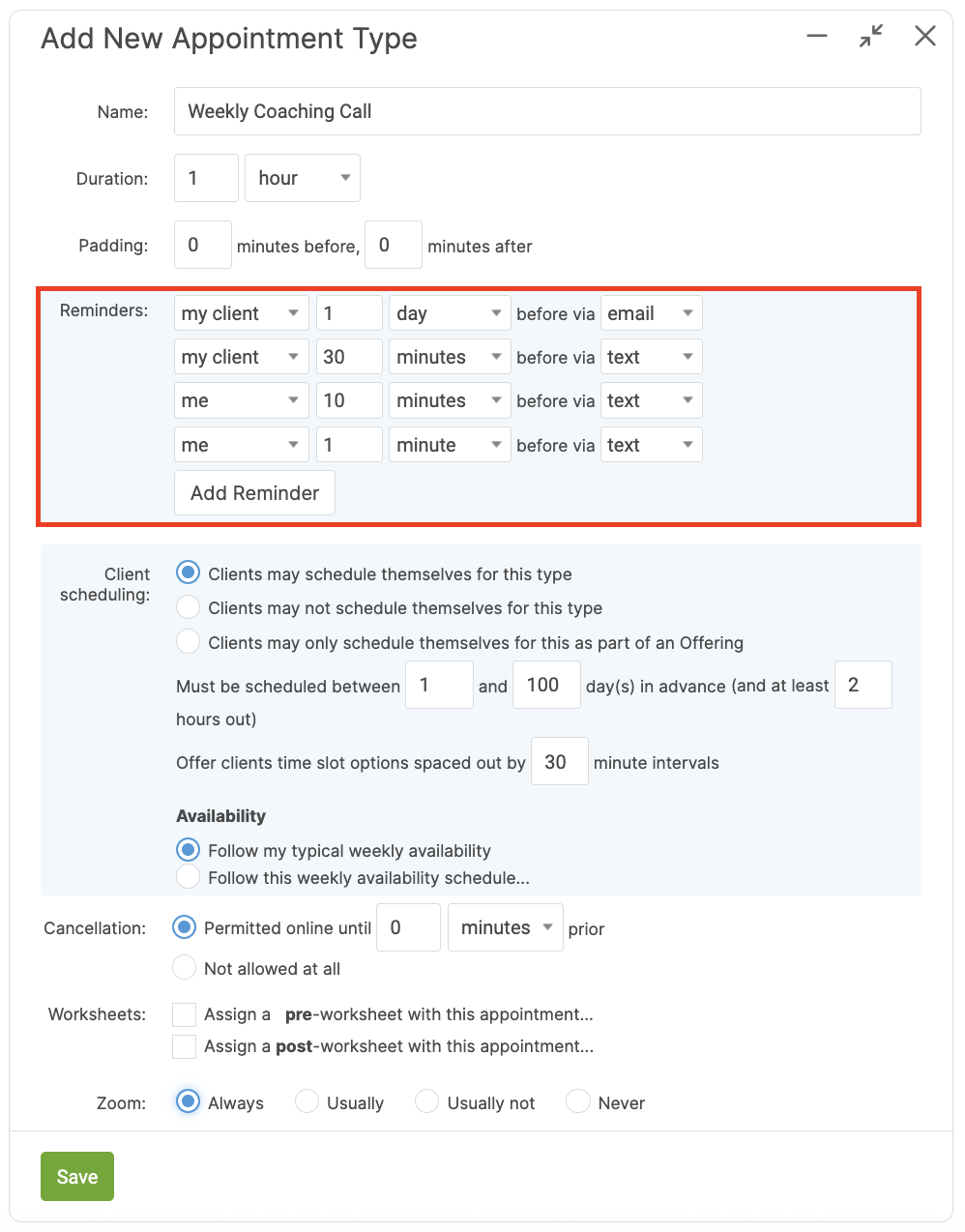
This Appointment Type already has 4 Reminders set up as an example. Change any of these with the dropdowns, delete them with the trash icon on the right, and add more by clicking "Add Reminder" at the bottom.
This is a recommended style: the email to your client 1 day before is a heads up to look over their action plan from last week and finish up any last details before you talk. Then a text 30 minutes before ensures that they’re prepared and have a quiet place to chat.
In this example, 10 minutes prior to the appointment, CoachAccountable will send you a text, which is your cue to pop in and see what’s new with your client: a quick look at Metrics and Actions tells you how they’ve progressed since you last spoke, and a review of last week’s Session Notes has you fully primed to dive right in.
The 1-minute-prior reminder tells you it’s time to wrap up your review and start the call. It’s a nice touch of professionalism to always be right on time.
To recap Reminders: what we have here is a template, a model for “what reminders should be sent to whom and when” for all appointments of THIS type that are scheduled.