CoachAccountable messaging is a nice, quick way to send messages between coach and client, making them part of the coaching process record.
However, you don't need to log in to CA to send messages. System Email Addresses are another way to empower communication between coach and client. You can send messages to clients directly from your email and have that message still drop into CoachAccountable on its way to the client.
CoachAccountable System Email Addresses
You can find a system email address for each client you are coaching. This magic email address is tied to each specific client and routes through CoachAccountable. Sending an email from your email client to this email address is the equivalent of posting a message for the client from within CoachAccountable.
To find and quickly add these addresses to your contacts in your email, go to Settings >> My Style >> System Email Addresses
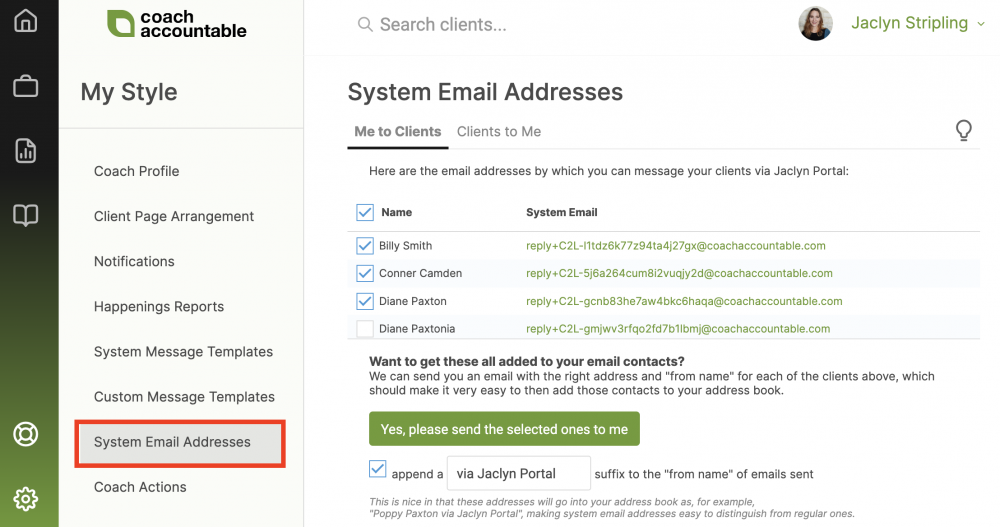
The System Email Address page offers a listing of all your clients and their respective magic email addresses.
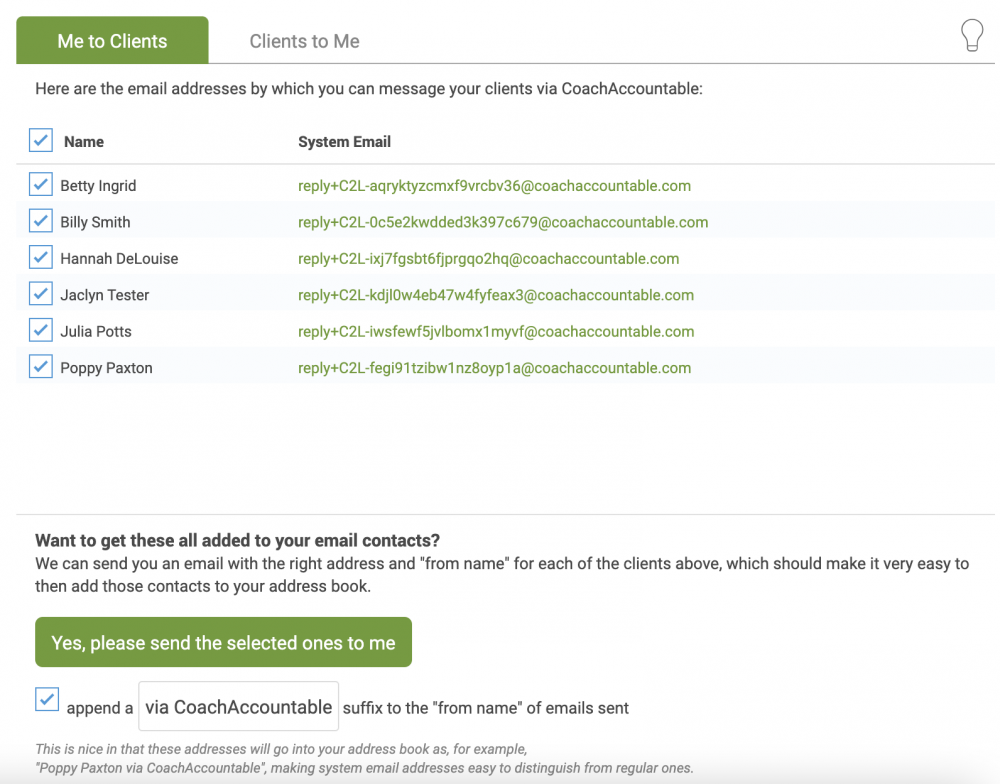
To get all your client's magic addresses into your email address book quickly, select all the clients and click 'Yes, please send the selected ones to me'.
Having the 'via CoachAccountable' suffix (or choosing one of your own) makes it easy to keep the system email addresses separate from an individual's regular email address. This will help you make sure you're choosing the right one when emailing.
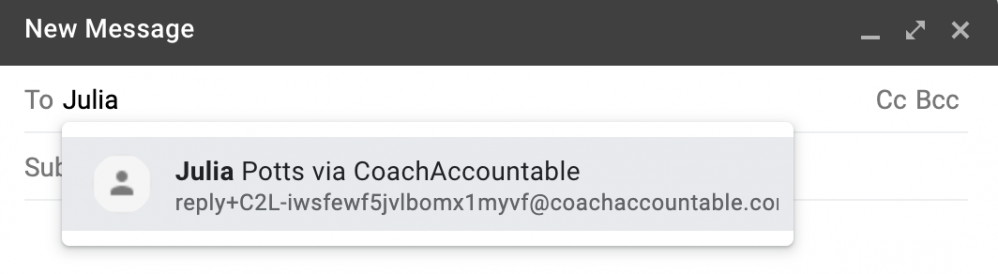
Once added to your contacts, sending an email to your client to drop off into CoachAccountable is simple. Compose the message as you normally would and send it on its way.
Within a minute, CoachAccountable receives this email and posts it as a message in the respective client's Stream.
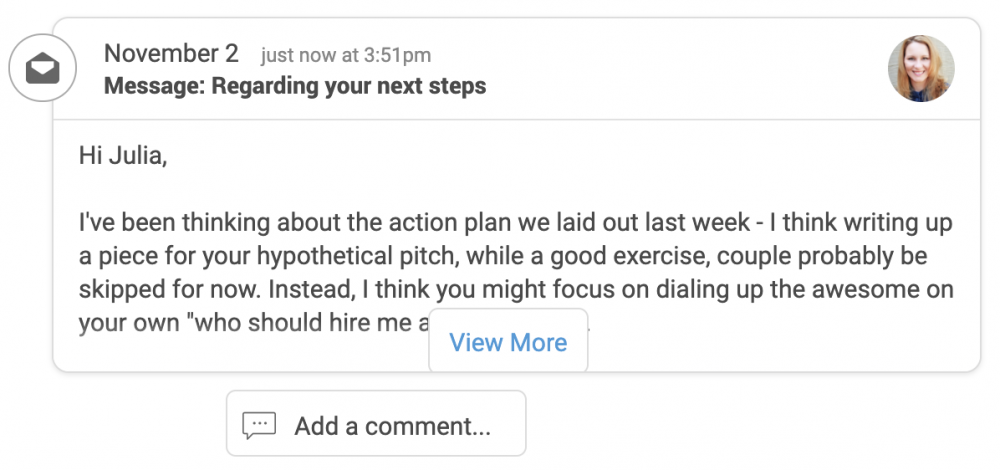
...and sent along to your client via email as usual.
Want to add an image to your email, go ahead! CoachAccountable will receive it just as you expect.
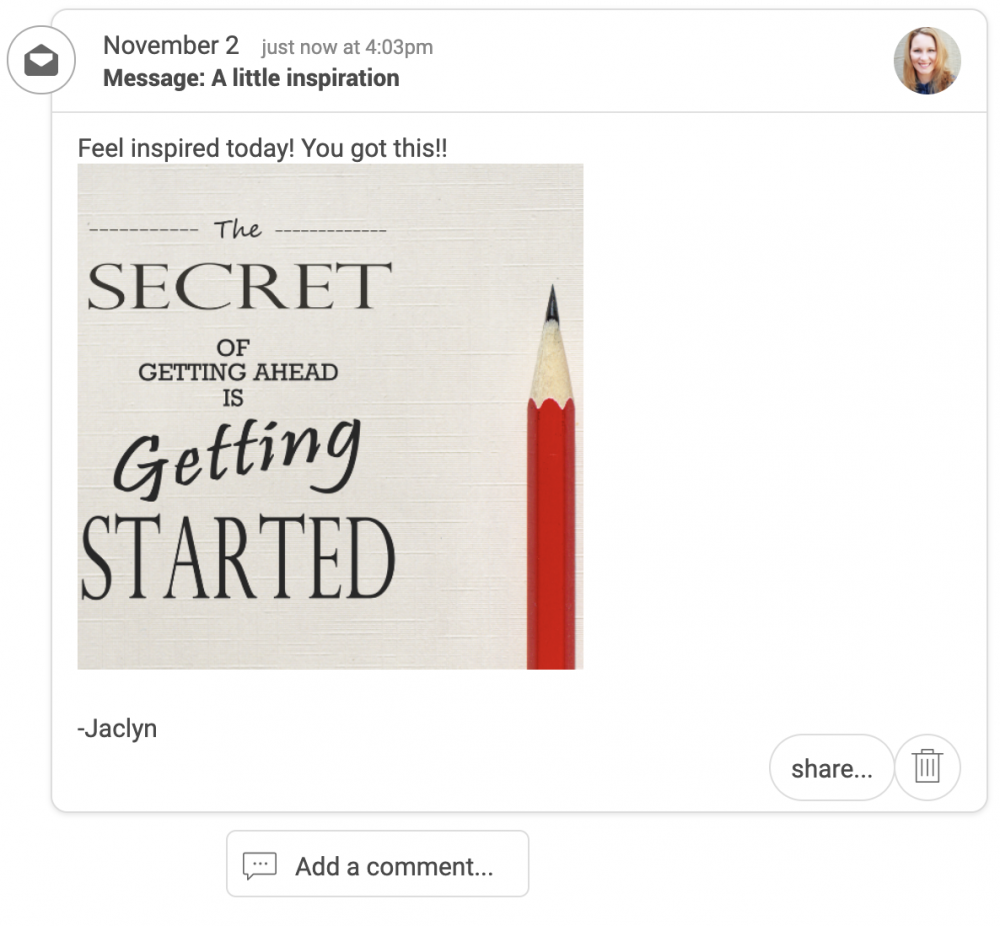
Also, if you want to add Files you can do that, too. The client will receive them as links in their email and they'll all be stored in the Client's Files area. This means you're able to see if and when they viewed the files you sent.
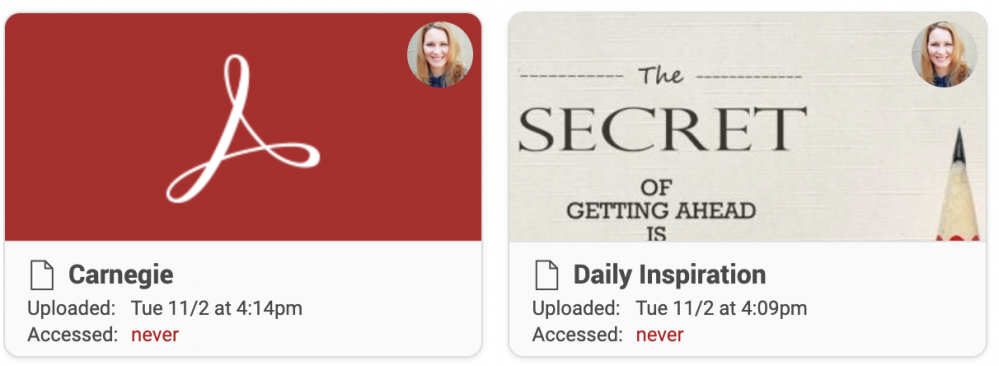
Perhaps you only want to share a File without posting a message to the Client Stream. You can do that as well. Send a specially crafted message with the subject line 'File: [name of file]' and attach exactly one file.
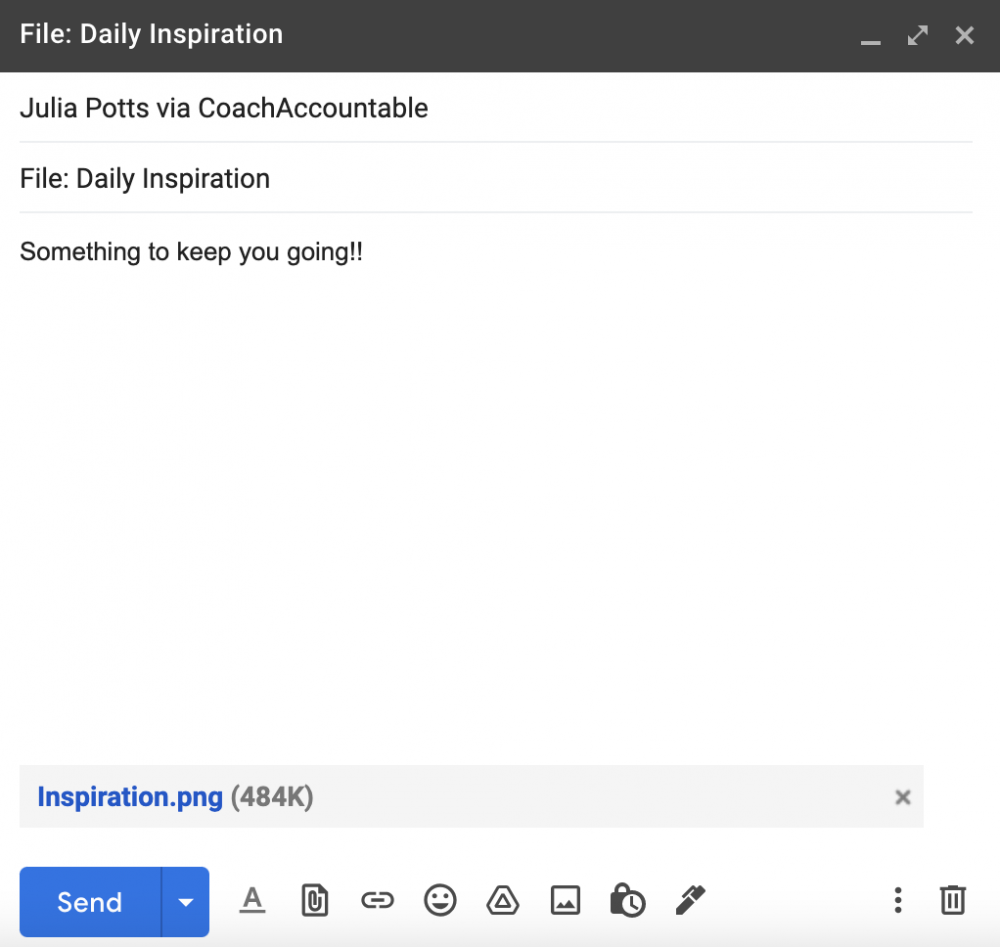
The process works just the same in the reverse. You can send your System Email Address to your clients so they can post a message (or share a file) from their email.
Just click the 'Clients to Me' tab from Settings >> System >> System Email Addresses.
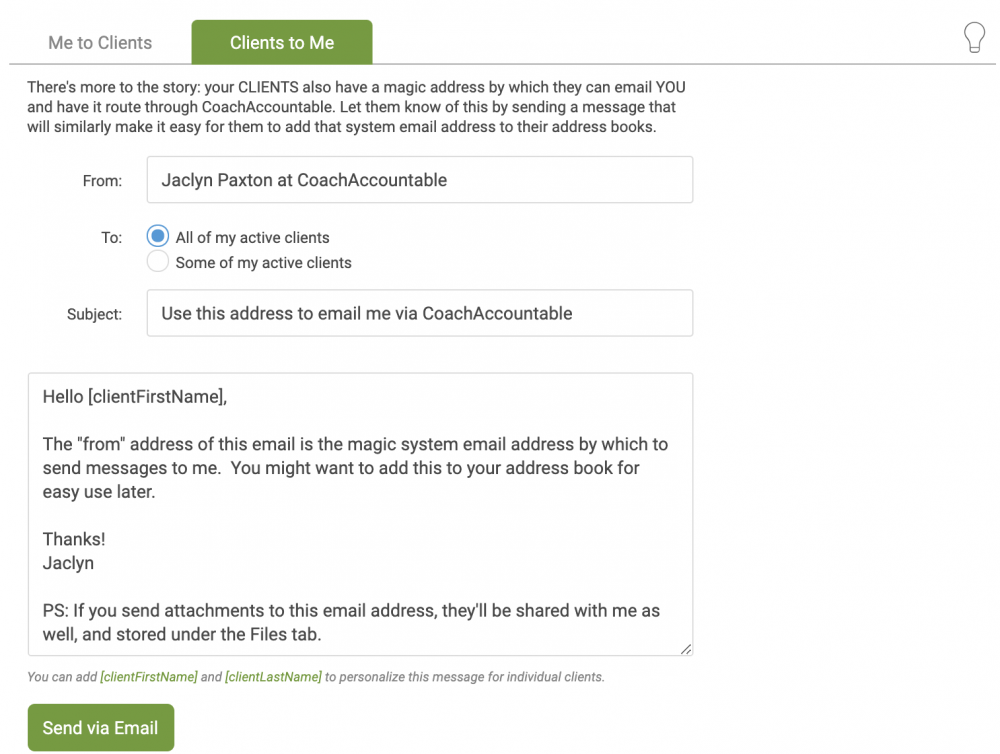
Click 'Send via Email', and your clients will receive your magic address.