Courses are wonderful for delivering the tried-and-true, same-for-everyone parts of your coaching. But sometimes, even then, it's nice to be able to vary those standardized bits, tailored uniquely to an individual client.
The blunt way to do this is to clone the entire Course, make edits for an individual, and put that individual into that new course. But this approach eventually leaves you with a glut of Courses that are all mostly the same and hard to manage.
To better support this, you can create a spin-off version of your Course for a client that is already participating in it.
To do so, first bring up the Course Participation editor. Find that client in the Participants listing for the Course:
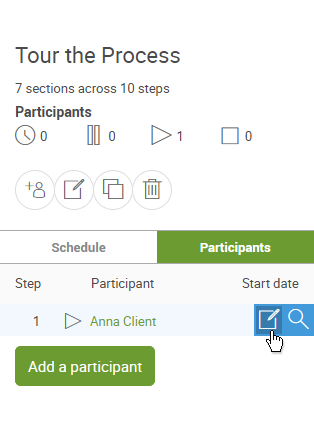
(This can also be done from the Client Page >> Courses section.)
When modifying the Course participation for a given client, you'll see a section titled "Customize this course."
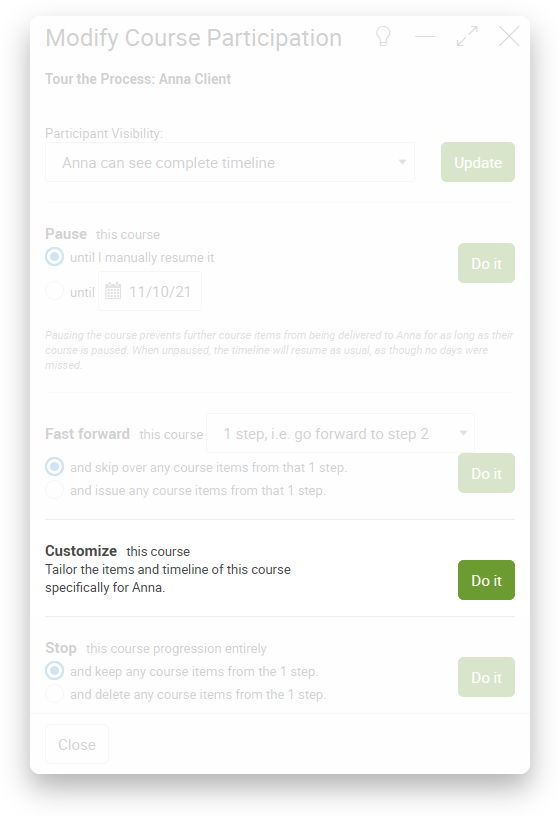
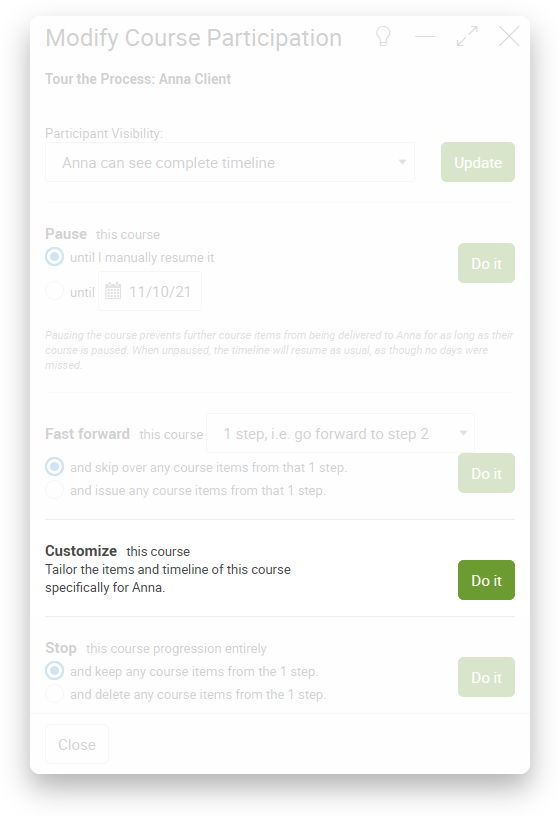
Clicking Go brings you to the familiar Course Builder, with a complete copy of the original Course. You're free to make whatever edits you like, and the changes you make here applies only to that client.
Notice: Once a Course is spun off for an individual participant, that course participation will be completely independent of the original Course timeline. That means any changes you make to the original Course will have no effect in the spin-off version, and vice-versa. This sort of isolation is usually desirable, but be aware!
You can recognize when your clients are in a spin-off version of your Course by the star icon that appears next to their name in the Participants listing:
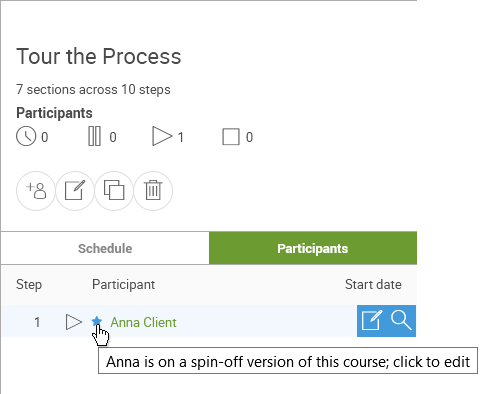
(This star also appears in the Courses section of a Client Page.)
Clicking the star brings you back to the Course Builder for that spun-off version, allowing you to make further customizations to the Course for just that client whenever you like.