This report displays each client's invoice payments by invoice number, date of payment, amount paid, method of payment, and check number. Each row represents an individual invoice payment.
You can filter by date. Leaving the date range blank will pull invoice data from the entire time span.
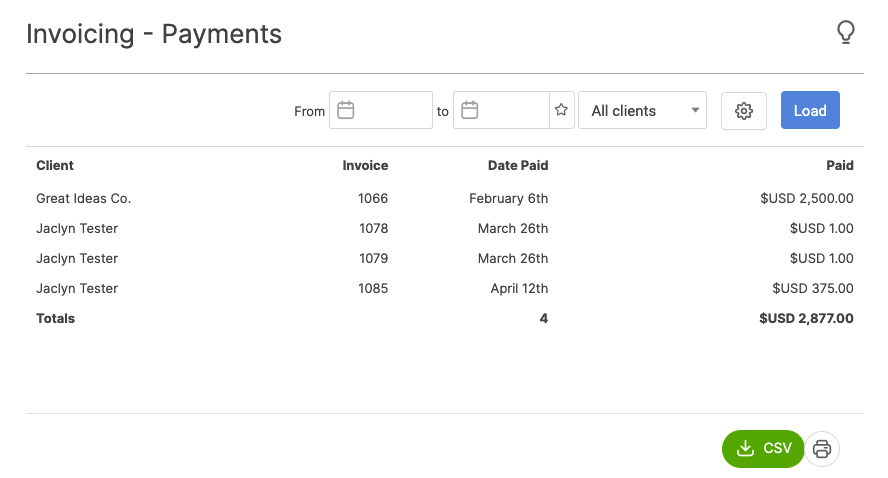
You have some pretty nice filters to decide what should be included in this report.
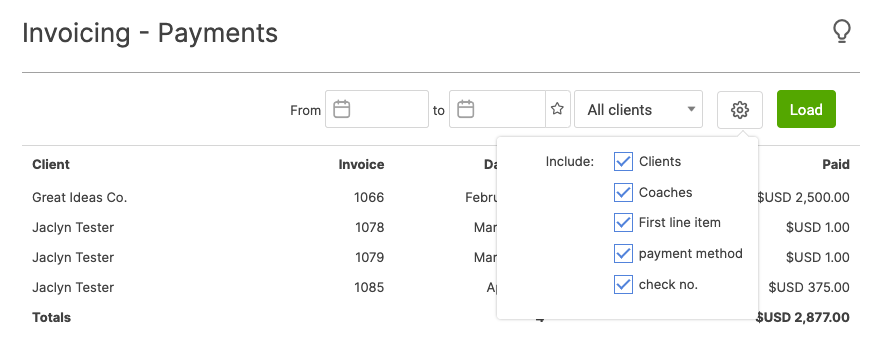
If on Team Edition, you can include the Coach's name on the report or filter the report by your clients or the clients of other coaches in your organization.
Clicking Load refreshes the report.
To download to CSV, click the Download as CSV button at the bottom left of the report.