You and the client are both able to see all previous Agreements, including when they were accepted by the client.
Viewing as Coach
As coach, you'll find client Agreements in either of two locations:
- Business Center >> Agreements:
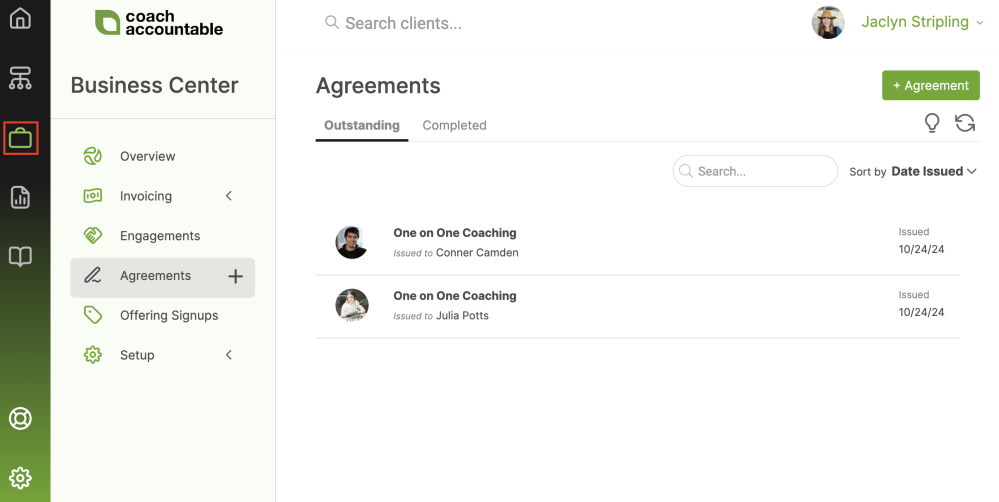
From the Business Center Agreements, the Outstanding tab will list all Agreements that are issued but not yet agreed to by the client. The Completed tab will list all the Agreements issued and agreed to.
2. In your client's Client Manager (accessed by clicking that clients gear icon in the Clients listing) >> Agreements.
In the Client Manager Agreements listing, the note under each Agreement will indicate its status: Issued (not yet agreed to), or Agreed, as well as the date. These are listed in chronological order, with the most recent at the top.
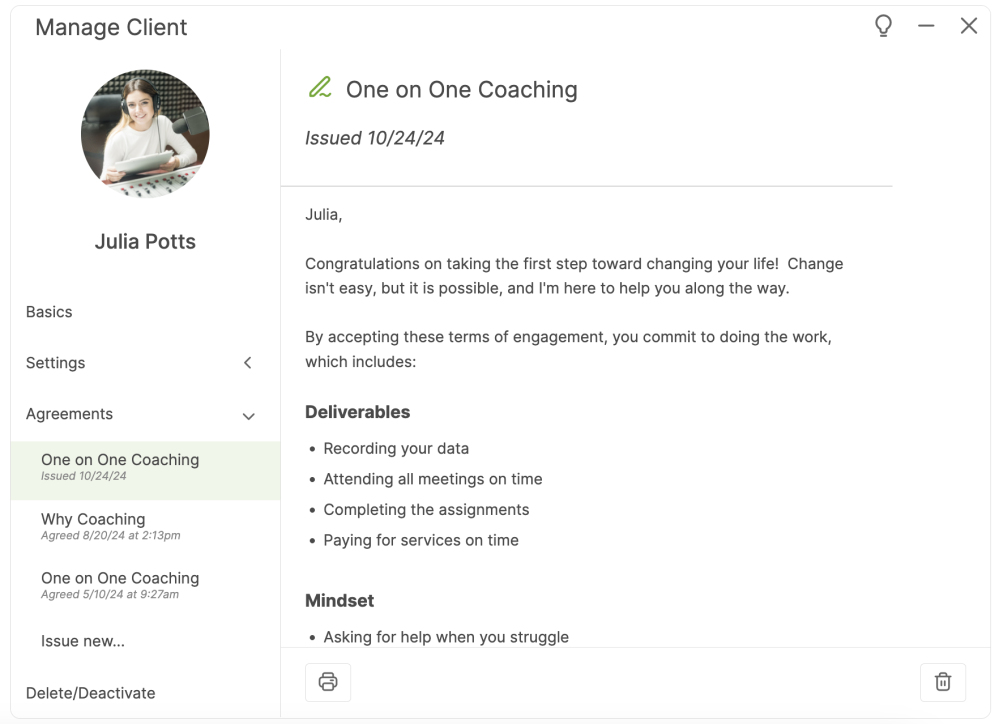
Viewing for Your Clients
Your clients will find the record of their agreements with you from the top right user menu under My Account >> My Agreement(s).
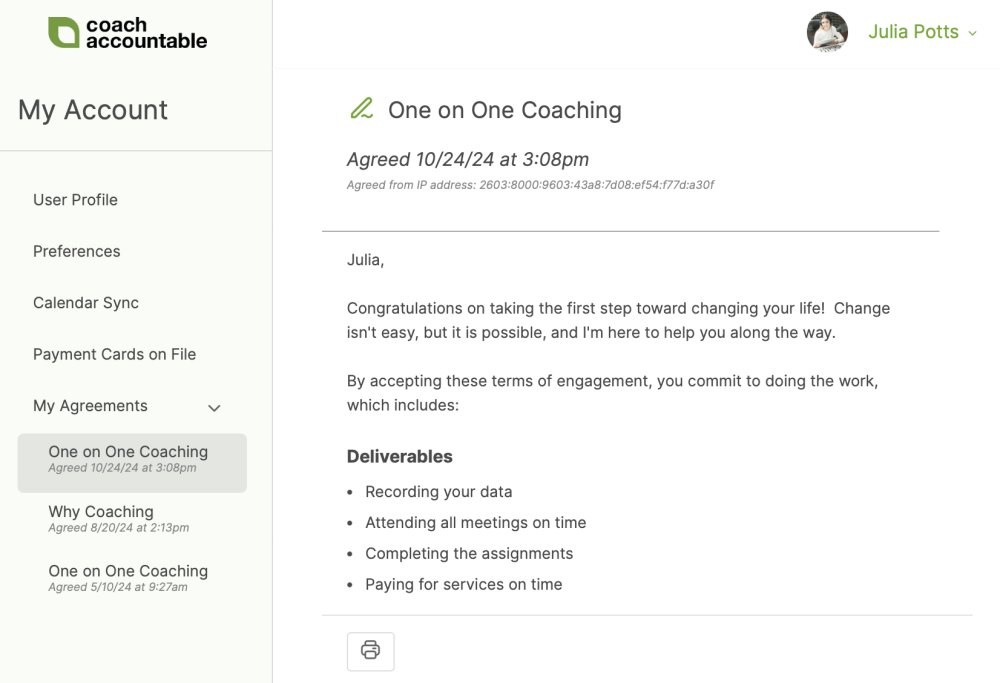
When viewing the completed agreement, both you and the client will see the date and time at which it was completed, as well as the client's IP address at the time of signing.
A copy of the Agreement can be printed by clicking the printer icon in the bottom left.