When your work is done with a given company (even if just for the time being), you can deactivate it outright.
To deactivate a Company, click on the gear icon for that Company >> Delete/Deactivate.
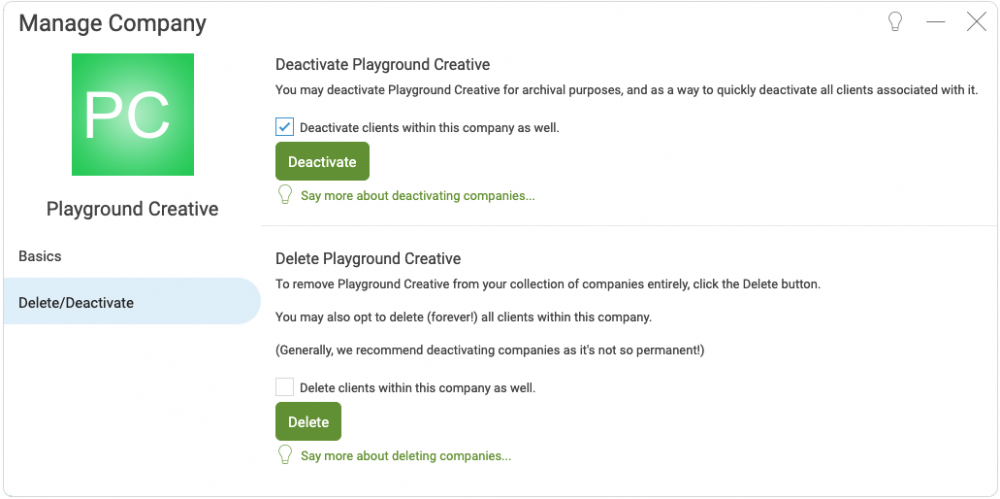
Deactivating a Company takes it out of the UI wherever it would be no longer relevant (e.g. as a option when tying a client to a company), BUT all records and relationships remain intact.
Upon deactivating a Company, you have the option to deactivate all clients from that Company as well. This is often handy and the fitting thing to do.
Inactive Companies can be reactivated at any time. Doing so also allows you to reactivate all clients that were deactivated alongside the company, if opted for.
We recommend deactivating rather than deleting.
Note: clients who were already inactive when the company was deactivated will remain inactive if you opt to reactivate all company clients.