You can share notes in-system, via email, or through Happenings Reports.
Choose whether a Session Note should be visible to the client or private, just for you.
If you use CoachAccountable's Team Edition, you'll have a few more options for privacy level.
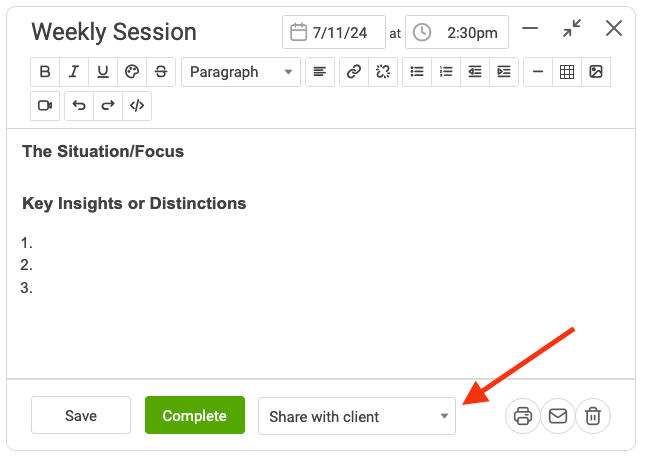
After you complete a Session Note, you'll have the option to email it to your client. You can add a personal note and CC yourself:
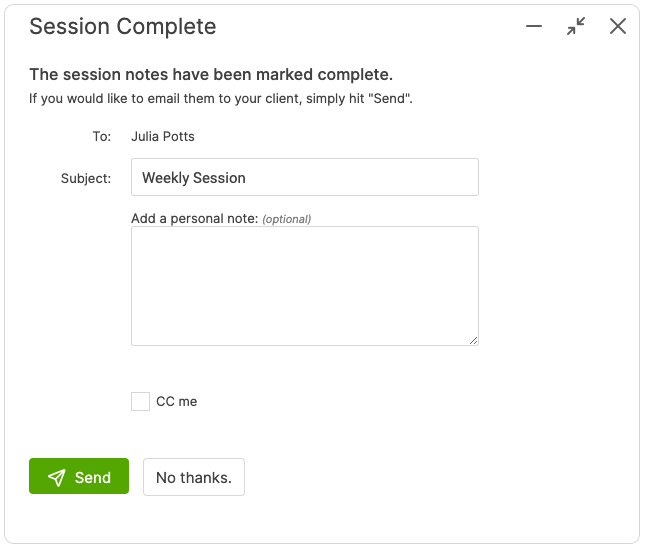
Once a Session Note is marked complete, you'll be able to see it in the Client's Session Note area under the 'Past' tab as well as in the Client Stream.
Another way to share Session Notes is through Happenings Reports. Happenings Reports are email summaries of client activity that get can be set up to be automatically sent to you, your client, or a third party on a regular basis.