Client Present Mode makes it so you can confidently share your screen with your client (whether or not you post non-shared-with-client content), AND eliminates the possibility of accidentally showing a client the wrong thing through accidental navigation.
Activating Client Present Mode hides the following:
- navigation links,
- the top client search,
- private items,
- private comments,
- private side notes,
- other pages (if visited),
- and other distractions.
Generally speaking, it makes everything in your CoachAccountable browser window appropriate for your client to see in a screen sharing scenario.
You’ll find the toggle button for it by hovering your mouse over the very bottom region of the left sidebar of a given client page. (On a touch device, simply tap in that bottom region to reveal it.)
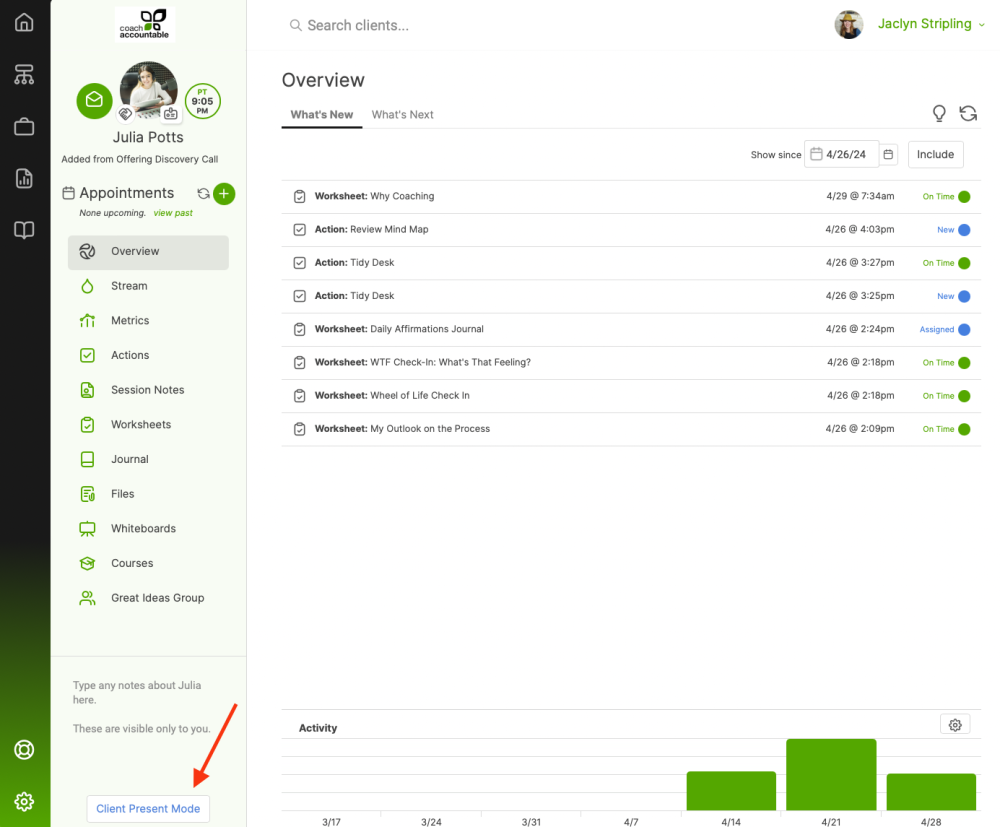
If you
hit the browser back button or reload the page? Things remain
appropriately locked until you exit present mode. Instead of seeing any
potentially sensitive content, you’ll see this:
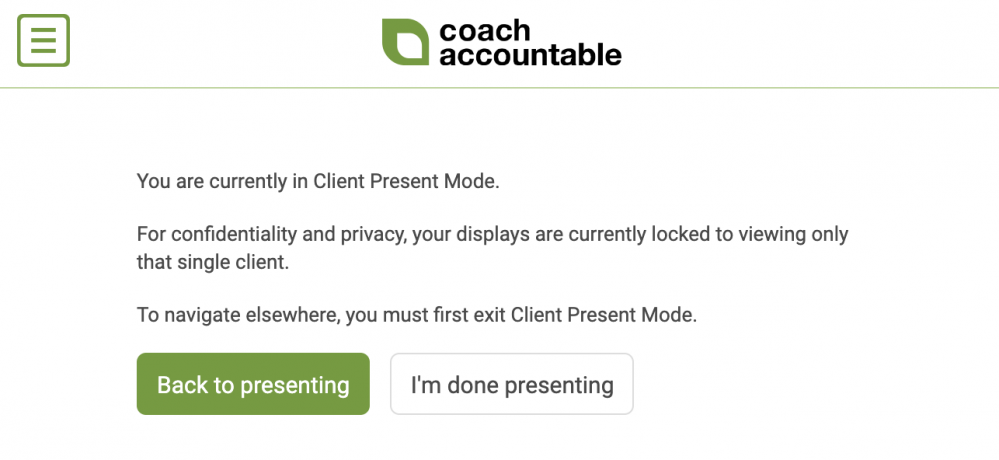
Client Present Mode makes it so you can confidently share your screen
with your client (whether or not you post non-shared-with-client
content), AND eliminates the possibility of accidentally showing a
client the wrong thing through accidental navigation.