Metrics are for tracking sort of numeric value over a span of weeks or months.
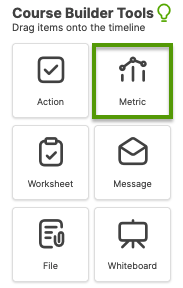
To add a Metric to your Course, drag the
Metric icon from the Course Tools onto a day or step
on which you would like to start tracking that Metric.
The window that appears is similar to the one that appears when setting up a non-Course Metric:
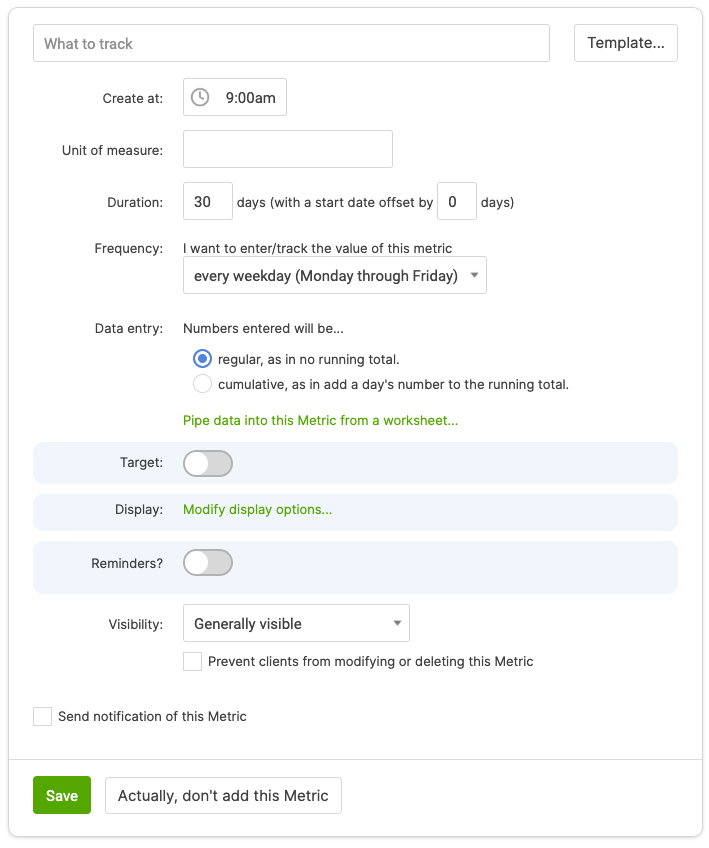
The only real difference is the duration: rather than setting a starting and ending date, you express the duration as a number of days to track.
Start Date Offsets
Most commonly, the time of tracking a Metric begins the very day it is dispatched by the Course, BUT, if desired, you can stagger the start date by some number of days using the "with a start date offset by..." control.
For example, by setting an offset of 7 days, you can have the Metric appear for your clients with the intention that they'll commence tracking in exactly one week.
Tip: A negative offset allows for immediate back-dated tracking. For example, by setting an offset of -14 days you can instruct your clients to fill in data from the past 2 weeks to establish a sort of "baseline" picture of how things are going.
The Date Range of Tracking
A Metric in a Course simply sets in motion the tracking of that Metric for whatever duration you determine, and that duration isn't necessarily limited to the duration of the Course (i.e. a Metric can outlive the Course that started it).
It's important to note that you don't have to clone the Metric for the entirety of its duration. You only have to create it once, with the proper duration, and from there the rules of the Metric itself will define how long and how often it is set to be tracked.
Allowing for start date offsets, the days over which tracking happens is relative to whichever day it was originally dispatched.
For example, if you have a Course
Metric going out on Day 1 of a Course and the Metric's duration is set for 30 days, a
client beginning a Course on January 1st will start tracking the Metric
on January 1st and will finish on January 30th. If a client begins that
same Course on January 15, the Metric will track from January 15 through
February 14, and so on.
Course Metrics Work Just Like Regular Metrics
A Course Metric works exactly like a non-Course Metric. A client will see the Metric in their Metrics tab, and will receive email (or text) reminders to fill the Metric in. Just like in non-Course Metrics, data can also be automatically entered into the Metric if it's