Once you've set up your Offering just the way you like it, it's time to make it available to the world!
When the Offering is created, close out the editor window, and you’ll see it in the listing of your Offerings.
Find the Offering you wish to embed, and click the “Share…” button.
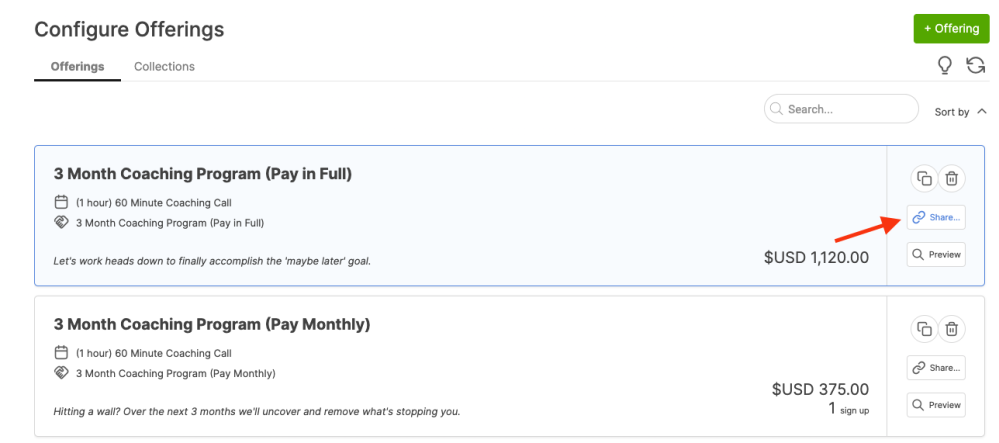
In the pop-up that appears, you'll find everything you need:
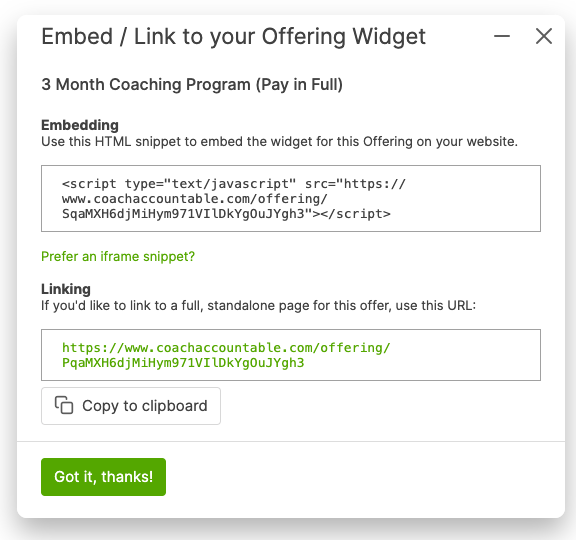
Embedding:
You can put a snippet of JavaScript in the HTML of one of your website’s pages to put a widget there, or if you prefer, you can get an iframe snippet to accomplish basically the same thing. (In some web hosting/website building contexts, the iframe is a handy or necessary alternative!)
Linking:
You can also directly link to a standalone page on which your Offering is hosted. For example, a big button (or any other form of clickable link) that says “Book with me online now!” that links to the provided URL.
This URL Link is also what you'll use for sharing in your newsletter, social media, in an email, etc.